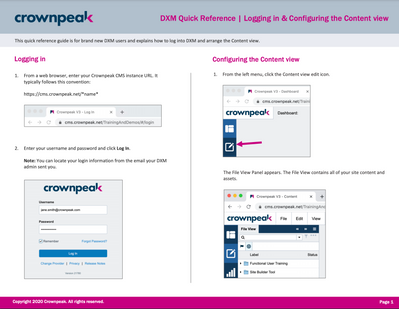DXM Getting Started Guide
What is DXM
DXM, or Digital Experience Management, is Crownpeak's enterprise web content management system that empowers you to create and deliver personalized digital experiences that are compliant with privacy regulations, accessibility requirements, and brand standards.
See more articles on DXM:
- What is Digital Experience Management?
- What Makes Crownpeak Digital Experience Management Different from Other Platforms?
- Acronyms
Overview of this guide
This guide is geared towards new users and contains a quick reference guide and 4 videos to help you get up and running in DXM:
- Logging in and configuring the Content view (quick reference guide)
- Adding new content (video)
- Publishing (video)
- Managing live content (video)
- Managing images (video)
DXM User Training
If you're interested in virtual DXM User Training, check out the scheduling and sign up here.
Logging in and configuring the Content view
This quick reference guide is for brand new DXM users and explains how to log into DXM and arrange the Content view.
Adding new content
This video discusses how to navigate the DXM content view, what an asset is, how to create a new blog post and edit it using the inline view and form view, and save and preview your blog post.
See more articles on adding new content in DXM:
Publishing
This video discusses what role workflows play in DXM, how to publish an asset, and understand the workflow drop-down and publishing monitor.
See more articles on workflows and publishing in DXM:
Managing live content
This video describes how to manage live content in DXM using branching. It also discusses how to revert to a previous version of an asset.
See more articles on branching in DXM:
Managing images
This video describes how to add and manage images in DXM.
See more articles on managing images in DXM: