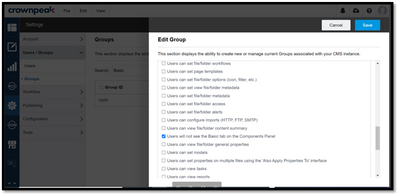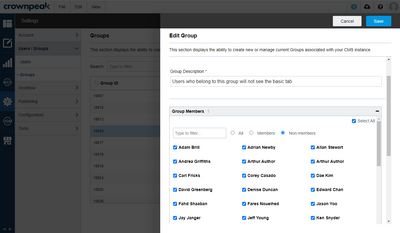Build 26670, June 30th, 2021
The release includes several incremental updates to various areas in the CMS and some significant upgrades to Inline and Drag and Drop capabilities. We are also announcing the retirement of the CDC (Crownpeak Desktop Connector) standalone.
Disable Basic tab (Component Panel)
Some content authors do not require access to basic components, so we have added the ability to enable and disable the basic components tab. The basic tab can easily be disabled/enabled via ACL (Access Control List).
Follow these steps:
- Set up the Group permission: Select a group. Then, go to the Content Admin section, and The Group permission is described as 'Users will not see the Basic tab on the Components Panel. [Picture 1]
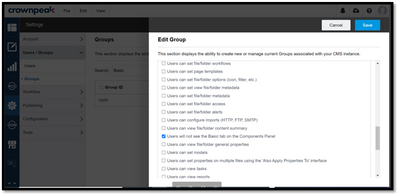 Picture 1
Picture 1
- Add users to the Group: In the Edit Group panel, go to the Group Members section. Select Non-Members to display users. Mark the check box next to each user to belong to the group or mark the check box next to Select All in the upper right corner to apply the group to all users. [Picture 2]
Note that users that are currently logged in may need to refresh their browser to see the change.
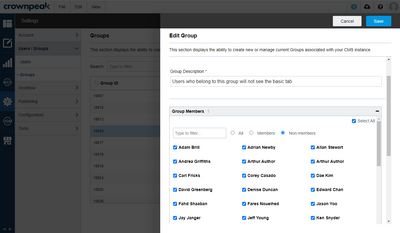 Picture 2
Picture 2
Drag and Drop Zone Component
We have introduced a 'Drag and Drop Zone' component as a new core component (Component Project/Component Library/Component Definitions/core). This core component is intended to be hidden from the Components panel.
A zone component can be used in Advanced Components markup (`{zone_name: Zone}`) or in template or component C# code (input.aspx > `Zone zone = new Zone();`)
In the future release, we will introduce the new capability to have drag and drop zones within Advanced components. A user can use this newly added Zone component within any core/advanced component to make nested and more modern experiences.
CDC Standalone Retirement
We are announcing the retirement of the CDC standalone version. With the release, users no longer have access to the CDC Sandstone link https://developer.crownpeak.com/Tools/CDC/index.html. If you have any questions, please contact your Customer Success Manager.
DXM Improvements
- Project Branches: Fixed the issue where regardless of a project set in the site root or the state of the asset, the system always uses the "Component Project" markup when a user drags a component into the asset. (OCD-22441)
- Component Panels: Fixed the issue where saving an asset triggers the advanced component block switch back to basic components. (OCD-22818)
- Infinite Scroll: Fixed the issue where filter functionality in the Infinite scroll was not working. (OCD-22980)
- Infinite Scroll: Fixed the issue where after performing an action on a page/asset (e.g., branching, publishing, etc.), the display refreshes and kicks the user back to the outer list of sites. (OCD-21814)
- Publishing: Fixed the issue where the system started throwing Search G2 Template errors during publishing. (OCD-22564)
- Rendering: Fixed the issue where View Output was not running on context.IsPublishing, and instead appeared to be outputting as a preview. (OCD-22509)
- Rendering: Fixed the issue where the user saw JSON files output as HTML files while using a new rendering engine. (OCD-23051)
- TMF: Fixed the issue where the TMF was introducing conflicting fields with upload# and non-upload # when a user attempted to overwrite the existing asset. (OCD-21746)
- Pen Test: Fixed the platform vulnerability issues. (OCD-23133), (OCD-23132)