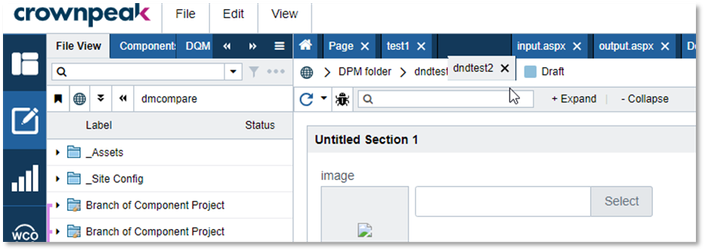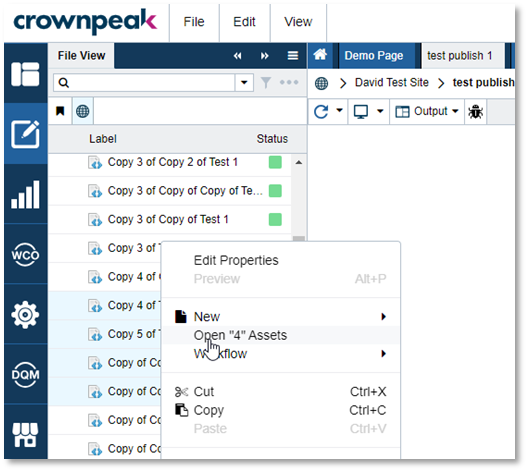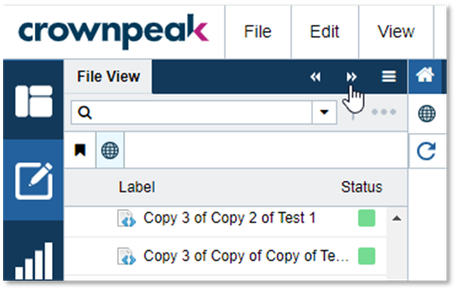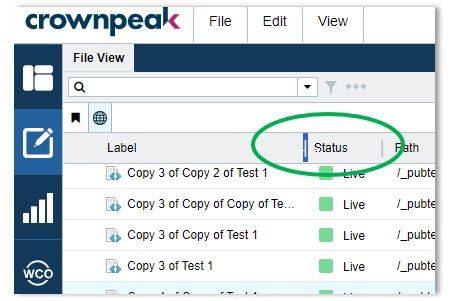Version 3.83
This release includes a number of exciting UI improvements and a number of bug fixes, as well as a number of backend improvements.
Improvements
Drag and Drop to Re-order Asset Tabs – We are excited to announce that users can now reorder asset tabs using drag and drop, making for a more convenient development or authoring experience.
Select any tab with the left mouse button and drag the asset tab to your preferred location on the asset bar.
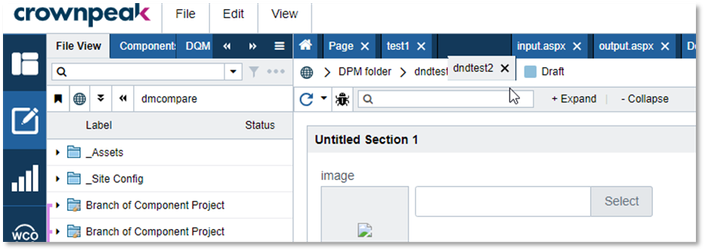
Multi-Select and Open – Users can now select multiple items in File View and open them all at the same time. In addition, the order you select the items is the order they will appear in the Asset Tab Bar.
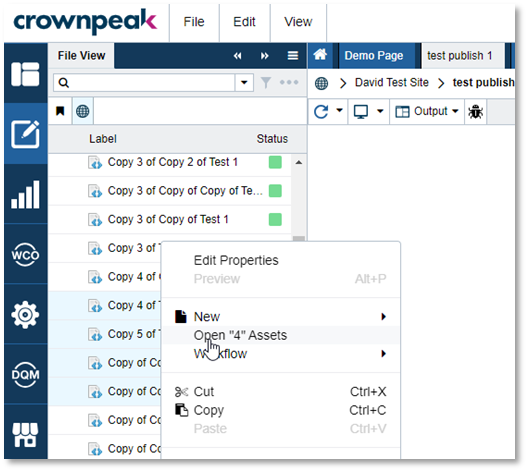
Expandable Columns – users can now expand and resize columns in the expanded file view
How to use – expand the view and then select the column you wish to expand. Move the cursor right or left to adjust the size.
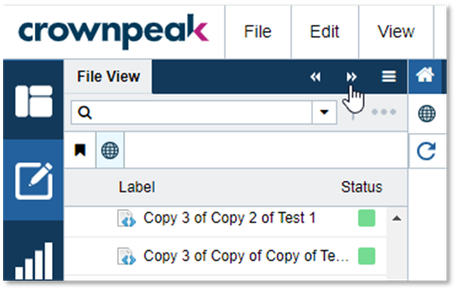
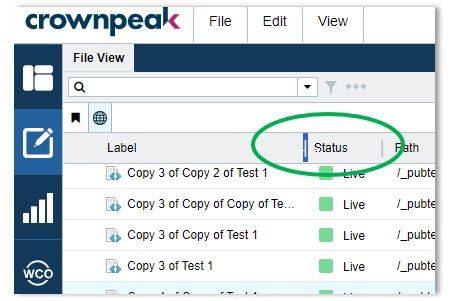
Bug fixes
- Cancelled by System – Major improvements have been made to mitigate this issue. Case :00088224, 69978, 18373, 75299
- Include Dependencies Preferences – Corrected an issue where the Route option was not respecting the selected option. Case: 126916
- Dependencies Settings Change on Saving User – Corrected an issue where ethe dependencies setting were changing upon saving. Case: 130000
- Azure publishing does not remove files – Corrected an issue where, when routing assets to Draft, the corresponding file is not removed from their Azure Blob Storage.
- TinyMCE - Toolbar displaying incorrectly - Fixed an issue where a new wysiwyg did not include the defined toolbar.(#125692)
- Unable to add table button to WYSIWYG – Corrected an issue where the table button could not be added to the wysiwyg tool bar. Case: 131336
- Home Tab disappears and tabs get shuffled after browser refresh – corrected an issue where the Home tab would disappear in certain circumstances.
- Content Not Deleted – Corrected an issue where under certain circumstances deleted panels would return, and not properly delete. Case: 128008
- Content view not returning to last viewed asset – fixed an issue where when navigating away from a tab and then back to assets would not retain the last open asset and state.
Questions about this release?
If you have any questions about this release, ask in the comments below and someone from Crownpeak will respond.