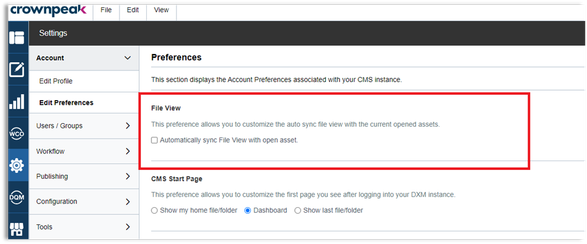This release includes UI improvements, including a new option in user preferences, backend improvements, and a number of bug fixes.
Features
- Make folder sync a user preference – we have added the ability to turn off syncing of file view with an open asset. When off, the file view will not change with each asset tab selected. This functionality can be found in Settings>Edit Preferences> File View. Note: this functionality will be checked by default meaning nothing will change for users unless this is manually unchecked and saved.
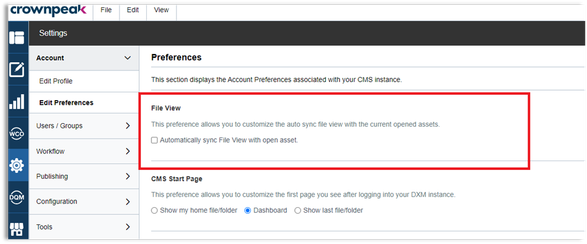
Bug fixes
- Publishing URL issue w/ New Publishing - corrected an issue where links using asset.GetLink was returning the relative path in the filename tab. Case: 123180
- Page Load Times – Corrected an issue where drag and drop pages were taking a long time to load in certain cases. Case: 125720
- Asset Locking Issue – Corrected an issue where unlocked assets were showing the locked icon. Case: 124858
- DropDownContainer Default Values Wrong in List – Corrected an issue where additional drop down loists were not displaying the default value. Case: 124595
- Workflow Publishing Access Permissions Don't Work – Corrected an issue where workflow asset permissions were not blocking access to the Workflow menu. Case: 111715
- FilterParams Adding FieldNames Introduces Wrong Content – Added functionality to allow this method to be rectified with a flag change. Note: this change must be requested of the Support team. Case: 84002
Questions about this release?
If you have any questions about this release, ask in the comments below and someone from Crownpeak will respond.