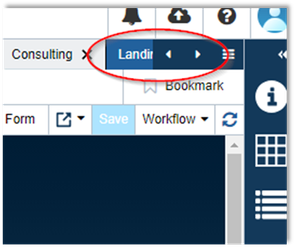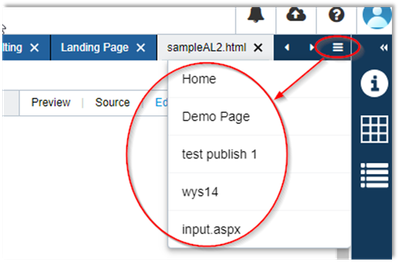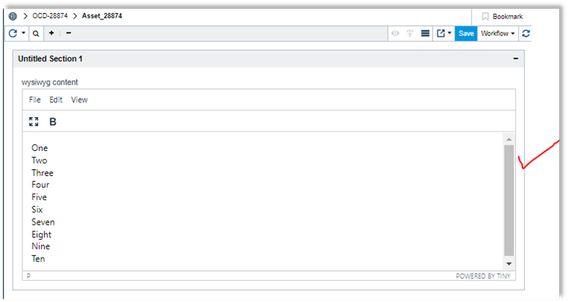Version 3.84
This release includes some exciting new navigation improvements as well as a number of bug fixes and significant backend improvements.
Improvements to Asset Tab Management
Navigation Arrows for Hidden Asset Tabs
- When a user has multiple tabs in the UI, some will become hidden as the screen can only display so many. With the addition of the navigation arrows, a user can now view any hidden tabs. To use, click the left arrow to view additional hidden assets, moving tabs to the left. Use the right arrow to move all tabs back to the right.
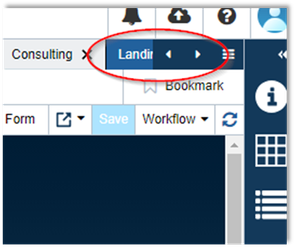
Drop Down for Hidden Asset Tabs
- Asset tabs that are hidden can now also be viewed in an improved drop down list. To use, click the list icon then select the asset you would like to view.
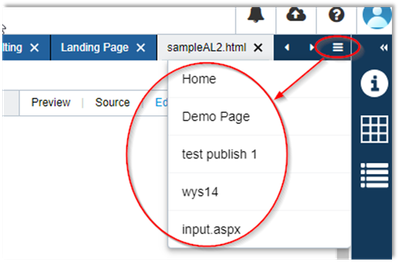
Improvement to WYSIWYG
Resize WYSIWYG with Sidebar
- Users can now alter the WYSIWYG configuration, specifying the height of the window. When this is done a scroll bar will now appear when the height threshold is met.
Example of passing height:
WysiwygParams wParams = new WysiwygParams();
wParams.AddButton(FeatureType.bold);
Input.ShowWysiwyg("wysiwyg content", "wysiwyg", wParams, height: 350);
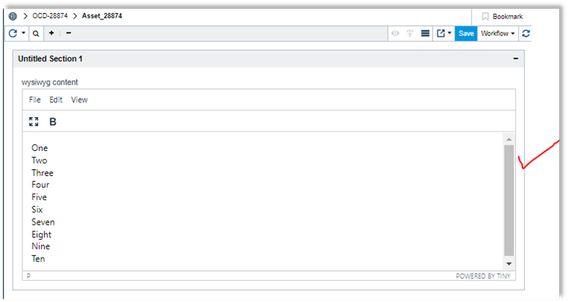
Bug fixes
- Locked Assets -Corrected an issue where the asset lock would return after being unlocked. To address this issue, a new endpoint for Lock had to be introduced. This endpoint operates concurrently with the "Render" method, providing an independent response and resolving the problem of failed "Unlock" processes when assets are quickly opened and closed. Case: 131457
- Orphan Content report still not useful – made corrections to the Orphan Report to better deliver accurate information.
- Error on Wrapping – Corrected a workflow related issue where an asset upload would at times throw an error. Case Number:00156763
Questions about this release?
If you have any questions about this release, ask in the comments below and someone from Crownpeak will respond.