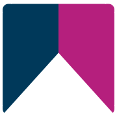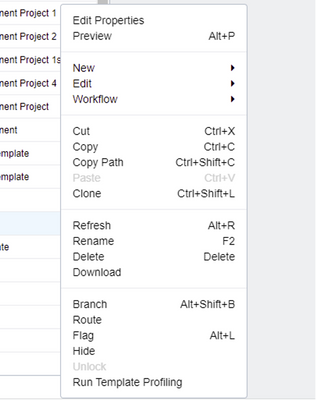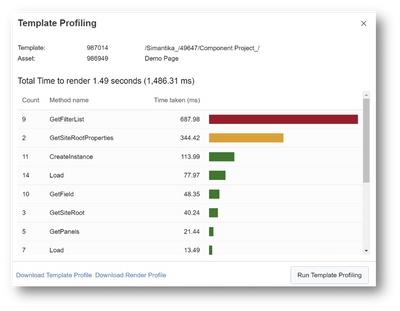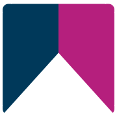July 13, 2022
This release adds new features to the CMS including Template Profiling and bug fixes to New Publishing.
Template Profiling - User Interface
The Crownpeak CMS now gives the ability to investigate render times for slow running templates. A new UI provides users the capability of what methods are taking the most time and allows them to troubleshoot their templates and improve performance. In addition, it allows users to download both the Template Profiling results as well as Preview Render Profiling results. These JSON files can then be reviewed by Support or Development if necessary. [Pic 1]
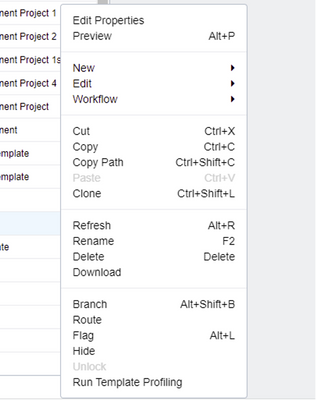 Pic 1
Pic 1
The Template Profiling user interface can be accessed by right-clicking any asset and selecting Run Template Profiling. [Pic 2]
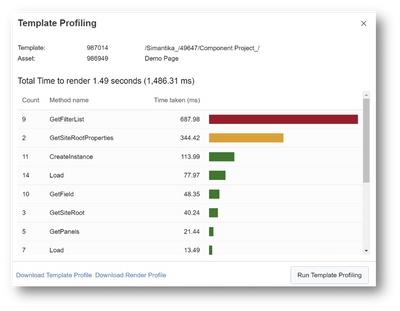 Pic 2
Pic 2
Infinite Scroll
Infinite scroll allows a user to view all of their assets without pagination. Numerous improvements have been made to infinite scroll with this release. Infinite scroll will be rolled out to customers in stages over the next few months to ensure proper functionality. Please contact your CSM if you would like to be an early adopter.
DXM Improvements
- User and Login Reports: Fixed an additional issue relating to Login Alerts. Login alerts showing entries for the same user when they access different assets. (00148605)
- Operational Report - Instance Overview: Fixed an issue where Instance Overview was showing blank. (00155520, 00166404, 00153237, 00153237)
- New Publishing: Fixed an issue where Publishing hangs with New Publishing enabled. (00165627, 00165633, 00165964, ZD 18828)
- Route Asset: Fixed an issue in the UI where a Route Asset was creating multiple threads.