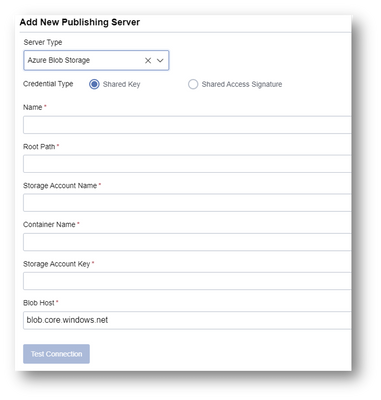August 10, 2022
This release includes Azure Cloud Storage delivery support and other incremental CMS updates.
Azure Cloud Storage Publishing Server Support
Earlier this year, we streamlined the process to add publishing server configurations by allowing users to add supported publishing server types via the Export Publishing Servers page. In this release, we're happy to introduce support for Azure Cloud Storage.
Configuration - In the CMS, Go to Settings > Publishing and choose the Export Publishing Servers page. After clicking the Add New Publishing Server button, users can find the option for Azure Blob Storage in the Server Type dropdown. Selecting Azure Blob Storage will display a form with all the necessary fields to configure an Azure Blob Storage publishing server.
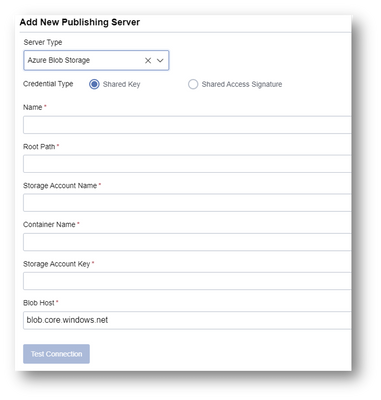 Add New Publishing Server
Add New Publishing Server
DXM Improvements
- Asset.GetProject(): Fixed the issue where Asset.GetProject() with the branched project does not return the correct project. (Case Numbers:00138489, 00147206, 00149814, ZD: 20322)
- Route Asset: Fixed the issue where publishing multiple threads using RouteAsset throws errors. (ZD: 19298)
- Brand Logo: Fixed the issue where logo dimensions for both the login page and top toolbar are not consistent. (Case Number:00150911)
- Publishing Monitor: Fixed the issue where clicking the 'Cancel" button is not canceling the publishing job.
- New Publishing: Fixed an issue where Publishing with Route Asset into different environments throws errors. (Case Number:00165815, ZD: 19075)
- New Publishing: Fixed the issue where renaming and publishing left the old file in place as an orphan.