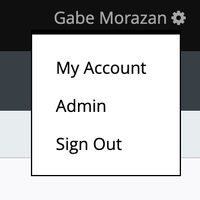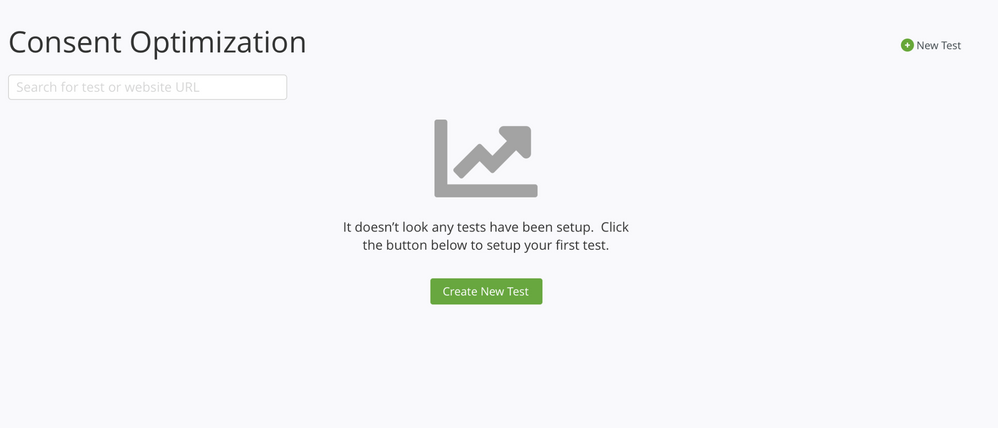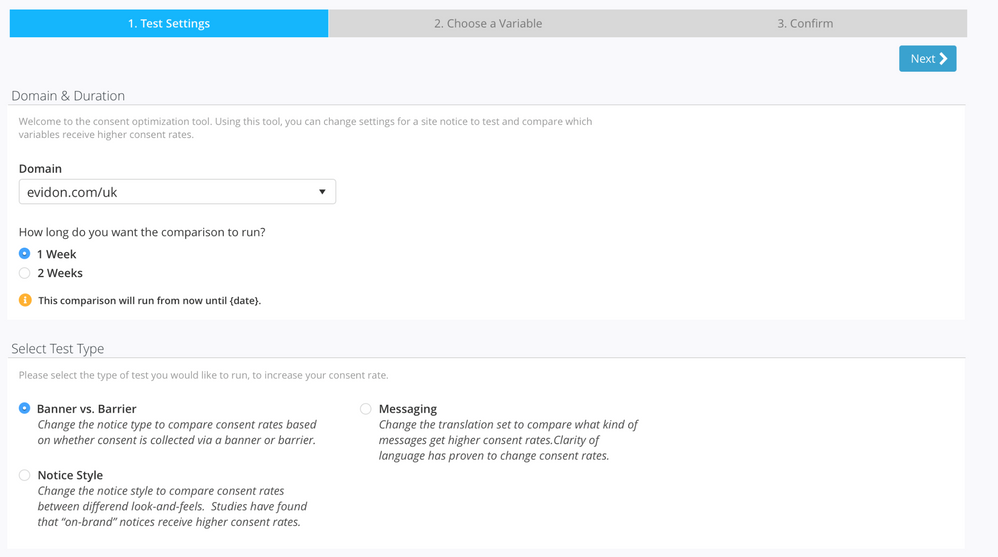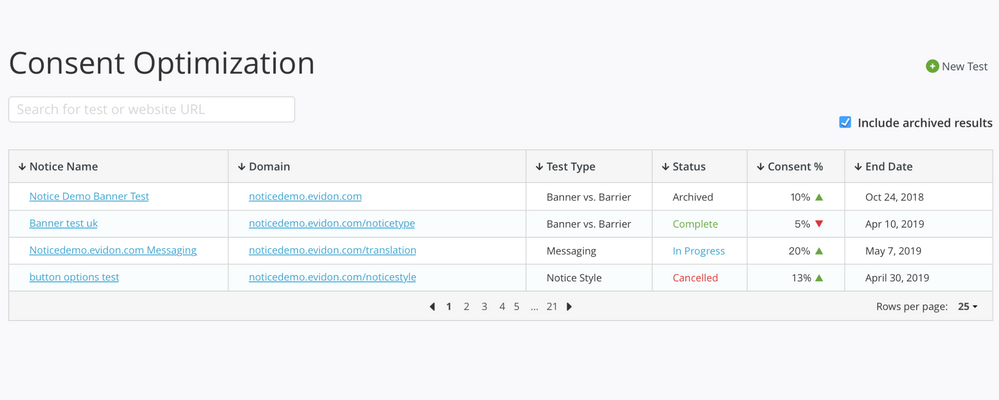Hi everyone,
Today we’re launching two new features and several bug fixes for our Universal Consent Platform.
We have added greater control over “roles and permissions” within the app, supporting our enterprise customers, and introduced consent optimization.
See below!
UCP: Permissions – “Read-Only” Users
As part of our effort to support enterprise users with various needs, we’ve been asked for roles that allow a user to see the UCP setup but not have access to make changes. This is typically done so that higher-level employees (stakeholders, legal teams, etc) can check to ensure that everything has been created correctly and not, inadvertently, make a change.
“Read-Only” users are not able to:
- Create a new notice
- Delete an existing notice
- Edit an existing notice, theme, or opt-out
- Edit translations
To enable this “role”, do the following:
- As an “Admin”, head to the admin area where users can be added, and roles can be changed
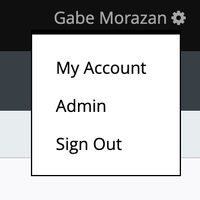
- Find a user, or add a user, to your company.
- During the setup, select “Read Only” as the role.
- That’s it!
UCP: Consent Optimization – UI – Wizard
Successful digital marketing is powered with customer data. The more data a brand or site owner can collect, the more effective they can be in marketing messaging, personalization, and targeted advertising, improving their marketing effectiveness and return.
Because of this, it’s critical that customers can get users to “opt-in” or remain “opted-in” to cookie tracking and data collection (i.e. a company’s consent rate)
In order to obtain the best consent rates, customers will want to test messaging, styles, and themes to see which get a better response while still remaining compliant with data privacy laws.
With the new UI, our customers can start to create tests with their consent experiences to optimize their consent rates.
Consent Optimization Tests
- Banner v Barrier
- For customers that want to see if a banner or a barrier yields better results
- Notice Style
- We know through our research that an “on-brand” experience yields better results, so customers can now test a more generic version with a more “on-brand” notice to validate this
- Messaging
- Wording matters. Customers can now test various messages to see which results in an improved consent experience
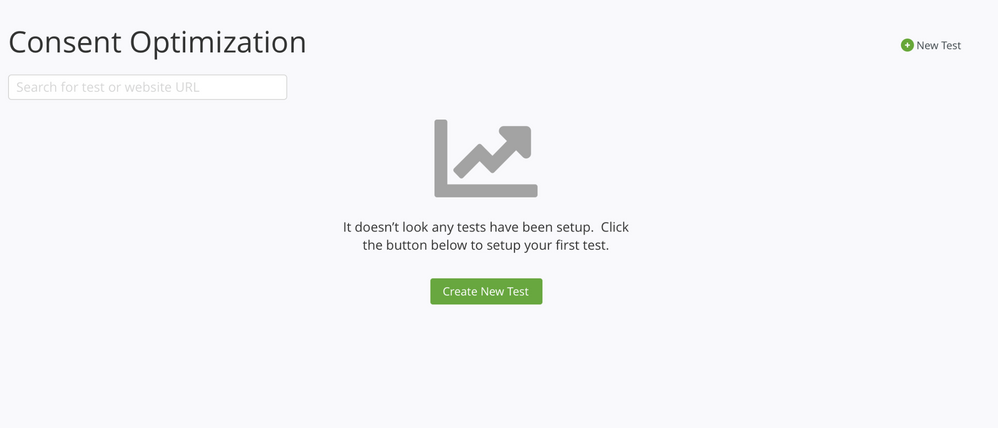 Kicking off a new test
Kicking off a new test
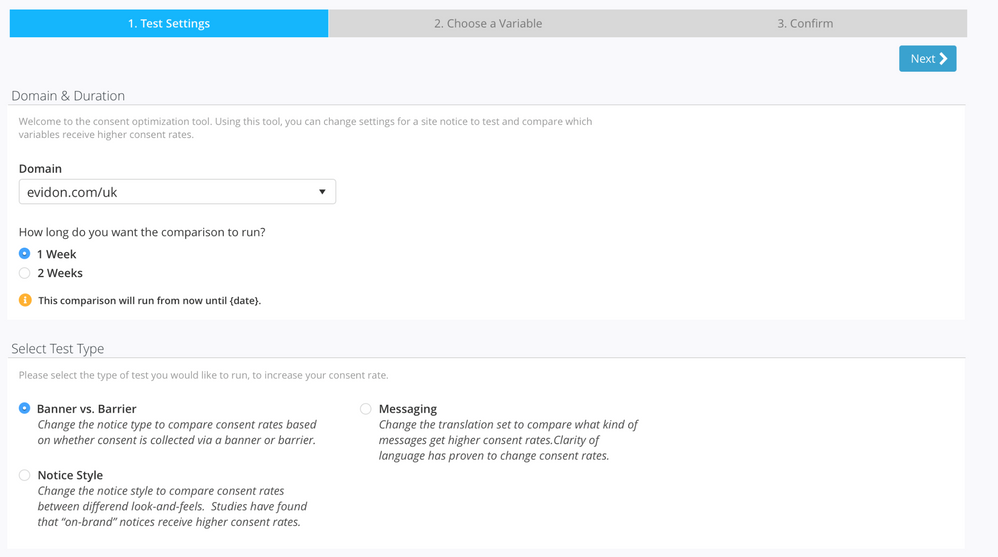 Initial setup workflow
Initial setup workflow
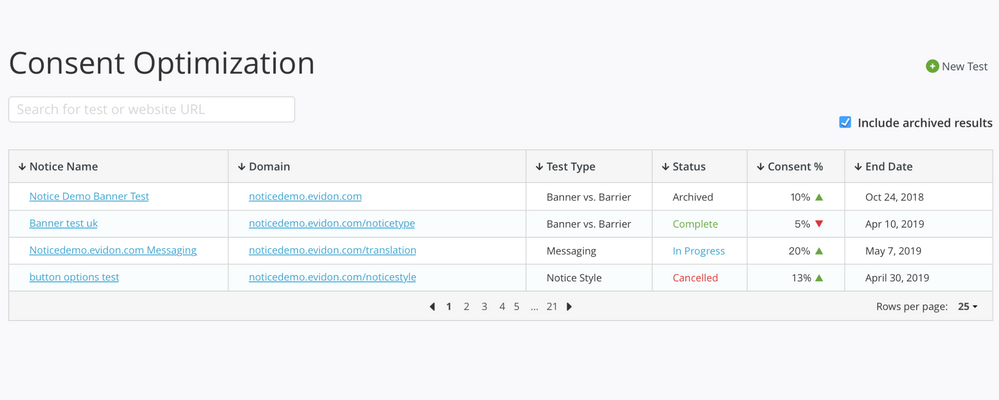 Consent optimization dashboard
Consent optimization dashboard
Consent Optimization Status
There are four statuses for tests that have been created:
- Completed
- In Progress
- Cancelled
- Archived
- Archived is used to clean up the dashboard since you can filter out “archived” tests
UCP: Bug Fixes
- UCP: Unable to delete UCP Notice
- Users reported not being able to delete notices from UCP
- UCP: Notice Performance Report – unable to download report for single domain
- Users reported not being able to download a report from the notice performance report