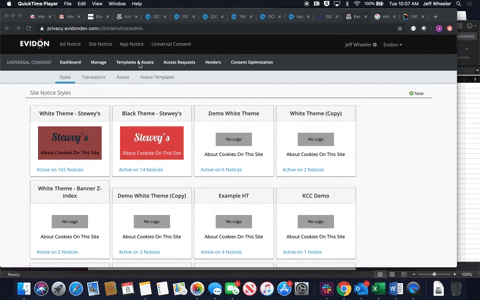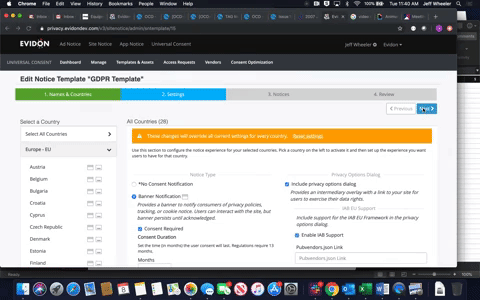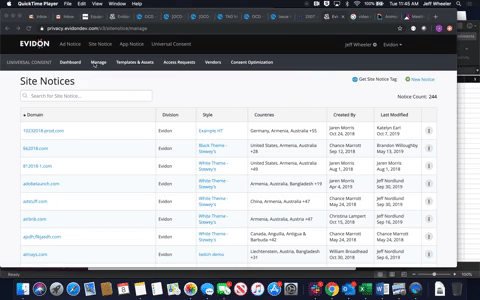Product Improvements
Notice Templates
Notice Templates are now available in Universal Consent Platform (UCP). Notice templates allow you to create a template of the functional settings your organization has chosen for privacy law compliance. Similar to how you currently create and update templates for the design (look & feel) of a notice, you can now create and update templates for the privacy settings. As updates are made to the template, changes will automatically be applied to all notices that use that template.
Before this update, changes to settings had to be made on a notice by notice basis. This made managing large numbers of notices difficult. For example, if you wanted to change all your notices from barriers to banners, or add in features for data subject rights, you had to make changes one notice at a time. For customers with hundreds of notices, that took a ton of time. Now there is a better way. With notice templates, you can make a change to the template settings, and those changes will be inherited by any domains/notices assigned to that template.
So how does it work?
To get to the templates you will
- click into “Templates and Assets/Notice Templates”
- Click into an existing template to edit or click “New Template”
- Fill out Template Name, Divisions, and Countries it applies too.
- Fill out the settings.
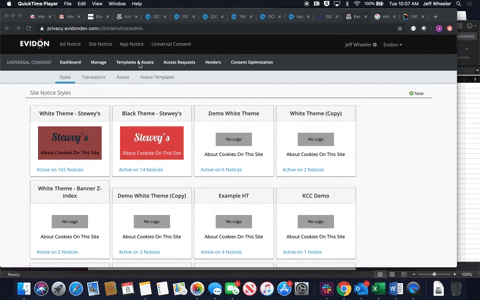
- Assign any notices to the new template or remove.
- Verify Settings and Save.
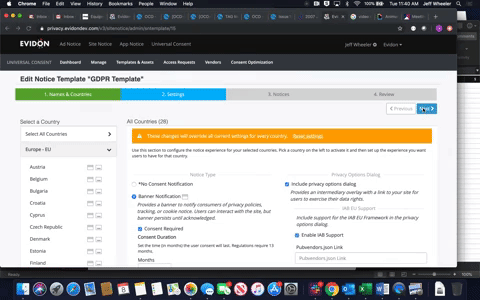
Once these templates have been saved you can now start to assign them to existing notices through the “Manage” link as well as assign them to new notices you create.
- Click on “Manage”
- Click the domain to add or “New Notice”
- Fill out the first page and choose the template to assign in the left corner.
- Step through the rest of the wizard and save.
- Notice on Step 3 of the Wizard the settings are grayed out because they are part of the template.
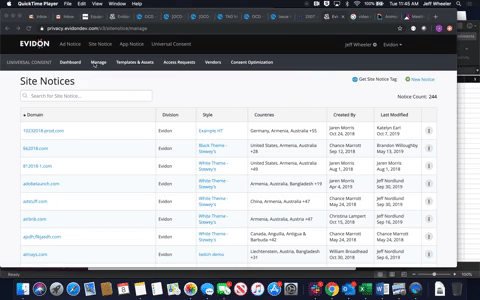
Note that more than one notice template can be assigned to a notice. This lets the same domain comply with multiple privacy laws.
With these new templates this should now help you manage notices easier.
Other Changes
We have fixed issues in the Privacy Options Dialogue preview to make setup easier.