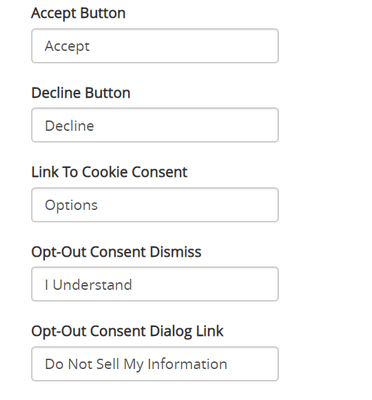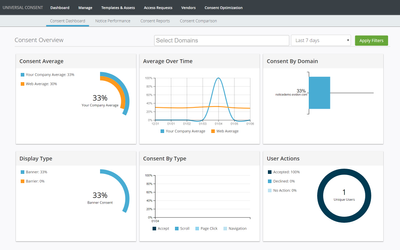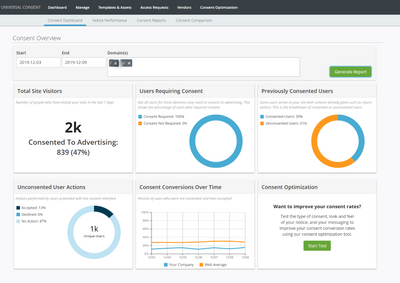Privacy Release 2020/01/08
CCPA Updates in Universal Consent Platform (UCP):
- California State Level Support in UCP – Notices can now be customized and shown based on whether the visitor is from California.
Implementation:
- When creating or updating a notice, when you reach country or region selection, choose North America as a region or United States as a country. When you click on “United States,” “California” will appear as an option.
- This will allow you to customize settings only for California notices.
Updated Translations:
- We have added translations for fields in CCPA flows. The following fields now have translations:
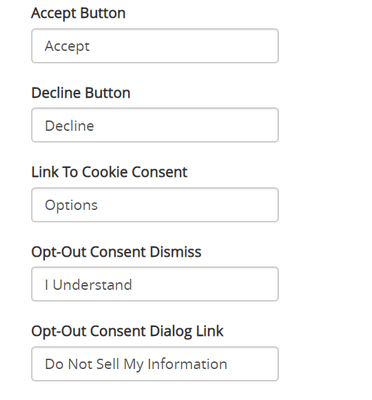
WCAG Accessibility Updates:
Part of the requirements of CCPA is to make sure that notices are ADA compliant, and we have made the following changes to address this:
- Tab Sequence: This allows users to use the Tab key to step through the different parts of the notice. This has been added to the “Info We Collect”, DSAR, and DNS tabs.
- Hovers: This was added to the Opt-Out and Apply Changes buttons. This swaps image options to let someone know this is clickable.
Reporting Updates in UCP:
Based on feedback from customers, we’ve improved and redesigned the consent dashboard within Universal Consent Platform. Our goal is to provide a clearer understanding of how your notices are performing over time. In addition to surfacing new data points, you’ll also see more flexible date ranges and a faster experience when customizing your report.
Previous dashboard:
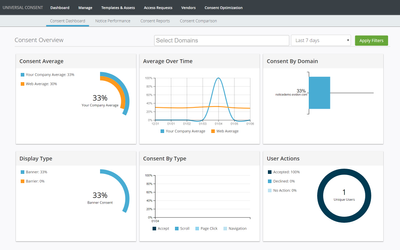
New dashboard:
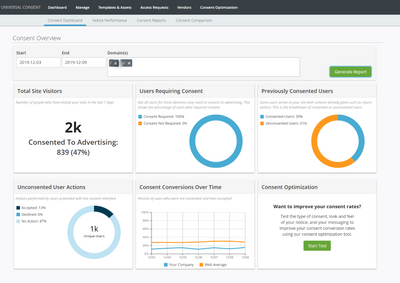
New data points explained:
Total site visitors: Shows how many users came to your site overall and the consent rate you achieved with those visitors.
Users requiring consent: Displays how many users were shown a notice that required consent. This is especially helpful for global organizations that are complying with a variety of privacy laws (opt-in like GDPR which requires consent or opt-out like CCPA which does not require consent).
Previously consented users: Shows how many return visitors have consented previously. This can help you understand the impact to your overall consent rates.
Unconsented user actions: Shows the breakdown of actions taken by users seeing the consent dialog for the first time or those that took “no action” previously.
Consent conversions over time: Shows consent rates have changed over the period you’ve selected.
Consent optimization: Allows you to run tests to see what design or messaging results in higher consent rates for your audience.
What these updates means for you: The new dashboard enhancements make it faster and easier to understand your progress and report on your notice performance over time. Once you’ve used the dashboard to determine where you need to focus efforts, you can use the consent optimization tool to test and improve your consent rates.
Other Changes
Lastly we had one small bug fix on the Privacy Options Dialogue. Just above the slider we’ve replaced the “x” button with an image. This allows for easier customization as well as tabbing.
Second we added the google "same site" attribute to the UCP cookies in support of the chrome 80 update.