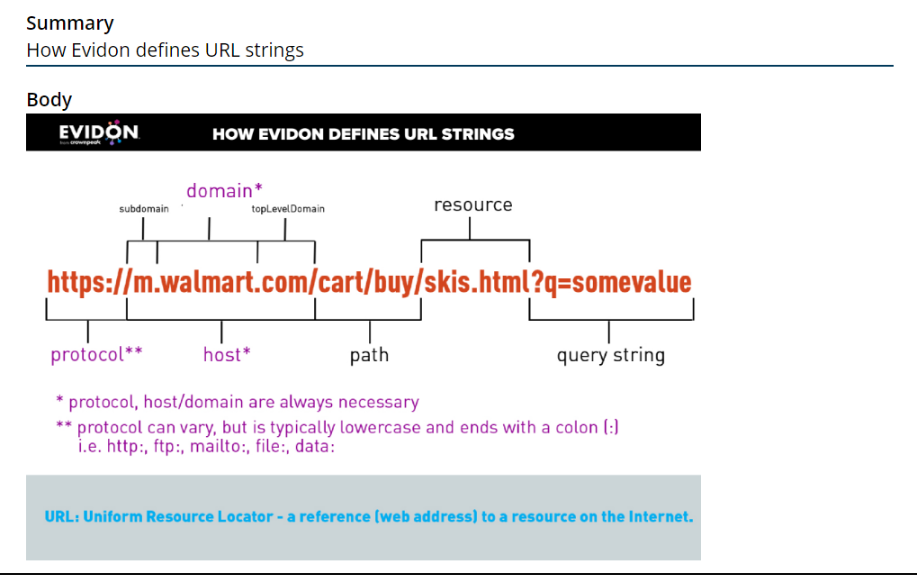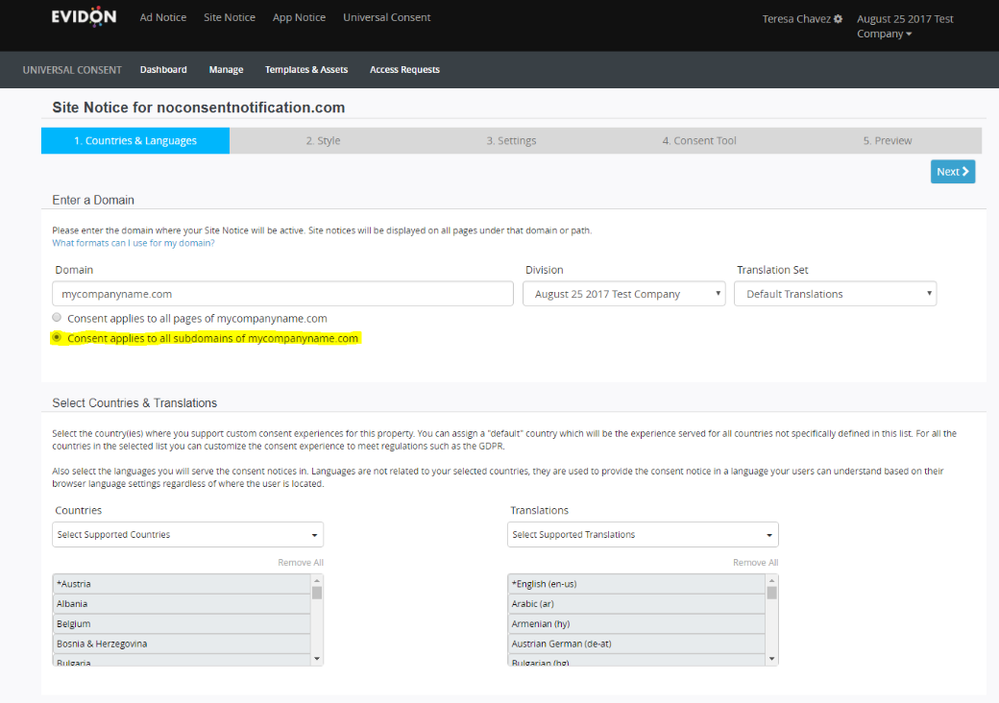When creating site notices in the Privacy Tool/Universal Consent Platform, there are instances where a domain has various subdomains. This is an explanation of the expected behavior when creating the site notice for a domain that has subdomains.
Below is a graphic of how Evidon defines a URL string, so we can show what is considered a subdomain.
Example.
You have a domain that is mycompanyname.com, and it can also be accessed through www.mycompanyname.com and forums.mycompanyname.com. According to the graphic above, "www." and "forums." are subdomains of the root domain mycompanyname.com.
When creating a site notice in the UI, you can enter your domain as mycompanyname.com, and choose the option "Consent applies to all subdomains of mycompanyname.com" below. This setting allows consent to apply to sites with the root domain, so www.mycompanyname.com and forums.mycompanyname.com will fire a notice if a user navigates to it directly. Once consent is given on a subdomain, the user will no longer be served the notice on any other subdomain associated with mycompanyname.com.
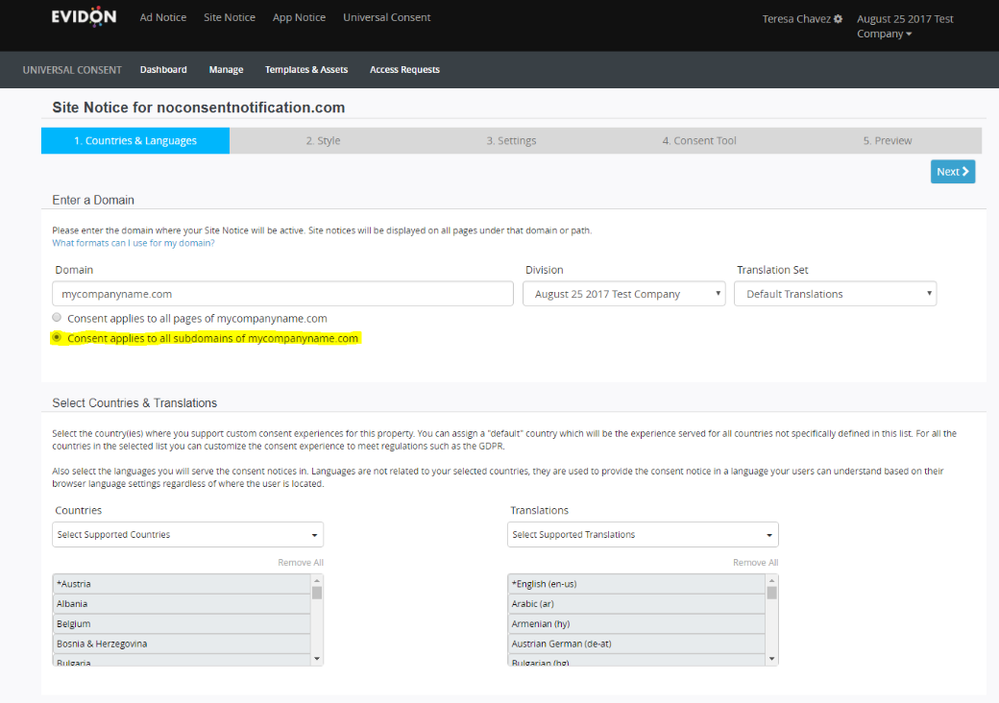
Please Note: The "Domain" value controls where the site notices will display. If this is set to a sub-domain, it will only display notices for that sub-domain regardless if the "Consent applies to all subdomains of xxx" is checked. In order to show the notice for all subdomains, the domain value should be set to the root level domain. The "Consent applies to all subdomains of xxx" does not indicate where the notice will serve, it indicates where the consent cookie will be written to so that the consent carries across to all subdomains.
If you need a different experience for a subdomain, you will need to create a separate site notice for that specific subdomain.