Wouldn't it be great to use Firebug Lite (What is Firebug?) within the preview of your JavaClient and to switch it on and off, just like you need it?
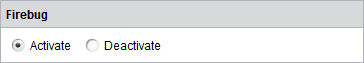
Let me tell you, that you're just two steps away from it.
First Step
Add the following code to your projectsettings-template:
<CMS_INPUT_TOGGLE name="ps_firebug" type="radio" hFill="yes" preset="copy" singleLine="no" useLanguages="no">
<LANGINFOS>
<LANGINFO lang="*" label="Firebug" description="Firebug"/>
</LANGINFOS>
<OFF>
<LANGINFO lang="*" label="Deactivate"/>
</OFF>
<ON>
<LANGINFO lang="*" label="Activate"/>
</ON>
</CMS_INPUT_TOGGLE>
Second Step
This single line inside your standard-page-template will insert the Firebug inside your JavaClient:
$CMS_IF(ps_firebug && #global.preview)$
<script type="text/javascript" src="https://getfirebug.com/firebug-lite.js#startOpened=true"></script>
$CMS_END_IF$
Last of all activate the Firebug and there you go
