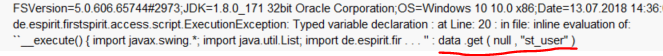Search the FirstSpirit Knowledge Base
- Crownpeak Community
- :
- FirstSpirit
- :
- Questions & Answers
- :
- Re: script: retrieve values from CMS_INPUT_CHECKBO...
- Subscribe to RSS Feed
- Mark Topic as New
- Mark Topic as Read
- Float this Topic for Current User
- Bookmark
- Subscribe
- Mute
- Printer Friendly Page
Questions & Answers
SOLVED- Mark as New
- Bookmark
- Subscribe
- Mute
- Subscribe to RSS Feed
- Permalink
- Report Inappropriate Content
script: retrieve values from CMS_INPUT_CHECKBOX
I am writing a script (FS v5) where I need to retrieve the value of the selected checkbox and do... but however, the below suggestion (thread#35371) seems do not work in such scenario. Something is wrong with my approach. any clue, please?
Form :
<CMS_INPUT_CHECKBOX name="st_user" useLanguages="no">
<ENTRIES>
<ENTRY value="user 1">
<LANGINFOS>
<LANGINFO lang="*" label="name"/>
</LANGINFOS>
</ENTRY>
<ENTRY value="user n">
<LANGINFOS>
<LANGINFO lang="*" label="name"/>
</LANGINFOS>
</ENTRY>
</ENTRIES>
</CMS_INPUT_CHECKBOX>
script:
import java.util.*;
import de.espirit.firstspirit.forms.FormField;
import de.espirit.firstspirit.forms.FormData;
import de.espirit.firstspirit.access.editor.value.Option;
FormData data= context.showForm();
Set<Option> users = data.get(null,"st_user").get(); // line 20
for(Option opt:users){
JOptionPane.showMessageDialog(frame,"users: "+opt.getValue());
}
error:
even with this statement : FormField filter = data.get (null, "st_user") throwing the same error.
- Labels:
-
Developers
-
System Operations
Accepted Solutions
- Mark as New
- Bookmark
- Subscribe
- Mute
- Subscribe to RSS Feed
- Permalink
- Report Inappropriate Content
Hi Michael,
Thanks for the hint but the problem was with "useLanguage" parameter in the Form section. By removing that parameter, the aforementioned snippet works for me as well.
- Mark as New
- Bookmark
- Subscribe
- Mute
- Subscribe to RSS Feed
- Permalink
- Report Inappropriate Content
Hi Rinku,
I tested the code in the current FS version and it works (when replacing the variable "frame" with "null"). Your version is very old (5.0) and not officially supported anymore.
The reason for your problem may be that the Beanshell version in your FS does not support typed variable declarations at all (even the current one doesn't have full support for generics), at least the error message suggests this.
But as you dont have to use declarations in Beanshell, maybe you just try
Set users = data.get(null,"st_user").get();
or even
users = data.get(null,"st_user").get();
Michael
- Mark as New
- Bookmark
- Subscribe
- Mute
- Subscribe to RSS Feed
- Permalink
- Report Inappropriate Content
Hi Michael,
Thanks for the hint but the problem was with "useLanguage" parameter in the Form section. By removing that parameter, the aforementioned snippet works for me as well.