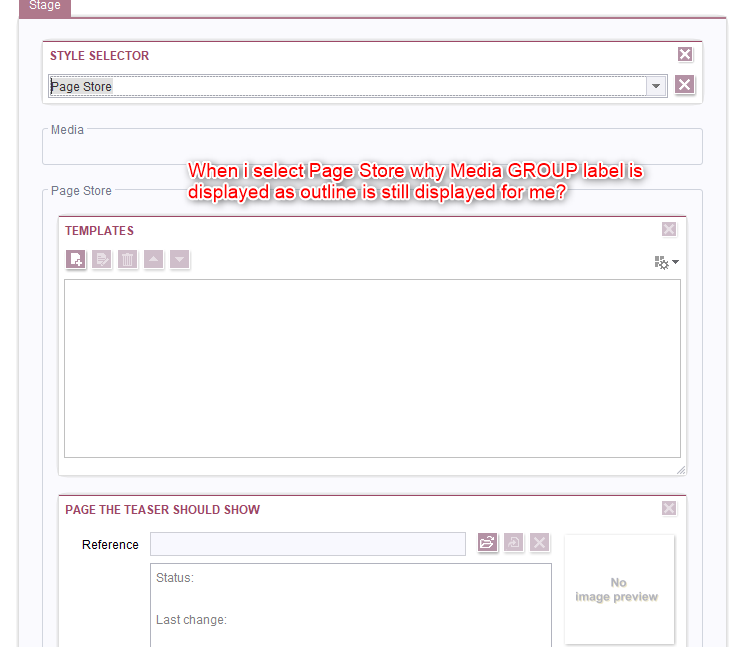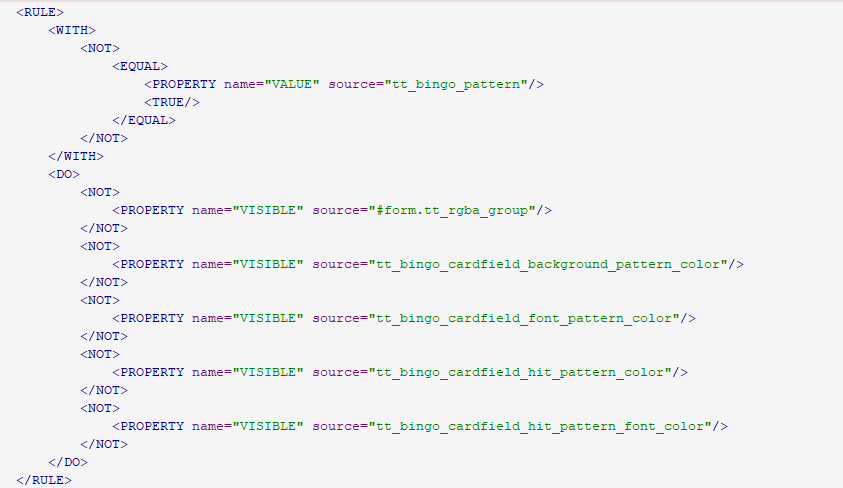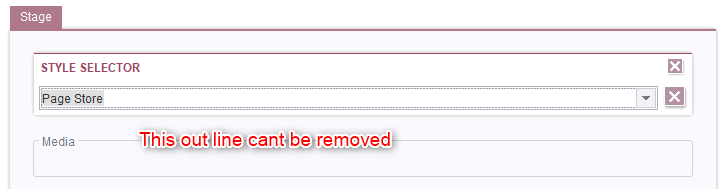Search the FirstSpirit Knowledge Base
- Crownpeak Community
- :
- FirstSpirit
- :
- Questions & Answers
- :
- Re: Hide <CMS_GROUP> via Rules not working properl...
- Subscribe to RSS Feed
- Mark Topic as New
- Mark Topic as Read
- Float this Topic for Current User
- Bookmark
- Subscribe
- Mute
- Printer Friendly Page
Questions & Answers
- Mark as New
- Bookmark
- Subscribe
- Mute
- Subscribe to RSS Feed
- Permalink
- Report Inappropriate Content
Hide <CMS_GROUP> via Rules not working properly
Hello,
FS Version: 5.2.190910.78562
Based on the selection of the Combobox value i have to hide and display of the CMS_GROUP completely.
But CMS_GROUP label text outline box is displayed. its not hidden. How to do achieve it?
FORM:
<CMS_GROUP name="pt_media">
<LANGINFOS>
<LANGINFO lang="*" label="Media"/>
</LANGINFOS>
............................
........... IT has 3 components inside .......
.............................................................
</CMS_GROUP>
<CMS_GROUP name="pt_page_store">
<LANGINFOS>
<LANGINFO lang="*" label="Page Store"/>
</LANGINFOS>
..........
..... 2 component inside .....
....................................
</CMS_GROUP>
<CMS_GROUP name="pt_page_ref_folder">
<LANGINFOS>
<LANGINFO lang="*" label="Page Ref Folder"/>
</LANGINFOS>
...........................................
.......... It has 1 component inside .....
...............................................................
</CMS_GROUP>
RULES:
<RULE>
<WITH>
<EQUAL>
<PROPERTY name="ENTRY" source="pt_style_selector"/>
<TEXT>Stage_PageStore</TEXT>
</EQUAL>
</WITH>
<DO>
<PROPERTY name="VISIBLE" source="#form.pt_page_store"/>
<NOT>
<PROPERTY name="VISIBLE" source="#form.pt_page_ref_folder"/>
<PROPERTY name="VISIBLE" source="#form.pt_media"/>
<PROPERTY name="VISIBLE" source="teaser_headline"/>
<PROPERTY name="VISIBLE" source="pt_image"/>
<PROPERTY name="VISIBLE" source="st_link"/>
</NOT>
</DO>
</RULE>
https://community.e-spirit.com/message/14616
Looks like we cant remove of hide the outline of the GROUP.
Thanks in advance..
Thank s and Regards,
Siva
- Labels:
-
Developers
-
Knowledgebase
-
Project Usage
- Mark as New
- Bookmark
- Subscribe
- Mute
- Subscribe to RSS Feed
- Permalink
- Report Inappropriate Content
Hi Siva,
rules are not easy... I solved a similar case in this way:
Important is, that you have to surround the
- <EQUAL>
- <PROPERTY name="ENTRY" source="pt_style_selector"/>
- <TEXT>Stage_PageStore</TEXT>
- </EQUAL>
with <NOT> and then describe the behaviour for the case, when this is true
HTH Bianca
- Mark as New
- Bookmark
- Subscribe
- Mute
- Subscribe to RSS Feed
- Permalink
- Report Inappropriate Content
Hi Bianca,
Thank you for your reply and time.
But it is not solving my problem.
The out line for the Group label is not removed any case.
Thanks and Regards,
Siva
- Mark as New
- Bookmark
- Subscribe
- Mute
- Subscribe to RSS Feed
- Permalink
- Report Inappropriate Content
For me this is working in this way.
I just played a little around an it works. Maybe you should surround every formelement separately with <not> for the visibility.
- Mark as New
- Bookmark
- Subscribe
- Mute
- Subscribe to RSS Feed
- Permalink
- Report Inappropriate Content
Hi Biance,
Thank you for your time and quick reply.
I have tried the same with adding <NOT> for every component which need to be hidden.
But it does-not sole the issue.
<RULES>
<RULE>
<WITH>
<EQUAL>
<PROPERTY name="ENTRY" source="pt_style_selector"/>
<TEXT>Stage_Image</TEXT>
</EQUAL>
</WITH>
<DO>
<NOT>
<PROPERTY name="VISIBLE" source="#form.pt_page_ref_folder"/>
</NOT>
<NOT>
<PROPERTY name="VISIBLE" source="#form.pt_page_store"/>
</NOT>
<NOT>
<PROPERTY name="VISIBLE" source="st_template_selector"/>
</NOT>
<NOT>
<PROPERTY name="VISIBLE" source="st_ref"/>
</NOT>
<NOT>
<PROPERTY name="VISIBLE" source="pt_folder"/>
</NOT>
</DO>
</RULE>
<RULE>
<WITH>
<EQUAL>
<PROPERTY name="ENTRY" source="pt_style_selector"/>
<TEXT>Stage_PageStore</TEXT>
</EQUAL>
</WITH>
<DO>
<NOT>
<PROPERTY name="VISIBLE" source="#form.pt_media"/>
</NOT>
<NOT>
<PROPERTY name="VISIBLE" source="teaser_headline"/>
</NOT>
<NOT>
<PROPERTY name="VISIBLE" source="pt_image"/>
</NOT>
<NOT>
<PROPERTY name="VISIBLE" source="st_link"/>
</NOT>
<NOT>
<PROPERTY name="VISIBLE" source="#form.pt_page_ref_folder"/>
</NOT>
<NOT>
<PROPERTY name="VISIBLE" source="pt_folder"/>
</NOT>
</DO>
</RULE>
<RULE>
<WITH>
<EQUAL>
<PROPERTY name="ENTRY" source="pt_style_selector"/>
<TEXT>Stage_PageRefFolder</TEXT>
</EQUAL>
</WITH>
<DO>
<NOT>
<PROPERTY name="VISIBLE" source="#form.pt_media"/>
</NOT>
<NOT>
<PROPERTY name="VISIBLE" source="#form.pt_page_store"/>
</NOT>
<NOT>
<PROPERTY name="VISIBLE" source="teaser_headline"/>
</NOT>
<NOT>
<PROPERTY name="VISIBLE" source="pt_image"/>
</NOT>
<NOT>
<PROPERTY name="VISIBLE" source="st_link"/>
</NOT>
<NOT>
<PROPERTY name="VISIBLE" source="st_template_selector"/>
</NOT>
<NOT>
<PROPERTY name="VISIBLE" source="st_ref"/>
</NOT>
</DO>
</RULE>
</RULES>
Thanks and Regards,
Siva
- Mark as New
- Bookmark
- Subscribe
- Mute
- Subscribe to RSS Feed
- Permalink
- Report Inappropriate Content
you have to put the <WITH> - Statement with including <NOT> - see my Screenshot
- Mark as New
- Bookmark
- Subscribe
- Mute
- Subscribe to RSS Feed
- Permalink
- Report Inappropriate Content
I know it's an old one but I was having the same issue. You just have to add #form to the cms_group name in the rule.
For example:
<PROPERTY name="VISIBLE" source="#form.cms_group_name"/>