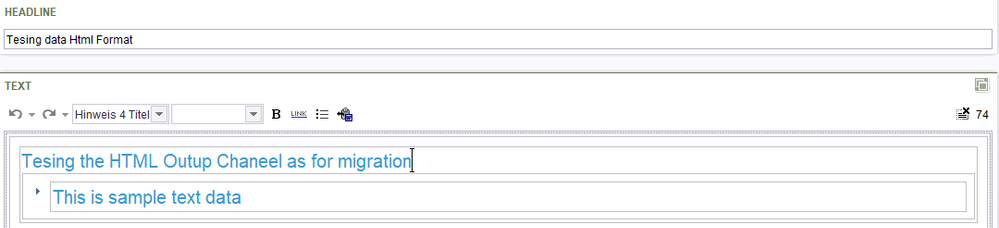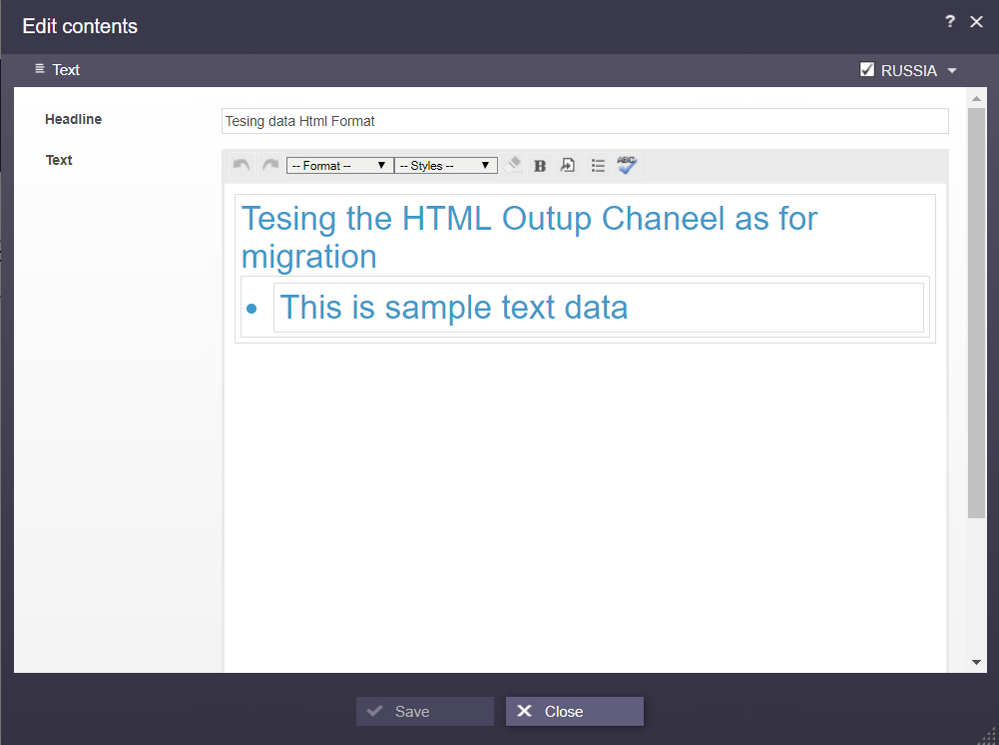- Mark as New
- Bookmark
- Subscribe
- Mute
- Subscribe to RSS Feed
- Permalink
- Report Inappropriate Content
HTML is Not geeing formatted in Contentcreator as it display in page content
Hi all,
I'm trying to design HTML page in FS Content-creator, but some how it is not adapting the color formatting in Content-creator as it shown in Page content section.
for more reference please find below content in Site Architect >Page content section
Below screen shot is for HTML in contentcreator
But when i click on edit window. Editor box show me the same formatting as it is in Page Content-creator.
more reference please see attach screen shot from content-creator
this what I've tried so far
<div >
<center><h3 style="padding-left: 2em;"> $CMS_VALUE(pt_headline)$ </h3></center>
</br>
<div $CMS_VALUE(editorId())$>
$CMS_VALUE(#global.page.body("content"))$
</div>
</div>
Any will be appreciated
- Mark as New
- Bookmark
- Subscribe
- Mute
- Subscribe to RSS Feed
- Permalink
- Report Inappropriate Content
Hi Tanmay,
did you change/edit the output channel definition (html) of the used format templates? It looks like you only applied the formatting in the properties tab which is only used for the visualisation in the editor and not on the rendered page.
Michael
- Mark as New
- Bookmark
- Subscribe
- Mute
- Subscribe to RSS Feed
- Permalink
- Report Inappropriate Content
Hi Michael, my issue got resolved as as make changes in section template