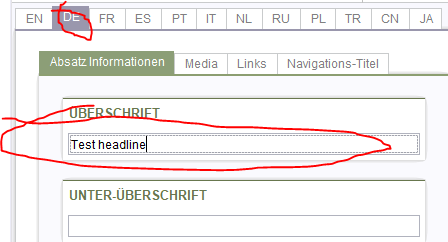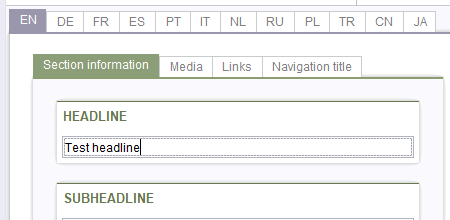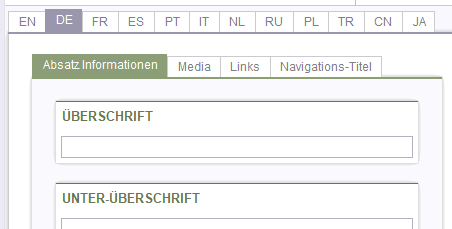Search the FirstSpirit Knowledge Base
- Crownpeak Community
- :
- FirstSpirit
- :
- Questions & Answers
- :
- EN input as a default for another languages
- Subscribe to RSS Feed
- Mark Topic as New
- Mark Topic as Read
- Float this Topic for Current User
- Bookmark
- Subscribe
- Mute
- Printer Friendly Page
Questions & Answers
SOLVED- Mark as New
- Bookmark
- Subscribe
- Mute
- Subscribe to RSS Feed
- Permalink
- Report Inappropriate Content
EN input as a default for another languages
Hello all,
So, if i fill out an input field for EN, is it possible to automatically fill the same input field on another languages even when that field is language dependent. So is it possible to use EN input value as a default one? Not in the html, but in the FORM itself?
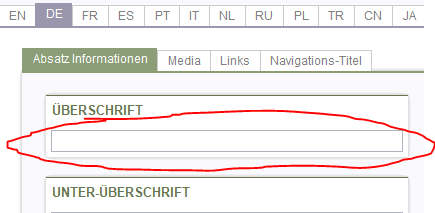
Form:
<CMS_INPUT_TEXT name="st_headline" hFill="yes" singleLine="no" useLanguages="yes">
<LANGINFOS>
<LANGINFO lang="*" label="Headline"/>
<LANGINFO lang="DE" label="Überschrift"/>
</LANGINFOS>
</CMS_INPUT_TEXT>
As you can see it is language dependent. When i input a value for the EN, is it possible to use it as a default input value for another languages? Is it possible with rules?
Thanks,
Dragan
- Labels:
-
Developers
Accepted Solutions
- Mark as New
- Bookmark
- Subscribe
- Mute
- Subscribe to RSS Feed
- Permalink
- Report Inappropriate Content
Hi Dragen,
you could use an approach as described in this thread. The idea is to define another language independent field for EN.
Or as a slightly different - maybe easier - idea that should make additional template output code unnecessary:
Define an additional hidden language independent field only as "transfer field".
<CMS_INPUT_TEXT name="st_headline_master" hFill="yes" singleLine="no" useLanguages="no" hidden="yes">
<LANGINFOS>
<LANGINFO lang="*" label="Headline"/>
<LANGINFO lang="DE" label="Überschrift"/>
</LANGINFOS>
</CMS_INPUT_TEXT>
Then, always copy only the master language's value into this transfer field and - when not in the master language and the field is empty - "back" to the language independent field:
<!-- copy language dependent field's value to the language independent's one if in master language and entering text -->
<RULE>
<IF>
<AND>
<EQUAL>
<PROPERTY name="LANG" source="#global"/>
<PROPERTY name="MASTER" source="#global"/>
</EQUAL>
<PROPERTY name="FOCUS" source="st_headline" />
</AND>
</IF>
<WITH>
<PROPERTY nama="VALUE" source="st_headline" />
</WITH>
<DO>
<PROPERTY nama="VALUE" source="st_headline_master" />
</DO>
</RULE>
<!-- When not in master language and language dependent field is empty, copy the "master" field's value into it -->
<RULE>
<IF>
<AND>
<NOT>
<EQUAL>
<PROPERTY name="LANG" source="#global"/>
<PROPERTY name="MASTER" source="#global"/>
</EQUAL>
</NOT>
<PROPERTY name="EMPTY" source="st_headline" />
</AND>
</IF>
<WITH>
<PROPERTY nama="VALUE" source="st_headline_master" />
</WITH>
<DO>
<PROPERTY nama="VALUE" source="st_headline" />
</DO>
</RULE>
Michael
- Mark as New
- Bookmark
- Subscribe
- Mute
- Subscribe to RSS Feed
- Permalink
- Report Inappropriate Content
Hi Dragen,
you could use an approach as described in this thread. The idea is to define another language independent field for EN.
Or as a slightly different - maybe easier - idea that should make additional template output code unnecessary:
Define an additional hidden language independent field only as "transfer field".
<CMS_INPUT_TEXT name="st_headline_master" hFill="yes" singleLine="no" useLanguages="no" hidden="yes">
<LANGINFOS>
<LANGINFO lang="*" label="Headline"/>
<LANGINFO lang="DE" label="Überschrift"/>
</LANGINFOS>
</CMS_INPUT_TEXT>
Then, always copy only the master language's value into this transfer field and - when not in the master language and the field is empty - "back" to the language independent field:
<!-- copy language dependent field's value to the language independent's one if in master language and entering text -->
<RULE>
<IF>
<AND>
<EQUAL>
<PROPERTY name="LANG" source="#global"/>
<PROPERTY name="MASTER" source="#global"/>
</EQUAL>
<PROPERTY name="FOCUS" source="st_headline" />
</AND>
</IF>
<WITH>
<PROPERTY nama="VALUE" source="st_headline" />
</WITH>
<DO>
<PROPERTY nama="VALUE" source="st_headline_master" />
</DO>
</RULE>
<!-- When not in master language and language dependent field is empty, copy the "master" field's value into it -->
<RULE>
<IF>
<AND>
<NOT>
<EQUAL>
<PROPERTY name="LANG" source="#global"/>
<PROPERTY name="MASTER" source="#global"/>
</EQUAL>
</NOT>
<PROPERTY name="EMPTY" source="st_headline" />
</AND>
</IF>
<WITH>
<PROPERTY nama="VALUE" source="st_headline_master" />
</WITH>
<DO>
<PROPERTY nama="VALUE" source="st_headline" />
</DO>
</RULE>
Michael
- Mark as New
- Bookmark
- Subscribe
- Mute
- Subscribe to RSS Feed
- Permalink
- Report Inappropriate Content
Hi Michael,
Thank you very much. It works like a charm.
Regards,
Dragan