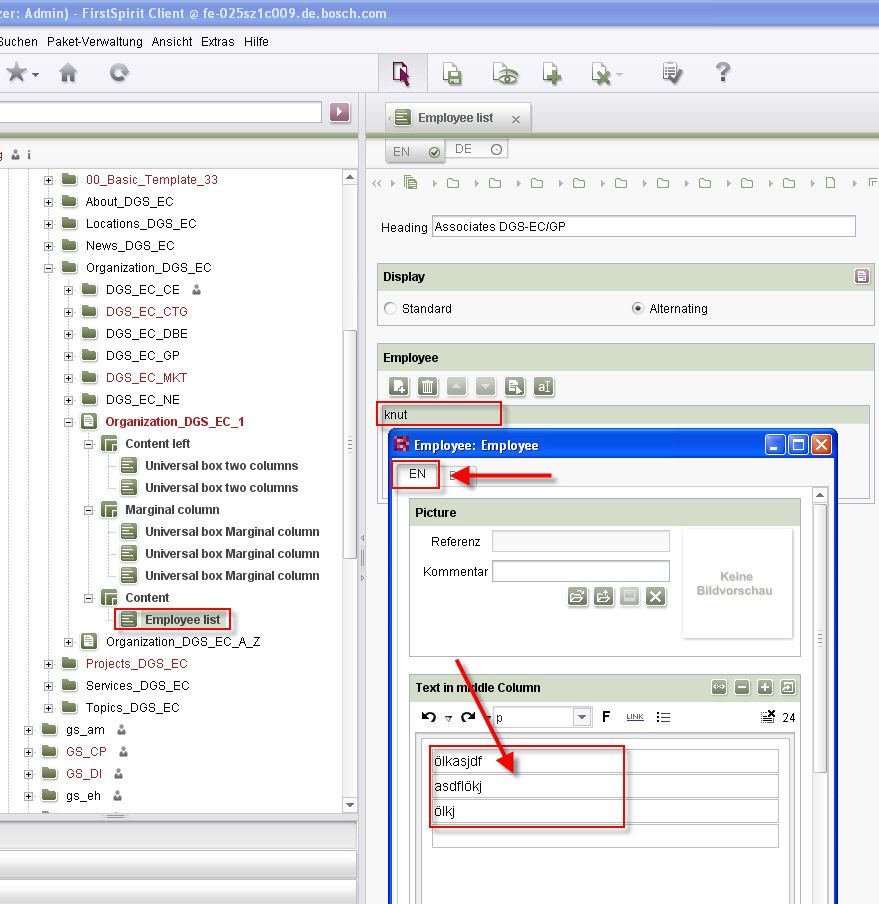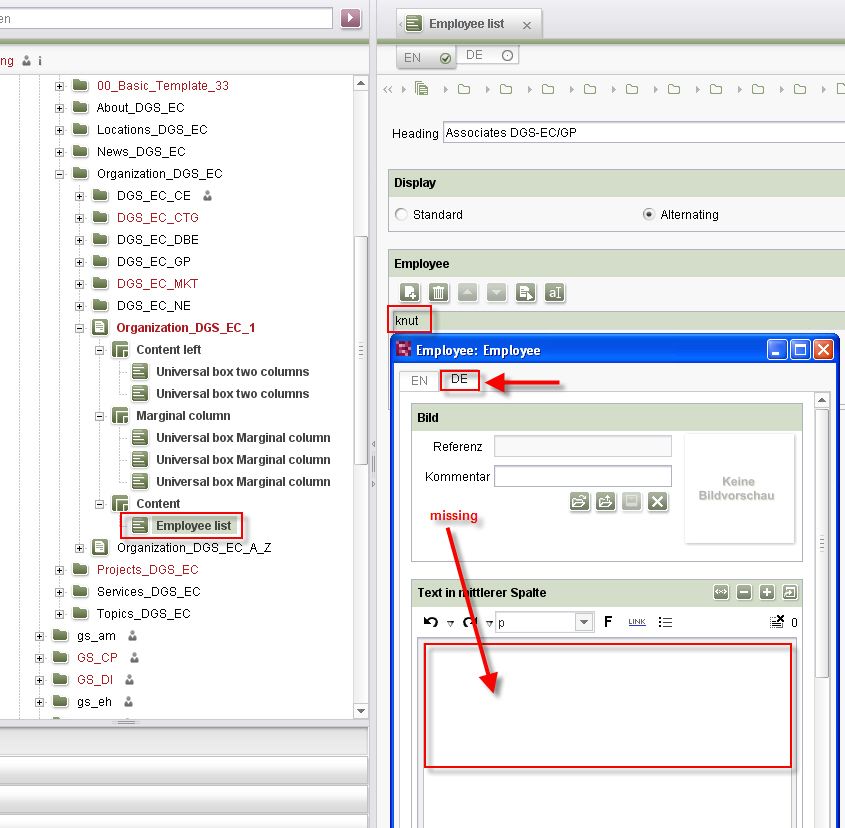TRANSLATION SUPPORT for FirstSpirit container input components in JavaClient
The current solution for the translation support in FirstSpirit 4.2 R2 behaves not very intuitively for FirstSpirit container input components, like "CMS_INPUT_CONTENTAREALIST" (details see e-Spirit helpdesk ticket Help-20100719-254):
- when opening the translation support GUI dialog within the JavaClient on a section template containing a container input component, the copy/paste functionality does just copy the listed entries for the container input component
- content of the concrete referenced entries is not copied as well
- to execuete a copying of the referenced content, the editor has to open a new translation support dialog box, by double-clicking on the referenced entries (this is not very intuitively) -> JavaClient usability
The following screenshots display the current behavior in detail:
before the copy function has been executed:
after the copy function has been executed:
Labels
1 Comment