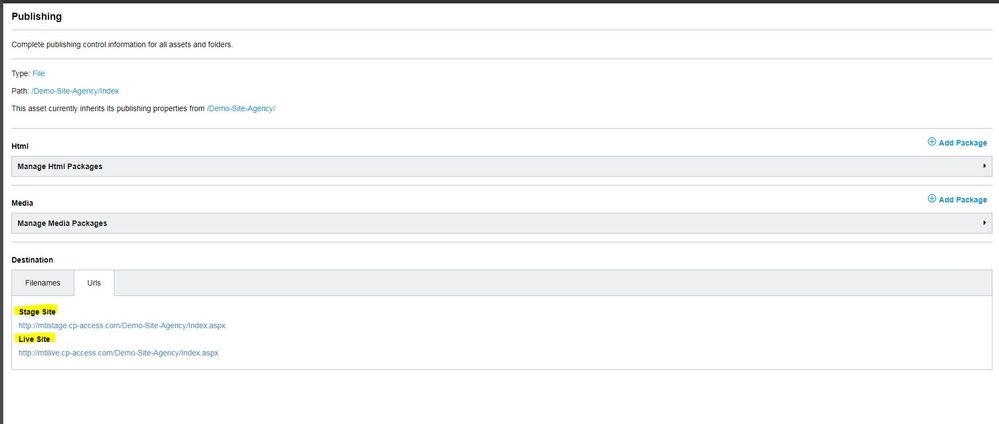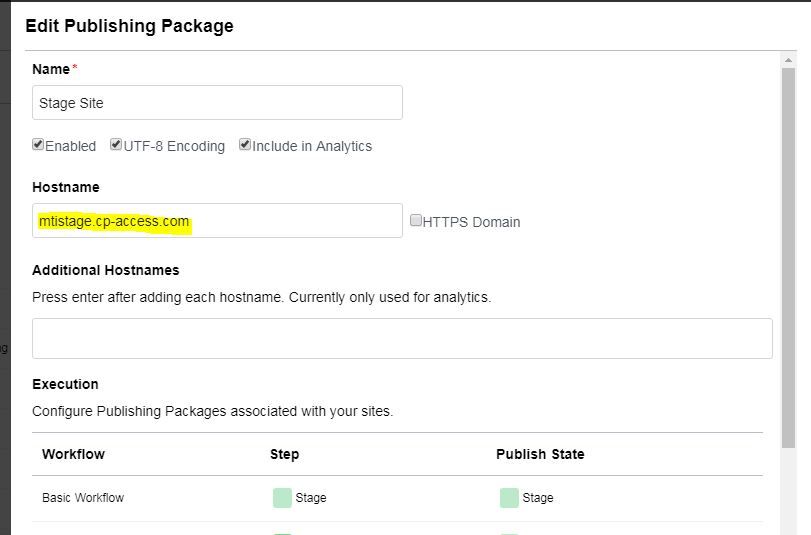In order to show the host name in an asset's publishing properties screen, the host name must be added to the CMS publishing package.
1) To set the host name in the publishing package, first identify the CMS publishing package name. This can be identified through the asset properties panel by going to the Publishing properties.
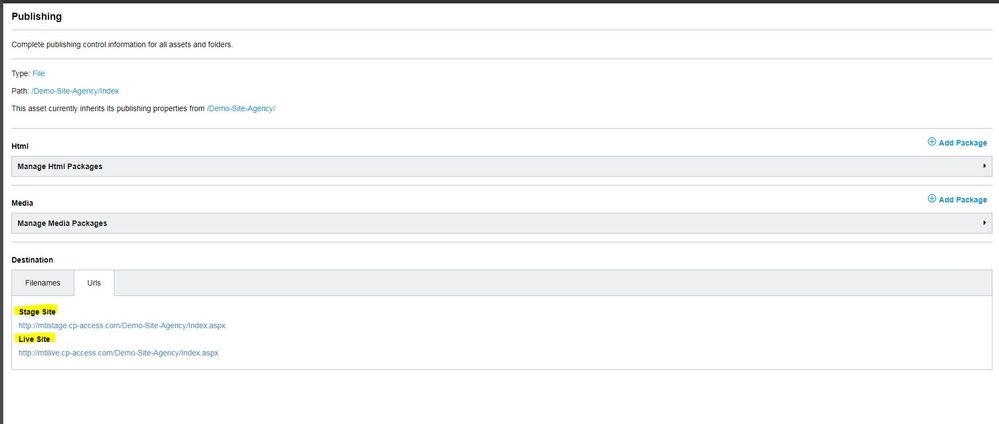
2) Note the package name(s) that are applicable. In the screenshots above, the publishing package names would be Stage Site and Live Site.
3) Modify the CMS publishing package by going to Settings > Publishing > Packages. Locate the package by name and click on it to edit it. Add the host name to the host name field and save. Do not add http:// or https:// only the host name should be added.
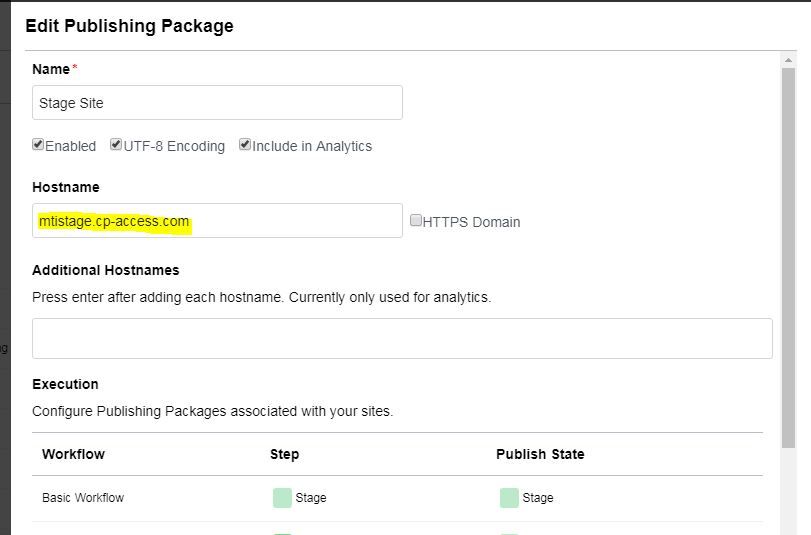
4) Save your changes and confirm by reloading the publishing properties screen for the asset. It should now show the host name instead of the IP address.