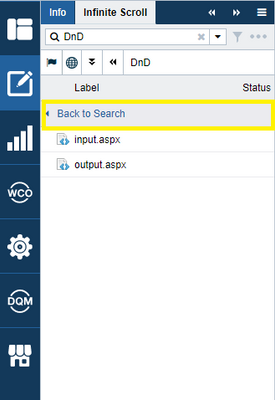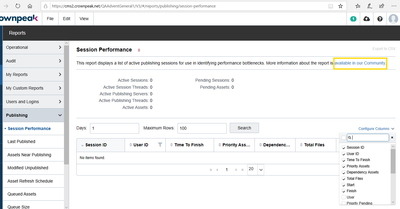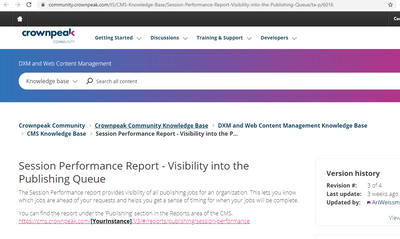Build 13339, June 11th, 2020
This release contains several incremental updates to various areas in the CMS including the Infinite Scroll panel, the Performance Session report, Search G2, and the DQM panel.
Back to Search link in Infinite Scroll Panel
One of the challenges associated with managing content is knowing where the content is and quickly navigating to it. This often translates to searching for and finding the right assets in the CMS to work on. Users will now find a new “Back to Search” link in the Infinite Scroll panel to help them navigate back to the start of their search experience. (Figure 1)
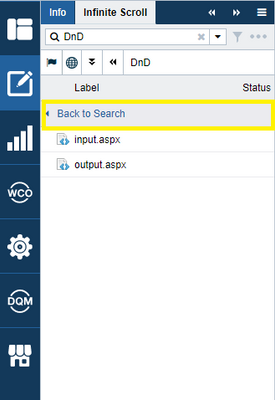
Figure 1
Session Performance Report
We have improved the styling and formatting of the Session Performance report. Users will also find a link to the Crownpeak Community for more information about the report’s data. (Figures 2 and 3)
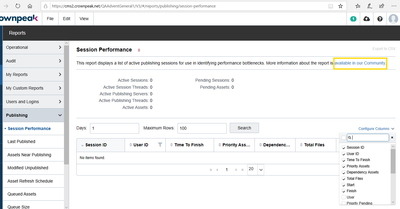
Figure 2
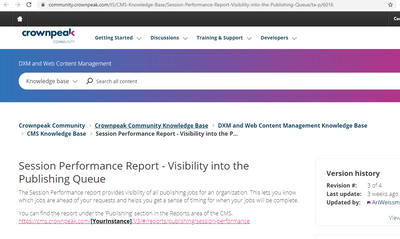
Figure 3
Search G2 Guardrails
We have improved the CMS by providing a minimal guard rail to minimize failures on the Search G2 server. This upgrade will stop users from being able to send huge messages to Search G2 via the Search G2 interface and prevents Search G2 from failing entirely due to volume.
View More/Collapse in the DQM Panel
The behavior of the View More/Collapse links in the DQM panel has been modified from expanding/collapsing all checkpoints to only expanding/collapsing the selected checkpoint. (Figure 4)

Figure 4
DXM Improvements
- Resolved the issue where an error occurred by saving an advanced component in a branched project. (OCD- 13792)
- Resolved the issue where a user was not able to navigate back to the login screen after logging out from the CMS while the 'Infinite Scroll' tab is active; the following error is displayed: 'Cannot read property 'id' of null. (OCD- 18594)
- Resolved the issue when including dependencies by default (via checkbox) did not function as expected. (OCD- 19075)
- Resolved the issue where menu options of searched assets in the Infinite scroll panel were not the same as in the FileView panel. (OCD- 18412)