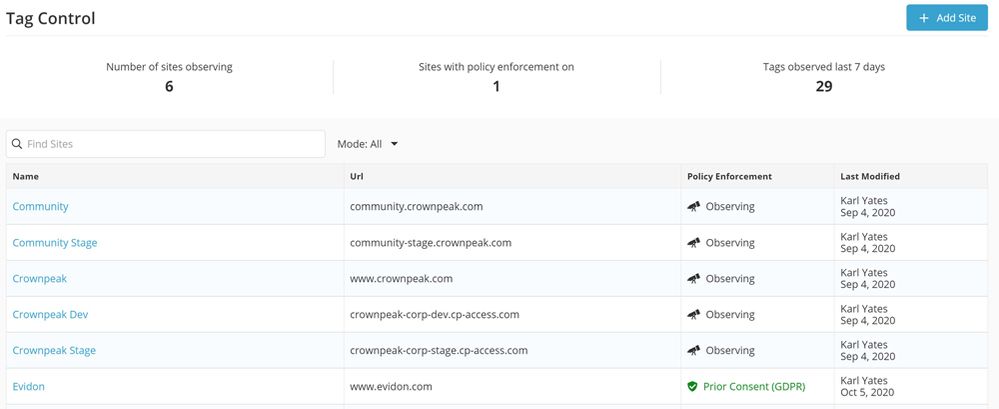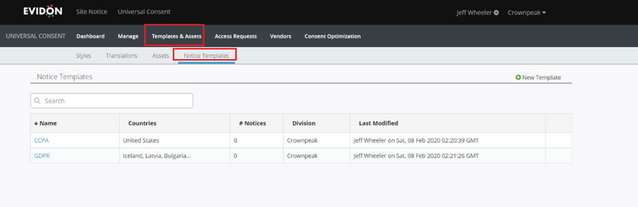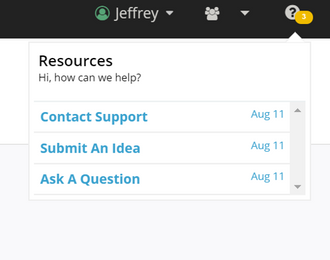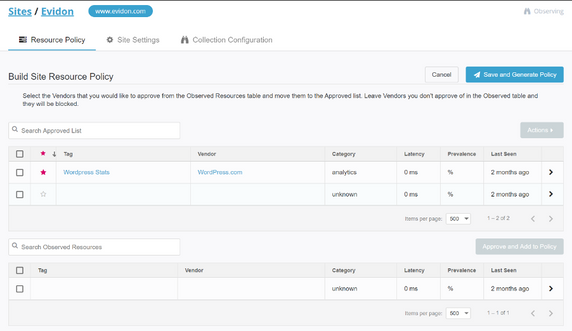Search the DG Knowledge Base
- Crownpeak Community
- :
- DG
- :
- Product Updates
- :
- What's new in DG
- Subscribe to RSS Feed
- Mark as New
- Mark as Read
- Bookmark
- Subscribe
- Printer Friendly Page
- Report Inappropriate Content
What's new in DG
- April 2021 Customer Survey Results
- March 2021
- October 2020
- August 2020
- July 2020
- December 2019
- October 2019
- August 2019
April 2021 Customer Survey Results
Our DG customers shared concerns around training, setup, and implementation of our products. Our teams have been feverishly working on enhancements to address these concerns.
Easier Notice Setup:
To continue to make setting up notice easier, we have extended support of our auto-blocking feature. This extended support allows for the tool to recognize the consent experience and properly block for an opt-in (GDPR) or Opt-Out (CCPA) notice. To compliment this feature, we have included support for Real Time Scanning. This feature allows your notices to be scanned in real time throughout the day, and consolidates any new vendors seen into a daily update. This means that your notices are always up to date and current with the vendors on your site.
Current Privacy Landscape:
Over the last few months, the global privacy landscape has continued to evolve. Changes include rulings like Planet 49, the CNIL Updates for consent banners, and LGPD (Brazil’s Privacy Law) enforcement. We have updated our product to support all of these changes and more. To make keeping up with any developments as simple as possible, we have added notice templates for the following regulations:
- Brazil
- Turkey
- Thailand
- Nevada
Google also announced their Privacy Sandbox and the beta version of Google Consent Mode. We have released support for Consent Mode for Google tags in Universal Consent Platform.
Reporting
Lastly, we heard and listened to the requests for more robust reporting within the platform. We improved our current dashboard to more easily explain consent on your notices and have completed a beta project with a 3rd party to provide more in depth reporting throughout the platform.
March 2021
Universal Consent Platform
New Regulation Support
We extended or added support for 5 new or updated regulations
Lei Geral de Protecao de Dados (LGPD) - Brazil
Thailands Personal Data Protection (PDPA) - Thailand
Kisisel Verileri Koruma Kanunu (KVKK) - Turkey
Nevada Consumer Opt-Out Law - Nevada
Updated CNIL Guidelines - France (GDPR)
Each of these regulations also has a corresponding best practice template to help get you started.
What does this mean for you?
As the privacy market evolves, so do our tools, helping you maintain compliance and stay ahead of new regulations, and the templates make setting up new notices quick and simple.
Consent Control Improvements
Consent Control is an easy way to implement compliant consent notices with one line of JavaScript, the Omni-Tag. Previously, Consent Control had to be set up for one type of consent at a time (Prior Consent/GDPR or Opt-Out/CCPA). With this update, Consent Control can now support multiple privacy laws and consent types on the same consent notice
What does this mean for you?
Our simplest implementation option now supports serving different notices on the same site based on location.
Consent Dashboard Updates
We have updated the UCP dashboard to better report on consent rates within the Universal Consent Platform (UCP) Dashboard.
The dashboard has 5 new tables that walk through the performance of your notice. Additionally, these numbers can be filtered by date, country/region and domain. This will give you the ability to differentiate consent rates by regulations.
Unique visitors: number of unique visitors we observe on your site, determined by IP address.
Visitors requiring consent: The percentage of unique site visitors that are in regions that require consent. (Some countries may not require consent to be given. This is based on notice setup.)
Total Consent rate: Percentage of visitors who give consent out of the total number of visitors requiring consent. Consented users include previously consented users and newly consented users.
Newly Consented Users: Percentage of visitors to your site who provide consent. This includes both opt-in and opt-out consent.
Non-Consented Users: The number of users who take no action or decline to provide consent on the notices presented.
What does this mean for you?
These new updates will help you better understand how visitors are interacting with the notices so you can increase consent rates and notice performance.
Google Consent Mode Support
We have added support for Google’s new Consent Mode (Beta).
Consent mode (beta) allows you to adjust how your Google tags behave based on the consent status of your users. You can indicate whether consent has been granted for Analytics and Ads cookies. Google's tags will dynamically adapt, only utilizing measurement tools for the specified purposes when consent has been given by the user.
To learn more about Consent Mode, check out the Crownpeak + Google Consent Mode blog post.
Instructions for implementing Consent Mode can be found on the Crownpeak Community
October 2020
You’ll see improvements across the Digital Governance products this quarter.
Universal Consent Platform: Consent Control with Granular Support
We have extended consent control to support category and vendor-level consent. This means that you can now set up CCPA notices and use vendor categories with our no code, single-tag implementation option.
What does this mean for you? Setting up new and using UCP to comply with CCPA is easier than ever.
TagControl UI Update
The TagControl UI is now more intuitive and user-friendly. We have added indicators to show that the Omni-tag has been added and is working on your sites. We have also added some new metrics:
Number of sites observing records with Real Time Scanning
Sites enforcement from Tag Control or Autoblocking
New tags observed in the last 7 days that aren’t in a Whitelist (These are tags that you may need to move to an appropriate list).
We have also updated the table to support wild card search and mode filters, and added new columns for site name, policy enforcement, and last modified by.
What does this mean for you? It is easier to tell immediately whether TagControl is working as intended on your sites, and it is easier for customers with more domains to sort through the data and make the correct Whitelist decisions.
August 2020
It’s time to share the results from our August 2020 Customer Survey. Thanks to everyone who provided feedback and suggested improvements – your feedback does not go unnoticed!
Based on our last customer survey, you helped us improve account management, communications and the deployment experience for our Universal Consent Solution.
While we are proud of the progress made in the first half of this year, there are always opportunities for improvement as our recent survey showed. Our Product, Design, and Development teams have been hard at work at reviewing, addressing, and resolving your areas of concern to create the best experience possible.
We’ve provided a detailed summary of the key themes from the survey pertaining to DG and what to expect from Crownpeak as a result of these insights below.
Our DG customers shared concerns around training, setup, and implementation of our products. Our teams have been feverishly working on enhancements to address these.
Easier Notice Setup:
Notice Templates: First, we wanted to address the experience of setting up notices within UCP by updating notice templates. When you navigate to your notice templates you will see 2 default regulations templates ready for you to use.
These templates can be assigned to existing notices or used for starting new notices. They are prepopulated with notice settings based on our interpretation of best practices for GDPR or CCPA. If you would rather start from scratch, you can create a new template with custom settings. (Release Notes)
Setup Documentation & Resources:
Digital Governance Manuals: New build manual that can take you through setup and deployment of a site notice and deployment.
Overlay Engine: New overlay engine was added to the DG suite of products to enable our users to get their questions answered. These point to the Crownpeak Community pages.
Easier Implementation:
Our initial version of Consent Control was released earlier this year. This initial release addressed implementing UCP in a more friendly manner, but we wanted to address this deeper. The new version of consent control gives deeper and more granular options for auto-blocking. The following are features of the new release:
Real-Time Scanning w/Auto Population of notices
Update UI
Newly categorized vendors for injectable tags
Vendor and Category level auto-blocking
IAB V2.0:
Released support for IAB. IAB version 1.1 was deprecated on August 15th of this year. With the support of 2.0 released, we are now a validated CMP. In addition to 2.0 being released as part of this Google also announced their support and participation in the IAB.
Reporting Updates:
Improved Dashboard performance.
Updated Reporting Metrics: Extend reporting to include regulations and consent types.
Cross Device/Domain/Platform:
Extend our capabilities to offer an experience to track consent across multiple technologies.
Thank you again to all who participated in the survey – your continued support and feedback helps us improve our products and services for you. We truly appreciate the opportunity to be a part of your digital ecosystem.
We appreciate your continued participation in this important program and ask that you continue to share valuable feedback about your experience with our solutions, services, and teams! Look for our next customer satisfaction survey in January 2021.
Regards,
Ravi Kumaraswami
July 2020
You’ll see improvements across the Digital Governance products this quarter.
Universal Consent Platform: New Options for Privacy Experiences
We have added the top requested features for setting up consent notices, including:
Display Options for “Do Not Sell” and Data Access Request Forms
You now have more options for how your form is displayed for Data Access or “Do Not Sell” requests in the options dialog. We’ve added the ability to link to a specific page or frame in your current form. Both options can be done at the template or individual notice level.
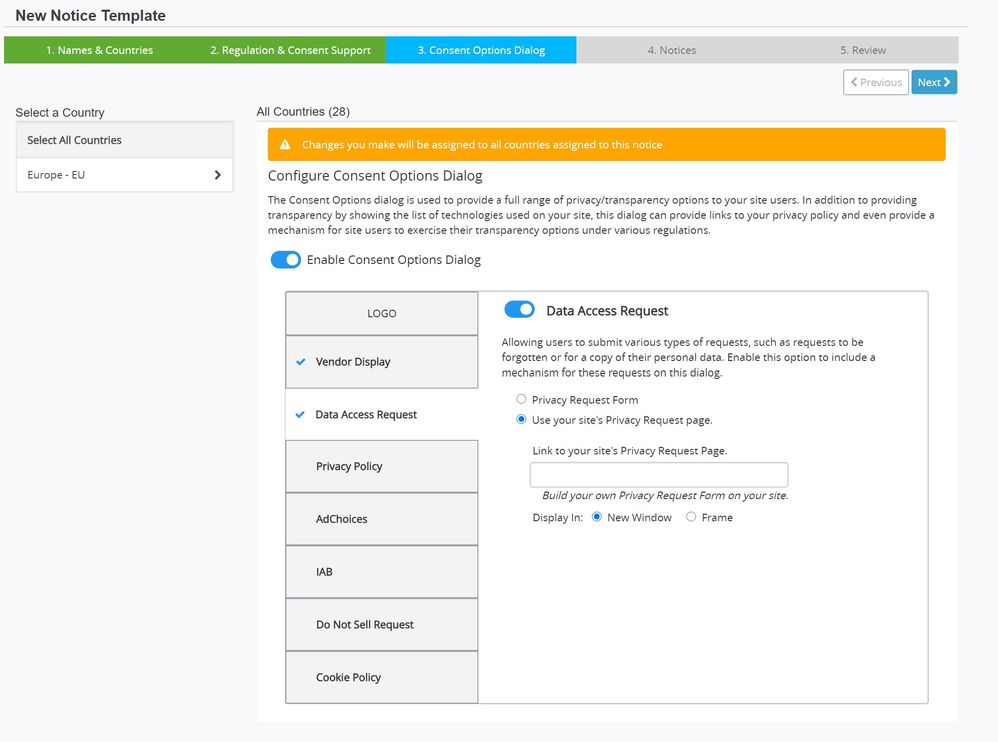
New Cookie Policy tab in the Options Dialog
We’ve added an optional “Cookie Policy” tab to the options dialog, allowing you to link to your cookie policy in addition to your privacy policy. Many customers asked for this additional disclosure for their visitors, which can be done at the template or individual notice level.
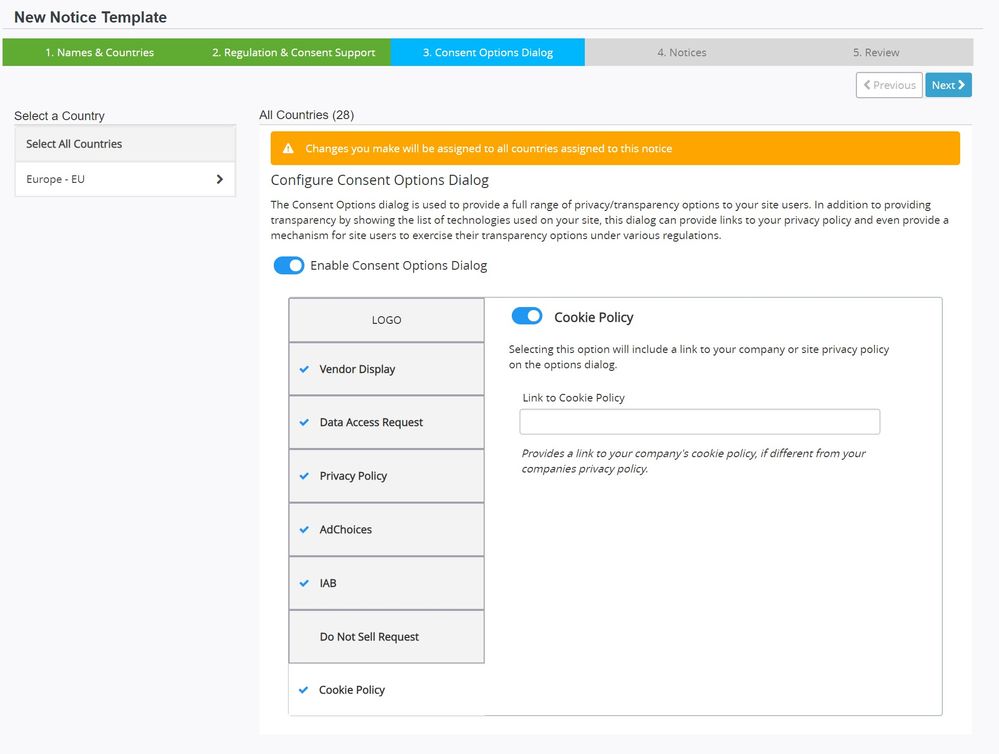
Opt Back In Button for CCPA or other Opt-Out Notices
If you have CCPA or other opt-out consent notices that use all-or-nothing consent, your visitors will now see buttons allowing them to opt back into cookie use.
Additional Improvements to the Universal Consent Platform:
Data Subject Access Request (DSAR) Emails: We’ve rewritten the email a visitor will receive in order to complete their data request. The updated text is clearer and easier to understand.
Default Translation Files: The translation files have grown in recent months and have now been updated to support all new and existing fields across all 56 languages.
Accessibility Compliance: To maintain WCAG compliance, we’ve added alt-text on the AdChoices icon and now include notifications when a new page will open.
TagControl: Helpful Data and Navigation
We’ve made it easier to find the information you need and make decisions while creating your whitelist.
Vendor Profiles from our Vendor Database
We’ve incorporated vendor profiles from our database of 6500+ vendors, providing in-depth information and making it easier to make decisions about the companies and tags you want to whitelist. When you click on a vendor name, their profile will appear and show detailed information about the vendor and their privacy practices.
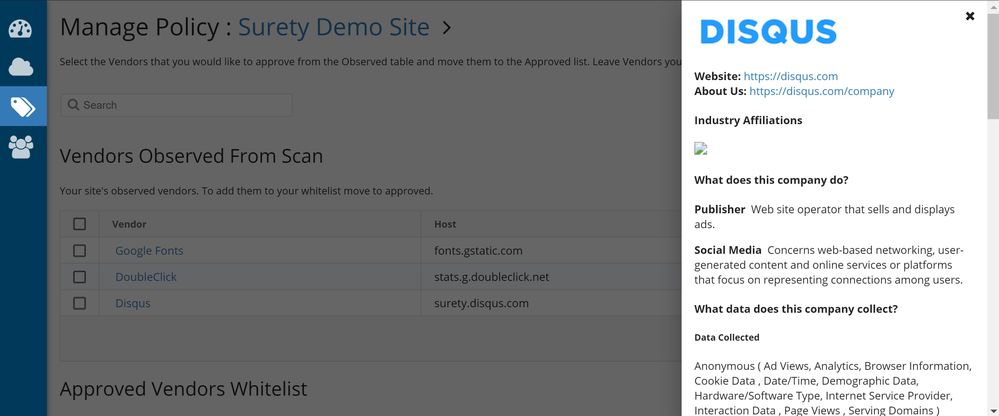
What this means for you: You’ll now have more information about each vendor, allowing you to make easier, better decisions about the companies and tags to add to your whitelist.
Navigation Improvements
We’ve streamlined the TagControl navigation so you can get to your whitelist with a single click. From the Manage Sites screen, click on the website name and you’ll go directly to the policy page for managing your whitelist. On the same Manage Sites screen, we also added the ability to delete a site if needed.
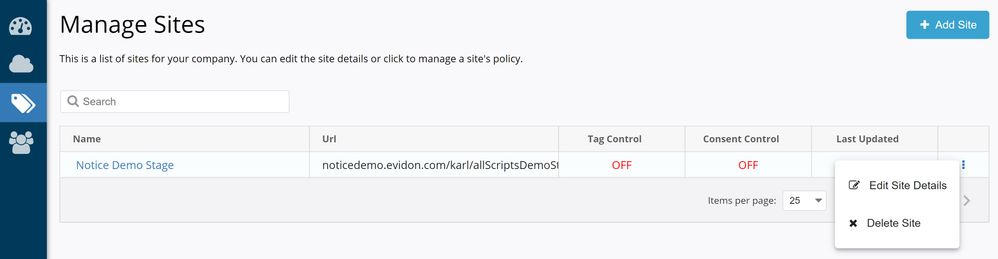
What this means for you: Access your whitelist page with a single click.
April 2020
The Digital Governance team has made major changes to the Universal Consent platform (UCP) in direct response to your feedback. These updates make it much easier to create and implement new notices, while making the creation process more intuitive for new users.
Consent Control No-code Tracker Blocking
Consent control is a new, simpler management and implementation option for prior consent (opt-in consent) in UCP. It allows you to quickly see a list of all vendors on your sites, mark vendors as essential, and then add consent banners to your sites without writing any code.
It also lets you use a single tag across all your domains, greatly simplifying managing and creating notices for companies with large digital landscapes.
What this means for you: With Consent Control nontechnical users can get up and running with new, GDPR-compliant consent experiences live on their sites in a matter of hours.
For more information about Consent Control and how to take advantage of it on your digital experiences, check out the documentation on the Crownpeak community, or contact your customer success manager.
User Interface Improvements
We have redesigned the UCP user interface to simplify the notice creation process and make it more intuitive for new users. Settings are now tied to privacy regulations and your options will change based on what law you are trying to comply with. Options will be hidden if they do not apply to that regulation. You will still be able to create a fully custom template if you desire. We have also added best -practice templates for major privacy laws like GDPR and CCPA with pre-populated settings, and each option and setting now has more information on how changing it will affect your notices. Finally, we have added a simple preview that updates in real-time as you change settings to help you visualize how each option will affect the end user experience.
What this means for you: It is now much simpler for users to create notices and understand how the settings and choices they make will affect the visitor’s consent experience.
For more information about these changes, check out the new Universal Consent Platform User Guide on the Crownpeak community or contact your customer success manager.
December 2019
Consent Dashboard Enhancements
Based on feedback from customers, we’ve improved and redesigned the consent dashboard within Universal Consent Platform. Our goal is to provide a clearer understanding of how your notices are performing over time. In addition to surfacing new data points, you’ll also see more flexible date ranges and a faster experience when customizing your report.
Previous dashboard:
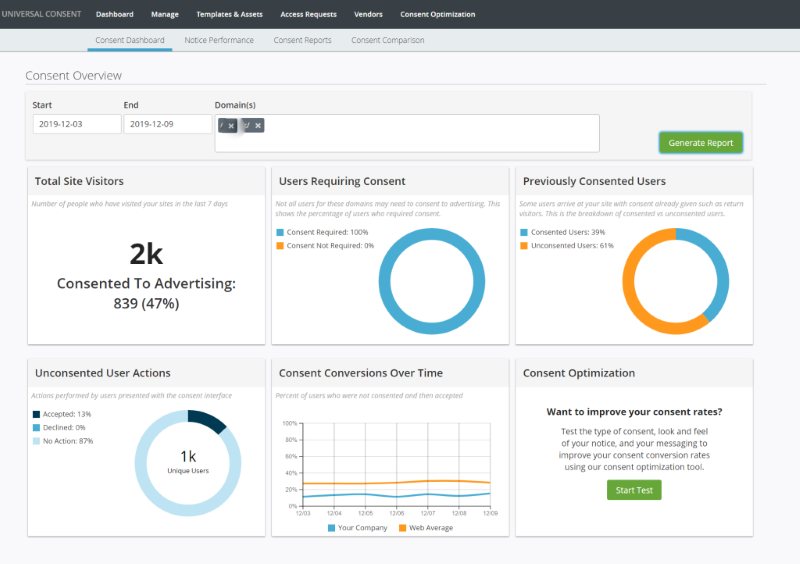
New dashboard:
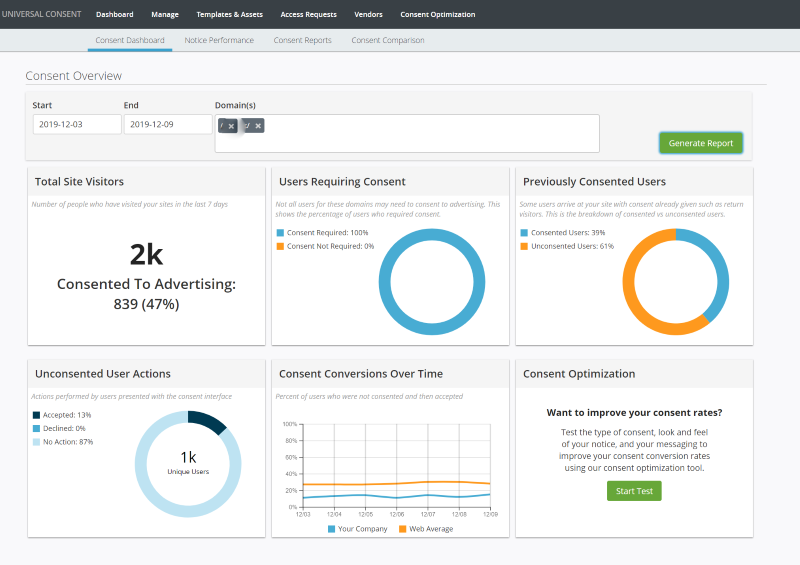 New Consent dashboard
New Consent dashboard
New data points explained
Total site visitors: Shows how many users came to your site overall and the consent rate you achieved with those visitors.
Users requiring consent: Displays how many users were shown a notice that required consent. This is especially helpful for global organizations that are complying with a variety of privacy laws (opt-in like GDPR which requires consent or opt-out like CCPA which does not require consent).
Previously consented users: Shows how many return visitors have consented previously. This can help you understand the impact to your overall consent rates.
Unconsented user actions: Shows the breakdown of actions taken by users seeing the consent dialog for the first time or those that took “no action” previously.
Consent conversions over time: Shows consent rates have changed over the period you’ve selected.
Consent optimization: Allows you to run tests to see what design or messaging results in higher consent rates for your audience.
What these updates means for you: The new dashboard enhancements make it faster and easier to understand your progress and report on your notice performance over time. Once you’ve used the dashboard to determine where you need to focus efforts, you can use the consent optimization tool to test and improve your consent rates.
October 2019
CCPA in Universal Consent Platform (coming soon)
Our Universal Consent Platform will soon be updated to help you comply with the California Consumer Privacy Act (CCPA). This includes:
Flexible options for “do not sell my information” links including buttons, banners, and traditional links
Privacy disclosures that are updated in real-time with current data collection information
Configurable forms for subject access and “Do Not Sell” requests
For more information on CCPA-focused features in UCP check out the new datasheet.
What this means for you: We are committed to keeping Universal Consent Platform up to date with evolving global privacy regulations with the CCPA being the most relevant example of that. As a Crownpeak customer, you can be confident that your consent solution will help you stay ahead of changing legislation and provide your visitors with world-class privacy experiences.
Configurable forms for subject access and “Do Not Sell” requests
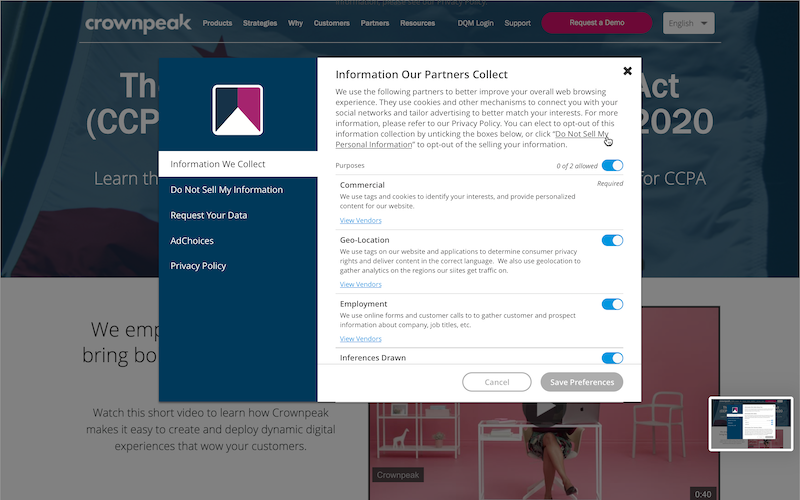
Notice Templates
We're continuing to add features based on customer feedback that make UCP easier to use. The latest feature for that initiative is notice templates.
Notice templates allow you to create a template of the functional settings your organization has chosen for privacy law compliance. Similar to how you currently create and update templates for the design (look and feel) of a notice, you'll now also be able to create and update templates for the privacy settings. As updates are made to the template, changes will automatically be applied to all notices that use that template.
What this means for you: The new notice templates are a major time-saver, especially for those who have more than 25 notices. You can now adjust settings and apply them across domains in a fraction of the time.
August 2019
In this release of DG, we have opened up our consent solution to give you more control over the privacy experience and made a number of time-saving usability enhancements. For more information check out the full release notes.
Consent as a Service - Universal Consent Platform (UCP)
Consent as a Service is an extension of our Universal Consent Platform , opening up APIs that enable companies to request and track consent on any platform/application, not just web or mobile. Our consent APIs also provide complete control over the design of the privacy experience.
What this means for you: Stay compliant on every device or platform that's processing personal customer data. Our Consent APIs allow you to track and record consent anywhere - including web, mobile, email, forms, IOT devices, and more. With complete design freedom, you can further optimize the consent experience for your audience and create more loyal customers, all while complying with global privacy laws.
For those of you using Google Tag Manager, we are now leveraging Google recipes to give you the ability to create and import a file into GTM to automatically build the rules that are needed for prior consent (blocking categories and tags before a consent choice has been given). If you're not using a tag manager, the same file will provide a list of all vendors or categories, making it much easier to gather the information you'll need to build out the prior consent data points.
What this means for you: You can save considerable time while setting up prior consent in Google Tag Manager and implementing a new notice. Rules and triggers are set up across all tags or categories automatically instead of having to build each one individually. For more information on how to use this powerful feature, read the blog post, "Google Tag Manager Recipes Bring Ease of Use to Consent Experiences."
Can't find what you are looking for?
Find Answers
Search our DG Forum to find answers to questions asked by other DG users.
Ask a Question
No luck? Ask a question. Our Product and Support teams are monitoring the Forum and typically respond within 48 hours.