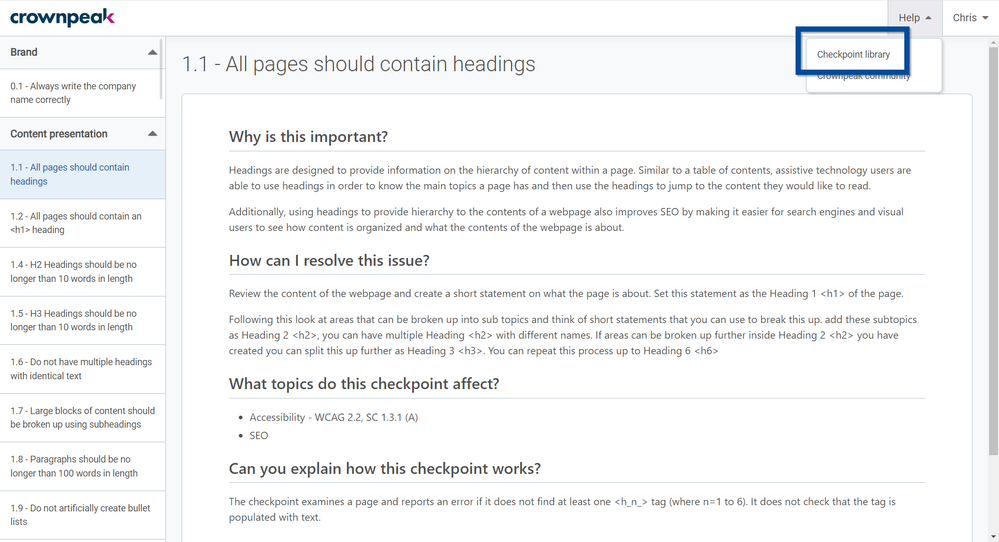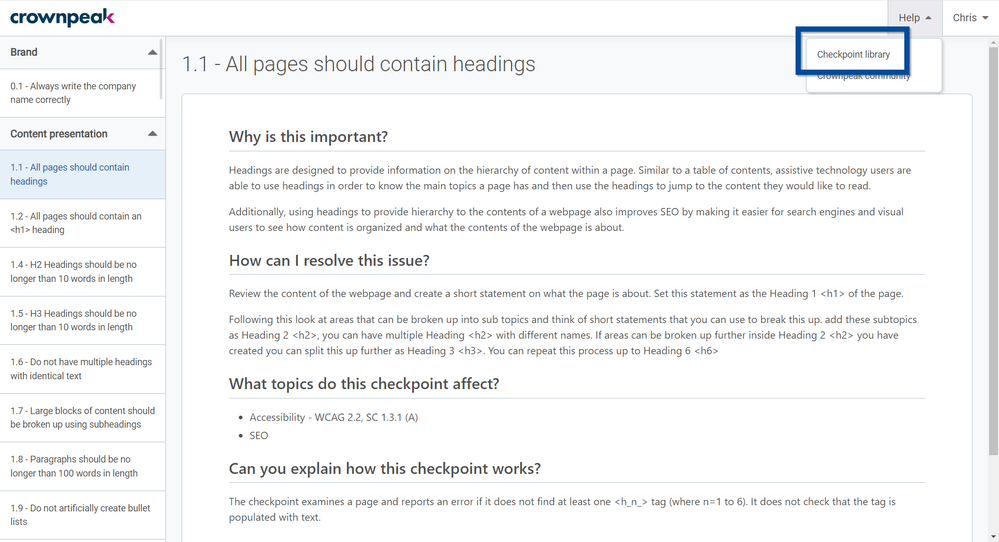 Checkpoint Library in Crownpeak DQM
Checkpoint Library in Crownpeak DQM
The Checkpoint Library lists all of the checkpoints set up in your instance on the left panel. You can click on any of these to view detailed descriptions of the checkpoint, including how to potentially resolve issues reported by the checkpoint. The list of checkpoints includes Crownpeak’s own Library checkpoints, as well as any Custom Checkpoints set up for your instance.
It is possible for an Admin to add or edit a description for both Library and Custom checkpoints. It is also possible for admins to “Reset” a Crownpeak Library checkpoint description to its default. Details on how to do this can be found in the “Admin Pages - Checkpoint Management” section.