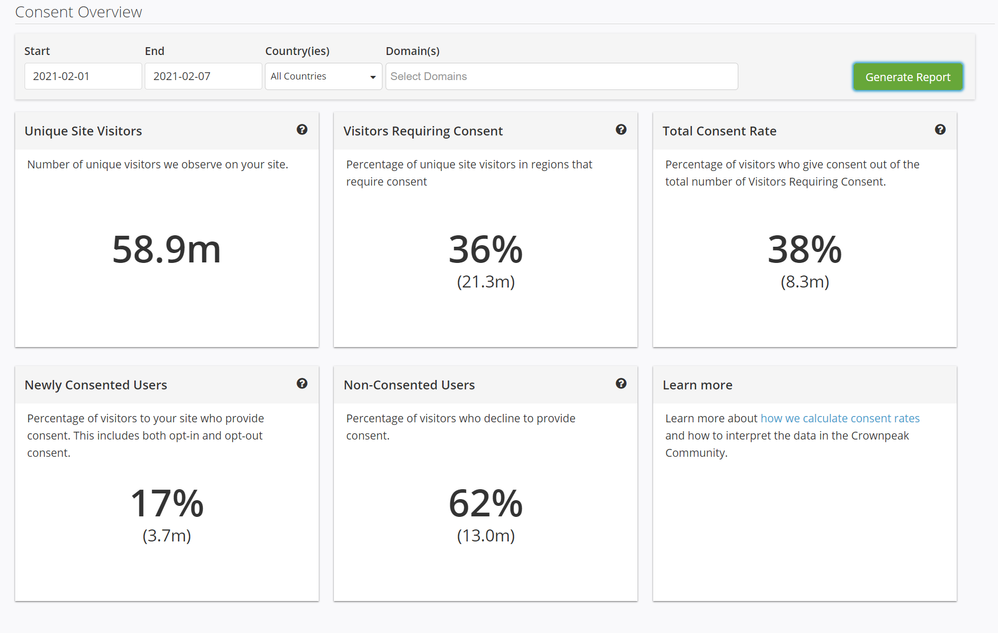The UCP dashboard contains updated values that help you understand more about your site visitors and how they are interacting with your site.
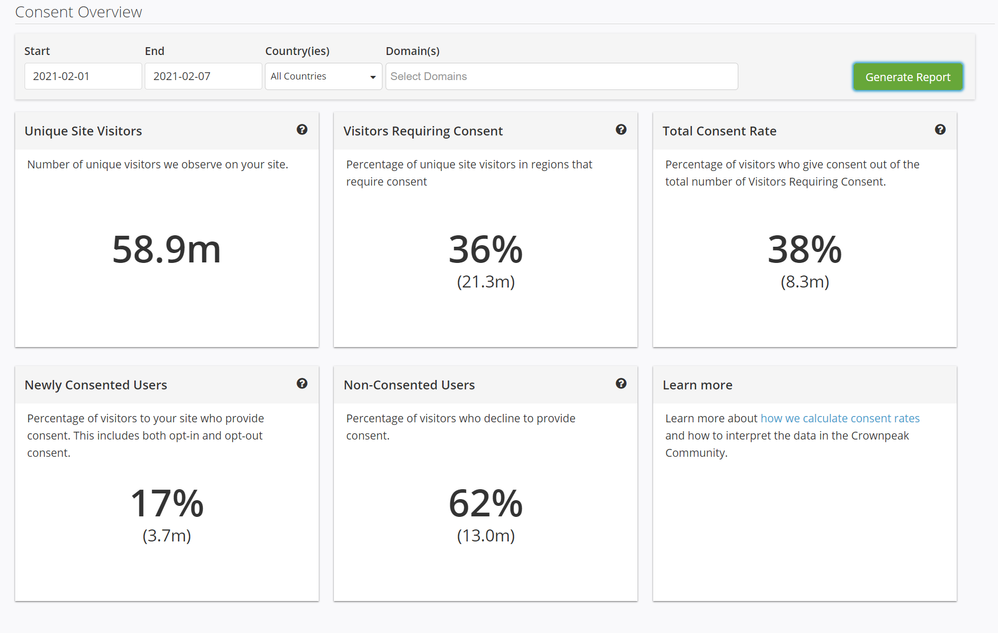
Learn more about the dashboard values below.
Unique Site Visitors
The Unique Site Visitors is the number of unique visitors we observe on your site.
This value is determined by combining the basic properties of the USERAGENT value with the IP Address.
Visitors Requiring Consent
The Visitors Requiring Consent is the percentage of unique site visitors in regions that require consent.
This value is determined by the settings in your notices and notice templates. Visitors from countries where you don't request consent are excluded.
Total Consent Rate
The Total Consent Rate is the percentage of visitors who give consent out of the total number of Visitors Requiring Consent.
- TCR includes Previously Consented Users as well as Newly Consented Users.
- TCR includes visitors under both opt-in and opt-out regulations.
- TCR includes partial consent or situations where a visitor consents to some, but not all vendors or categories.
- TCR doen't include visitors in regions where consent is not required based on your notice settings.
Calculation
The Total Consent Rate value is calculated by the following formula: (PCU+NCU)/VRQ%
PCU - Previously Consented Users
NCU - Newly Consented Users
VRQ - Visitors Requiring Consent
Newly Consented Users
The Newly Consented Users is the percentage of new visitors to your site who provide consent. This includes both opt-in and opt-out consent.
Calculation
The Newly Consented Users value is calculated by the following formula: (TCR-(PCU/VRQ))%
TCR - Total Consent Rate
PCU - Previously Consented Users
VRQ - Visitors Requiring Consent
Non-Consented Users
The Non-Consented Users is the percentage of visitors who decline to provide consent our of the total number of Visitors Requiring Consent. This includes new and returning visitors.
Calculation
The Non-Consented Users value is calculated by the following formula: (100-TCR)%
TCR - Total Consent Rate