Hello Team,
I have an existing page with some components and data in it. Now i am applying the RULE for CMS_INPUT_TEXT(name="pt_headline") as like below in the page template,
<RULE>
<WITH>
<NOT>
<GREATER_THAN>
<PROPERTY name="LENGTH" source="pt_headline"/>
<NUMBER>0</NUMBER>
</GREATER_THAN>
</NOT>
</WITH>
<DO>
<VALIDATION scope="SAVE">
<PROPERTY name="VALID" source="pt_headline"/>
<MESSAGE lang="*" text="Newsletter is deprecated.No more in use!."/>
<MESSAGE lang="DE" text="Newsletter is deprecated.No more in use!."/>
</VALIDATION>
</DO>
</RULE>
Completely refreshed the page store and clicked the Specific page(newsletter) and the screen looks like below now,(Now added new rules for existing page which is available in the system)
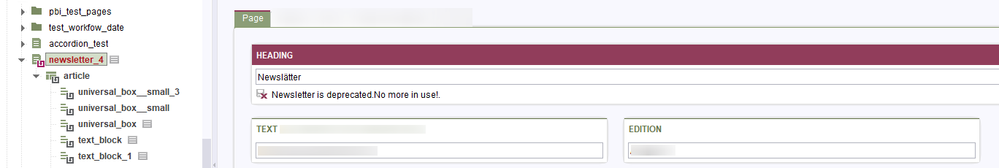
I am not changing any text value in the components headline and if i do change the text value add/delete in the below components then the RULES validation error throws like below,
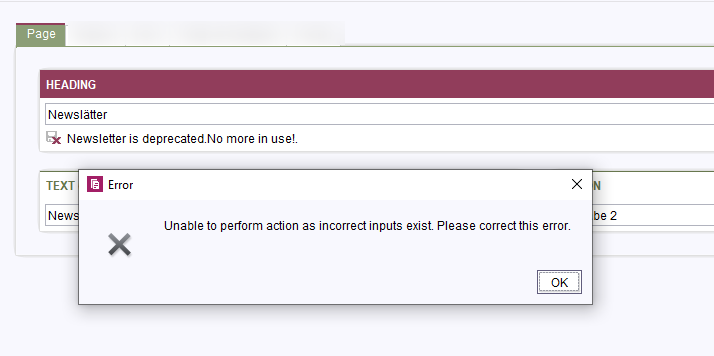
#1) I am not changing any text value in the components headline(pt_headline) and clicked the Save/Edit button. It allows to save the page with validation error?
#2) Because if the user copy the complete page with section templates to some other folder location and the user clicks the Edit/Save button, then user not changing/adding any of the text value for any of the component in the page including headline(pt_headline) --> This also allows user to save the page with validation error.?
Here rules is applied and while saving validation error should be thrown.
Thanks and Regards,
Siva