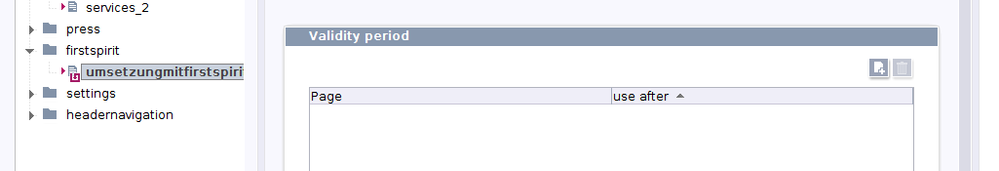Search the FirstSpirit Knowledge Base
- Crownpeak Community
- :
- FirstSpirit
- :
- Questions & Answers
- :
- Scheduled Release
- Subscribe to RSS Feed
- Mark Topic as New
- Mark Topic as Read
- Float this Topic for Current User
- Bookmark
- Subscribe
- Mute
- Printer Friendly Page
Questions & Answers
SOLVED- Mark as New
- Bookmark
- Subscribe
- Mute
- Subscribe to RSS Feed
- Permalink
- Report Inappropriate Content
Scheduled Release
Hello All,
Is it possible to schedule release of some content in future? For e.g. I have a change which should go live on Sunday or during holiday.
Thanks.
Best Regards,
Ashish Jain
- Labels:
-
Developers
-
Knowledgebase
-
System Operations
Accepted Solutions
- Mark as New
- Bookmark
- Subscribe
- Mute
- Subscribe to RSS Feed
- Permalink
- Report Inappropriate Content
Hi Ashish,
unfortunately, there is no standard functionality to achieve this as the details are always project dependent.
A standard approach is to implement this in the release workflow. You can add a date field to the workflow form and use an automatic activity in the workflow that decides if the date has been reached or not. If it has been reached (or not been set), the workflow continues "as usual". If not, the workflow puts the object in a "waiting status" before the "real" (technical) release is performed.
You can then implement a regular project schedule that searches for elements in this special waiting state, checks if the date has been reached and - if so - triggers the workflow transition that in the end does the release.
That approach has some benefits:
It adheres to the principle "released objects / changes may go live anytime" (i.e. during the next generation) instead of having some kind of "released but not REALLY released" status of an object. So the FirstSpirit release status matches the live status (after generation/deployment). Especially when you consider new pages that should be released on a specific date, it's much easier because you don't have to implement special logic in your templates to handle a "not really released" status (e.g. navigation function, link templates etc.) because the page is then just treated as non existent in the release store which is the wanted behavior here.
Michael
- Mark as New
- Bookmark
- Subscribe
- Mute
- Subscribe to RSS Feed
- Permalink
- Report Inappropriate Content
Hi Ashish,
this depends on what you want to achieve exactly. There are some things that are possible by default in FirstSpirit, for example in the site store, you can change links to be linked differently at different times:
Maybe this already helps? Besides that, there are other approaches:
In case you want to release e.g. a news item at a specific time, there are multiple possibilities:
- You use content projections. You can then add a date field when editing the elements and change the query for element selection in dependence of the date. If you generate e.g. daily, your element will be shown after the given date but not before. Possible time resolution depends on your generation schedule.
- You use dynamic technologies like e.g. JSPs. You could then filter in your JSP for the given date and only show the elements of interest. Time resolution is not an issue with this approach.
- You use CaaS. The same rules apply as if you were using content projections or JSPs: Simply filter correctly. Depending on where CaaS is called in your application (backend or frontend) you need to keep in mind that experienced users could change the filter query in JavaScript to query for elements that should not yet be shown to them, so don't use this approach (CaaS from Frontend) for e.g. confidential data.
If this does not help, please further specify your use case ![]() .
.
Best regards,
Lena
- Mark as New
- Bookmark
- Subscribe
- Mute
- Subscribe to RSS Feed
- Permalink
- Report Inappropriate Content
Hi Lina,
I do not want to replace entire page. I just changed value of a field in page, for e.g Headline of the page. Other content stays the same. I cannot release that page now because this change should not go live before Sunday. Deployment job runs daily. The only option currently I have is to release the page on Sunday before the deployment job runs.
I am looking for some standard FirstSpirit functionality only.
Best Regards,
Ashish
- Mark as New
- Bookmark
- Subscribe
- Mute
- Subscribe to RSS Feed
- Permalink
- Report Inappropriate Content
Hi Ashish,
unfortunately, there is no standard functionality to achieve this as the details are always project dependent.
A standard approach is to implement this in the release workflow. You can add a date field to the workflow form and use an automatic activity in the workflow that decides if the date has been reached or not. If it has been reached (or not been set), the workflow continues "as usual". If not, the workflow puts the object in a "waiting status" before the "real" (technical) release is performed.
You can then implement a regular project schedule that searches for elements in this special waiting state, checks if the date has been reached and - if so - triggers the workflow transition that in the end does the release.
That approach has some benefits:
It adheres to the principle "released objects / changes may go live anytime" (i.e. during the next generation) instead of having some kind of "released but not REALLY released" status of an object. So the FirstSpirit release status matches the live status (after generation/deployment). Especially when you consider new pages that should be released on a specific date, it's much easier because you don't have to implement special logic in your templates to handle a "not really released" status (e.g. navigation function, link templates etc.) because the page is then just treated as non existent in the release store which is the wanted behavior here.
Michael
- Mark as New
- Bookmark
- Subscribe
- Mute
- Subscribe to RSS Feed
- Permalink
- Report Inappropriate Content
Hello Ashish,
do you need further assistance or did Michael's answer already help you? If so, it would be great if you marked
his response as "correct answer" so that other community members can easily find the solution. If you have
already found a solution yourself it would be very kind of you if you posted it here.
Best regards
Thorsten