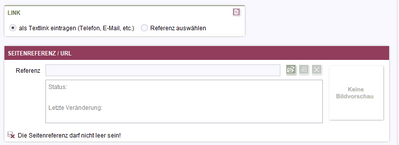Search the FirstSpirit Knowledge Base
- Crownpeak Community
- :
- FirstSpirit
- :
- Questions & Answers
- :
- Rules: Field must not be empty if toggle equals fa...
- Subscribe to RSS Feed
- Mark Topic as New
- Mark Topic as Read
- Float this Topic for Current User
- Bookmark
- Subscribe
- Mute
- Printer Friendly Page
Questions & Answers
SOLVED- Mark as New
- Bookmark
- Subscribe
- Mute
- Subscribe to RSS Feed
- Permalink
- Report Inappropriate Content
Rules: Field must not be empty if toggle equals false
I want that a field is not allowed to be empty if a toggle is set to false.
This is the rule I came up with:
<RULES>
<RULE>
<IF>
<NOT>
<EQUAL>
<PROPERTY name="VALUE" source="is_textlink"/>
<TRUE/>
</EQUAL>
</NOT>
</IF>
<WITH>
<NOT>
<PROPERTY name="EMPTY" source="linktmpl_url"/>
</NOT>
</WITH>
<DO>
<VALIDATION scope="SAVE">
<PROPERTY name="VALID" source="linktmpl_url"/>
<MESSAGE lang="*" text="The Pageref not be empty!"/>
<MESSAGE lang="DE" text="Die Seitenreferenz darf nicht leer sein!"/>
</VALIDATION>
</DO>
</RULE>
</RULES>
As described here https://docs.e-spirit.com/odfs/vorlagenentwick/regeln/vorbedingungen/index.html the rule will only execute if the IF-statement is fulfilled but it doesn't seem to work.
The error is shown also if the toggle is set to true:
What am I doing wrong?
- Labels:
-
rules
Accepted Solutions
- Mark as New
- Bookmark
- Subscribe
- Mute
- Subscribe to RSS Feed
- Permalink
- Report Inappropriate Content
Hello Mareike,
as you wrote yourself, the rule is only executed if the IF statement is true. This means that the rule will be executed if the CMS_INPUT_TOGGLE is false and thus the FS_REFERENCE input component becomes a mandatory field.
If the TOGGLE is now set to true, the rule is not executed again, so the REFERENCE input component remains a mandatory field.
Solution: Insert both queries in the WITH tag, then it also works when you switch the TOGGLE back and forth.
Note: Basically, you should never query something in the IF that an editor can change. This always leads to effects like the one you can observe here!
Best regards
Holger
- Mark as New
- Bookmark
- Subscribe
- Mute
- Subscribe to RSS Feed
- Permalink
- Report Inappropriate Content
Hello Mareike,
as you wrote yourself, the rule is only executed if the IF statement is true. This means that the rule will be executed if the CMS_INPUT_TOGGLE is false and thus the FS_REFERENCE input component becomes a mandatory field.
If the TOGGLE is now set to true, the rule is not executed again, so the REFERENCE input component remains a mandatory field.
Solution: Insert both queries in the WITH tag, then it also works when you switch the TOGGLE back and forth.
Note: Basically, you should never query something in the IF that an editor can change. This always leads to effects like the one you can observe here!
Best regards
Holger
- Mark as New
- Bookmark
- Subscribe
- Mute
- Subscribe to RSS Feed
- Permalink
- Report Inappropriate Content
Thank you, I understand and got it working with a WITH 🙂