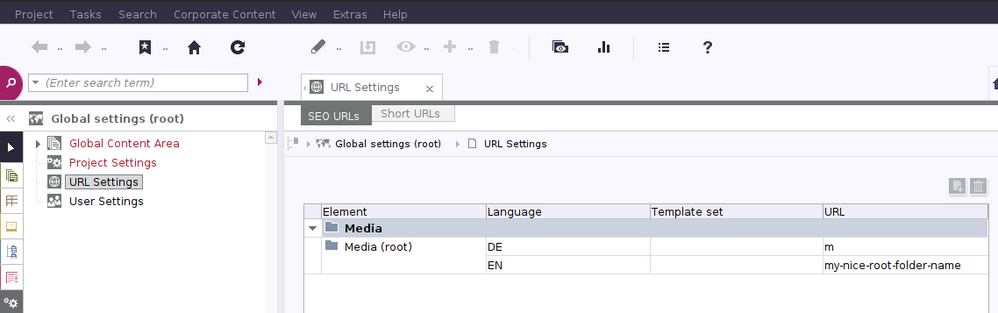Search the FirstSpirit Knowledge Base
- Crownpeak Community
- :
- FirstSpirit
- :
- Questions & Answers
- :
- Re: Overwrite Language Abbreviation - SEO URL Crea...
- Subscribe to RSS Feed
- Mark Topic as New
- Mark Topic as Read
- Float this Topic for Current User
- Bookmark
- Subscribe
- Mute
- Printer Friendly Page
Questions & Answers
- Mark as New
- Bookmark
- Subscribe
- Mute
- Subscribe to RSS Feed
- Permalink
- Report Inappropriate Content
Overwrite Language Abbreviation - SEO URL Creator
Dear Community,
As we use the SEO URL creator for URL Generation, is it possible to overwrite the language abbreviation in the schedule task before the generation or maybe also after the generation ?
Thank you,
Sathya
- Mark as New
- Bookmark
- Subscribe
- Mute
- Subscribe to RSS Feed
- Permalink
- Report Inappropriate Content
- Mark as New
- Bookmark
- Subscribe
- Mute
- Subscribe to RSS Feed
- Permalink
- Report Inappropriate Content
Hi Peter,
Is it possible to include site structure root there? I don't find the option.
- Tags:
- Peter
- Mark as New
- Bookmark
- Subscribe
- Mute
- Subscribe to RSS Feed
- Permalink
- Report Inappropriate Content
Not from the UI as far as I know. But utilizing the API this is possible.
- Mark as New
- Bookmark
- Subscribe
- Mute
- Subscribe to RSS Feed
- Permalink
- Report Inappropriate Content
Hi @Peter_Jodeleit ,
I used a script to update the root variables as shown in the picture. But still this didn't have any effect in the URLs created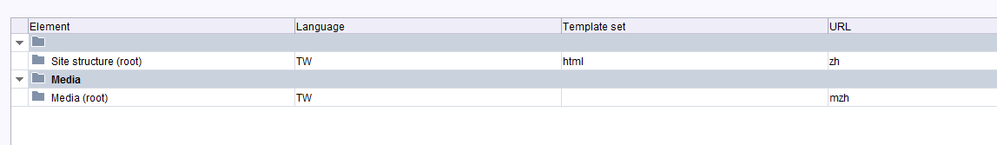
- Mark as New
- Bookmark
- Subscribe
- Mute
- Subscribe to RSS Feed
- Permalink
- Report Inappropriate Content
Hi,
this affects only URLs of newly created pages. But you may reset the stored URL of existing pages which will trigger a recalculation of the URL. This will then respect your new configuration.
Hope this helps
- Mark as New
- Bookmark
- Subscribe
- Mute
- Subscribe to RSS Feed
- Permalink
- Report Inappropriate Content
Hi Peter,
I did try resetting the stored URLs and regenerated the pages. But that did not bring any change. Is there anything that I missed ?
Best Regards,
Sathya
- Mark as New
- Bookmark
- Subscribe
- Mute
- Subscribe to RSS Feed
- Permalink
- Report Inappropriate Content
Hi Sathya,
it sounds like that we miss something here. I recommend approaching our technical support with the information you gathered so that you investigate the missing bits and pieces together.
- Mark as New
- Bookmark
- Subscribe
- Mute
- Subscribe to RSS Feed
- Permalink
- Report Inappropriate Content
Maybe one thing: you said "the SEO URL factory". I was assuming you are talking of “Advanced URLs“, maybe that was a wrong assumption.
- Mark as New
- Bookmark
- Subscribe
- Mute
- Subscribe to RSS Feed
- Permalink
- Report Inappropriate Content
Hi Peter,
Sorry, I should have been more clear with it. We use TWT SEO Url creator.