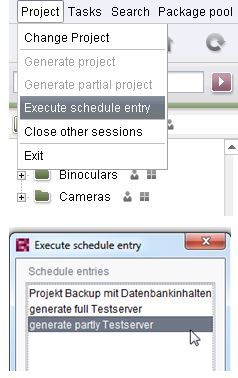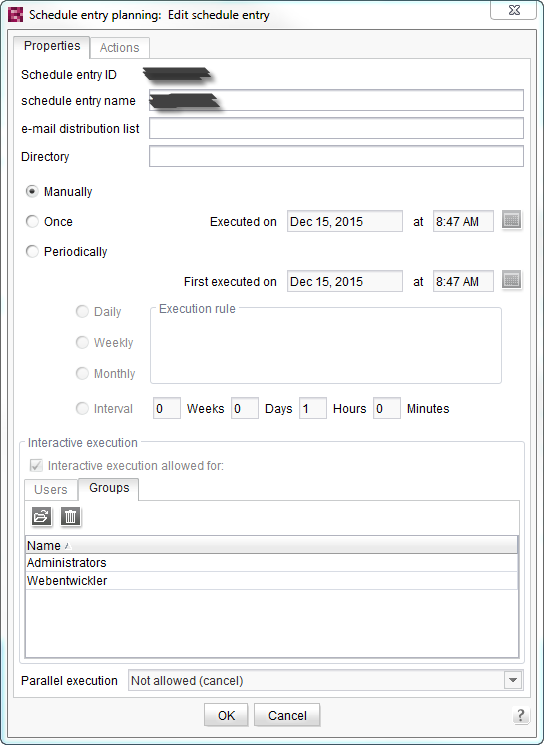Search the FirstSpirit Knowledge Base
- Crownpeak Community
- :
- FirstSpirit
- :
- Questions & Answers
- :
- Re: Limiting Editors to only generate to test
- Subscribe to RSS Feed
- Mark Topic as New
- Mark Topic as Read
- Float this Topic for Current User
- Bookmark
- Subscribe
- Mute
- Printer Friendly Page
Questions & Answers
SOLVED- Mark as New
- Bookmark
- Subscribe
- Mute
- Subscribe to RSS Feed
- Permalink
- Report Inappropriate Content
Limiting Editors to only generate to test
Hello,
I would like to know, is it possible to limit the user to only generate the contents to test server and disable the option to generate to live.
Disabling the generate to live is possible during content freeze, and no user can generate the contents to live server during this period. However, when the project is not freezed, I would like to limit a external user to only generate to test.
I use FS 4.2 and javaclient.
Thanks and Best Regards,
Thenna
- Labels:
-
Editors
-
Knowledgebase Editors
- Tags:
- editors
- permission
Accepted Solutions
- Mark as New
- Bookmark
- Subscribe
- Mute
- Subscribe to RSS Feed
- Permalink
- Report Inappropriate Content
Hey Thenna,
there is an option in the schedule entry to allow or disallow users or groups.
I think this is the setting you are looking for.
Best regards,
Diana
- Mark as New
- Bookmark
- Subscribe
- Mute
- Subscribe to RSS Feed
- Permalink
- Report Inappropriate Content
Hello Thenna,
I think the easiest way is to deactivate them in the project settings. So they can not be executed in the JavaClient.
Thorsten
- Mark as New
- Bookmark
- Subscribe
- Mute
- Subscribe to RSS Feed
- Permalink
- Report Inappropriate Content
Hello Thorsten,
Thanks for the reply. Yes, thats what I am doing now. Deactivating them after the end of content freeze.
But, it would be great to limit the user to only allow to generate to test. Because, we have users also from external party where they need to test the pages but should be careful not to click live generation. Since we are not in content freeze all time, this is the problem.
Best Regards,
Thenna
- Mark as New
- Bookmark
- Subscribe
- Mute
- Subscribe to RSS Feed
- Permalink
- Report Inappropriate Content
Hey Thenna,
there is an option in the schedule entry to allow or disallow users or groups.
I think this is the setting you are looking for.
Best regards,
Diana
- Mark as New
- Bookmark
- Subscribe
- Mute
- Subscribe to RSS Feed
- Permalink
- Report Inappropriate Content
Hello Thenna,
do you need further help or did Thorsten's and Diana's reply already help you? If so, it would be great if you marked his' or her's reply as "correct answer" so that other community users find the solution easily. If you have already found a solution by yourself, it would be very kind of you, if you posted it here.
Best regards
Marian
- Mark as New
- Bookmark
- Subscribe
- Mute
- Subscribe to RSS Feed
- Permalink
- Report Inappropriate Content
Hi Diana,
Yes, Thank you. First we need to assign a group or provide permission to the user in project folders and then we can use schedule entry to allow or disallow users or groups.
Best Regards,
Thenna