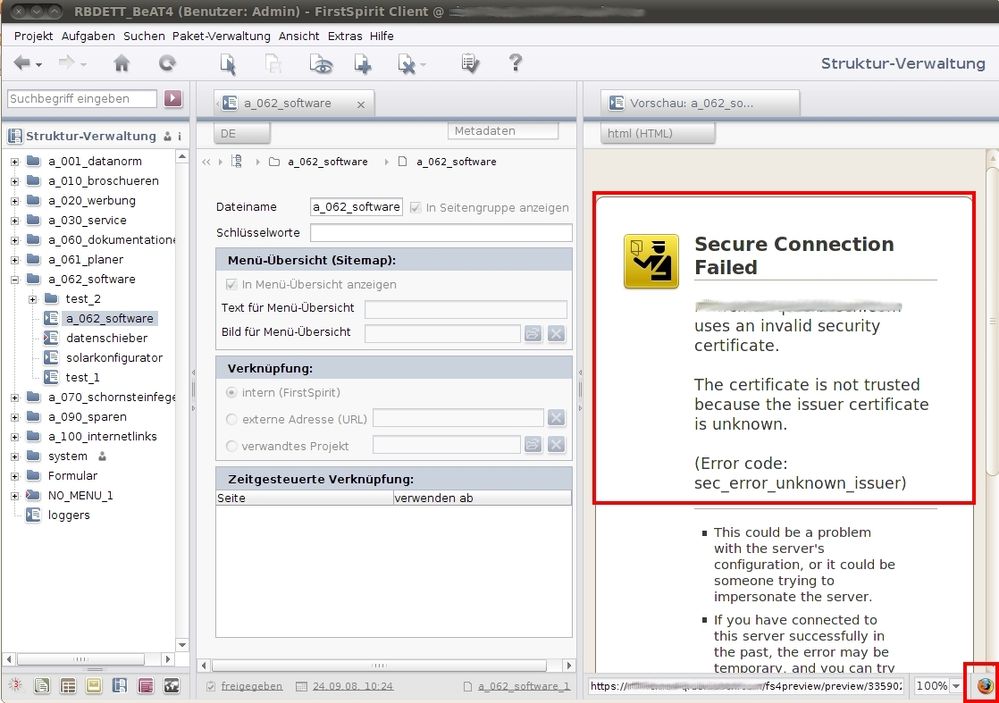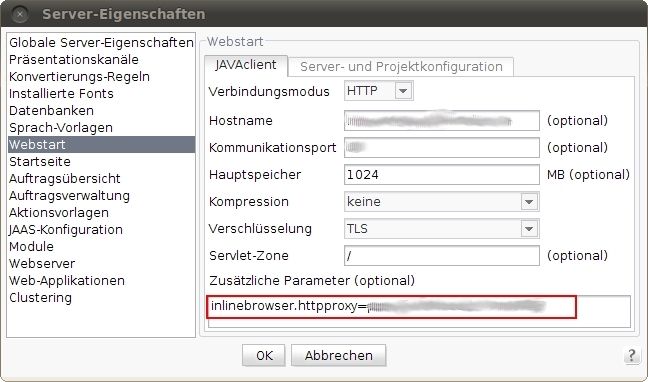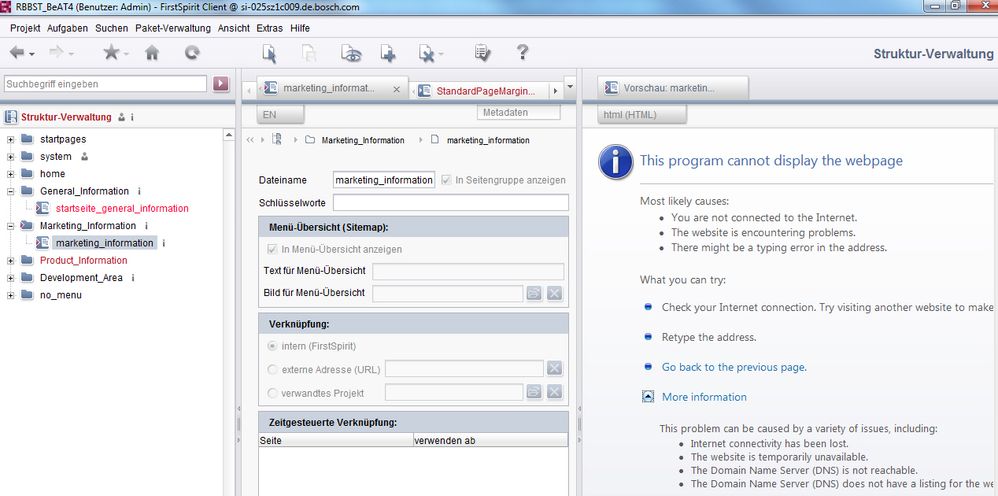Search the FirstSpirit Knowledge Base
- Crownpeak Community
- :
- FirstSpirit
- :
- Questions & Answers
- :
- Re: JavaClient and internal preview based on FireF...
- Subscribe to RSS Feed
- Mark Topic as New
- Mark Topic as Read
- Float this Topic for Current User
- Bookmark
- Subscribe
- Mute
- Printer Friendly Page
Questions & Answers
SOLVED- Mark as New
- Bookmark
- Subscribe
- Mute
- Subscribe to RSS Feed
- Permalink
- Report Inappropriate Content
JavaClient and internal preview based on FireFox engine provoke invalid security certificate exception
Dear Community,
currently, we get the following "Invalid Security Certificate" problem (see screenshot below) when:
- using JavaClient
- FireFox engine for internal preview
Our assumption:
- JavaClient does NOT use the current installed FireFox engine but provides its own (using JXBrowser plugin)
- there, the ROOT-CA certificate provided by Bosch is not available (Bosch owns its own CA, to sign CSRs easily)
- if the current installed FireFox package (where the ROOT-CA of Bosch already has been integrated) would be used, this problem would not occur
Our question:
- where to provide the ROOT-CA within the JXBrowser engine centrally (to deliver the certificate store already when downloading the JavaClient)?
- how to fix this issue? where to configure?
- Labels:
-
Developers
-
Documentation
-
Knowledgebase
Accepted Solutions
- Mark as New
- Bookmark
- Subscribe
- Mute
- Subscribe to RSS Feed
- Permalink
- Report Inappropriate Content
Ubuntu operating system:
Enclosed you get the entire log of the JavaClient WS process on my UBUNTU machine, including the:
- java.lang.NoClassDefFoundError: Could not create browser
- java.lang.IllegalStateException: Failed to create browser
Summary Linux OS:
- with UBUNTU (or any other linux operating system), there is a known BUG with FS 4.2 R4 432. The browser engine selection is buggy: although the FireFox-Engine is selected/active, it might be IE, when:
- in another JavaClient instance
- on another operating system
- where IE is available
- within the same FirstSpirit project
- the IE-engine has been selected
Windows 7 operating system:
- a test on Windows 7 with an activated FireFox engine worked SUCCESSFULLY
- BUT: it failed with an activated IE engine (version 8.0.7600.16385) in the JavaClient (see screenshots enclosed) when having activated a "inlinebrowser.httpproxy" directive in the FirstSpirit AdminClient (see screenshot enclosed) AND possibly in the custom connection setting
- when totally deactivating the proxy setup (in AdminClient AND the custom connection setting), the IE preview is working fine as well
Summary Windows OS with IE > 6:
- when deactivating the "inlinebrowser.httpproxy" setting in the AdminClient AND the individual connection settings, the preview works well on both operating systems in all available browser engines
- BUG: as soon as the proxy configuration is active, it does not work properly
- although proxy-authentication is not supported by FS 4.2 R4 in JavaClient, it does work in with in the inline preview!
Summary Windows OS with FireFox:
- proxy settings work fine, even the authentication seems to work implicitly (without any authentication information having specified)
- Mark as New
- Bookmark
- Subscribe
- Mute
- Subscribe to RSS Feed
- Permalink
- Report Inappropriate Content
Hello Mr. King.
For the information how to configure native applications on the FirstSpirit server please refer to our "Manual for Administrators" in chapter 4.9 "Roll-out process for native applications (from V4.2)".
For the configuration of the jxbrowser component please refer to the Firefox and jxbrowser documentation available on their project sites.
According to this post it might be possible to "copy the profile files (cert8.db, key3.db and cert_override.txt) from the local firefox profile (with SSL certificate) folder into jxbrowser firefox profile folder". I assume in FirstSpirit this is the folder "~FS4/firstspirit4/data/clientapp/jxbrowser/common/jxProfile/". Please let me know, if this solution worked for you.
I hope my input helps solving your issue.
Best regards,
Bernd Eßmann
- Mark as New
- Bookmark
- Subscribe
- Mute
- Subscribe to RSS Feed
- Permalink
- Report Inappropriate Content
Dear Mr. Eßmann,
we provided the suggested file resources below:
<fs4_install_dir>/data/clientapp/jxbrowser/common/jxProfile
ls -tlra
total 424
-rw-r--r-- 1 fs4 wcms 1215 Feb 15 13:23 cert_override.txt
-rw-r--r-- 1 fs4 wcms 962 Mar 1 15:21 prefs.js
drwxr-xr-x 4 fs4 wcms 96 Mar 1 15:21 ..
-rw-r--r-- 1 fs4 wcms 16384 Mar 14 18:21 key3.db
-rw-r--r-- 1 fs4 wcms 196608 Mar 14 18:21 cert8.db
restarted the JavaClient, but got the same error.
- Mark as New
- Bookmark
- Subscribe
- Mute
- Subscribe to RSS Feed
- Permalink
- Report Inappropriate Content
Hello Mr. King.
I just provided some hints where to look for the solution. Did you check the referenced resources for further information? What's about the roll-out of the files into the users' local jxbrowser directory? If the files didn't arrive in the local copy, please check the referenced admin documentation how to setup the roll-out process.
Kind regards,
Bernd Eßmann
- Mark as New
- Bookmark
- Subscribe
- Mute
- Subscribe to RSS Feed
- Permalink
- Report Inappropriate Content
Dear Mr. Eßmann,
when following the FirstSpirit AdminDocumentation in chapter 4.3.1.8, the local client path, where the browser profile is stored, is by default:
- starting with FS 4.2 R4, for each FirstSpirit version the client path includes the corresponding FirstSpirit major, minor and release version number, e.g.: \.firstspirit_4.2R4 (this path can be found on the client machine, where the JavaClient has been executed and started!)
- when looking into that directoy, there the following folder structure is automatically created by starting the FirstSpirit JavaClient:
./jxbrowser/jxProfile
- in that directory the following files are given:
kih1fe@fe78147:~/.firstspirit_4.2R4/jxbrowser/jxProfile$ ls -la
drwxr-xr-x 2 kih1fe kih1fe 4096 2011-03-16 13:52 .
drwxr-xr-x 5 kih1fe kih1fe 4096 2011-03-16 13:52 ..
-rw------- 1 kih1fe kih1fe 65536 2011-03-16 13:52 cert8.db
-rw-r--r-- 1 kih1fe kih1fe 138481 2011-03-16 13:52 compreg.dat
-rw-r--r-- 1 kih1fe kih1fe 2048 2011-03-16 13:52 cookies.sqlite
-rw------- 1 kih1fe kih1fe 16384 2011-03-16 13:52 key3.db
-rw-r--r-- 1 kih1fe kih1fe 2048 2011-03-16 13:52 permissions.sqlite
-rw-r--r-- 1 kih1fe kih1fe 135168 2011-03-16 13:52 places.sqlite
-rw-r--r-- 1 kih1fe kih1fe 0 2011-03-16 13:52 places.sqlite-journal
-rw------- 1 kih1fe kih1fe 4429 2011-03-16 13:52 pluginreg.dat
-rw-r--r-- 1 kih1fe kih1fe 1568 2011-03-16 13:52 prefs.js
-rw------- 1 kih1fe kih1fe 16384 2011-03-16 13:52 secmod.db
-rw-r--r-- 1 kih1fe kih1fe 1481655 2011-03-16 13:52 XPC.mfasl
-rw-r--r-- 1 kih1fe kih1fe 97951 2011-03-16 13:52 xpti.dat
- when updating the files you mentioned in your first thread out of a firefox package that has been shipped by Bosch (including the "cert8.db", "key3.db" and "cert_override.txt") in the above client-path directly, the internal preview DID WORK!
Now, the IMPORTANT QUESTION:
- how to automatically distribute the files to the client?
- according to chapter "4.9.2" the right path should be "<fs4_inst_dir>/data//clientapp/jxbrowser/common"
- when copying the three files to the upper directory the file will NOT BE TRANSFERRED to the client machine!
- might that be a BUG?
Hint: we know, that normally the delivery of that files should be done automatically when having copied them to the corresponding FirstSpirit SERVER directory. To just test, whether the files are correct and work fine on the client-side in JavaClient, we copied them directly to the above path.
Any more suggestions?
- Mark as New
- Bookmark
- Subscribe
- Mute
- Subscribe to RSS Feed
- Permalink
- Report Inappropriate Content
Hello Mr. King,
- when copying the three files to the upper directory the file will NOT BE TRANSFERRED to the client machine!
- might that be a BUG?
did you delete the client rollout directory after adding the new files to /data/clientapp/jxbrowser/common ?
If youd did, then i think the problem might be the crc check sum file.
As documented in chapter 4.9.3 of Manual for Administrators the crc.txt is stored in the os specific clientapp directory (e.g. /data/clientapp/jxbrowser/windows)
This file is written during the server start up. To avoid a sever restart, you should try the rollout again after deleting the crc.txt file.
- Mark as New
- Bookmark
- Subscribe
- Mute
- Subscribe to RSS Feed
- Permalink
- Report Inappropriate Content
Hello Mr. Gockel,
after having:
- stored the necessary files on the FirstSpirit server below <fs4_inst_dir>/data/clientapp/jxbrowser/common
fs4@si-025sz1c009:/opt/wcms/fs4/data/clientapp/jxbrowser/common/jxProfile $ ls -ltra
-rw-r--r-- 1 fs4 wcms 1215 Feb 15 13:23 cert_override.txt
-rw-r--r-- 1 fs4 wcms 962 Mar 1 15:21 prefs.js
-rw-r--r-- 1 fs4 wcms 16384 Mar 16 11:52 key3.db
-rw-r--r-- 1 fs4 wcms 196608 Mar 16 11:52 cert8.db
drwxr-xr-x 4 fs4 wcms 1024 Mar 17 09:20 ..
drwxr-xr-x 2 fs4 wcms 1024 Mar 17 09:57 . - restarted the FirstSpirit server OR removed the "crc.txt" files in /opt/wcms/fs4/data/clientapp (to recreate the new hash values in "crc.txt" files)
- removed recursively the client-local directory ".firstspirit_4.2R4"
the files (including the keystore) have been transferred to the local client path when starting the JavaClient:
kih1fe@fe78147:~/.firstspirit_4.2R4/jxbrowser/jxProfile$ ls -ltra
-rw-r--r-- 1 kih1fe kih1fe 196608 2011-03-17 09:58 cert8.db
-rw-r--r-- 1 kih1fe kih1fe 1215 2011-03-17 09:58 cert_override.txt
-rw-r--r-- 1 kih1fe kih1fe 16384 2011-03-17 09:58 key3.db
-rw-r--r-- 1 kih1fe kih1fe 962 2011-03-17 09:58 prefs.js
drwxr-xr-x 2 kih1fe kih1fe 4096 2011-03-17 09:58 .
drwxr-xr-x 5 kih1fe kih1fe 4096 2011-03-17 09:58 ..
But the initialization of the embedded browser is failing:
- when starting it on my Ubuntu machine
Admin (Admin), session: 2701465080645597138, project: 33524634, ip: 127.0.1.1
Fehler (de.espirit.common.base.control.AbstractActionProcessor): [JC_Main]unhandled exception in listener de.espirit.common.base.control.ModelChangeDispatcher@f2bc8d
FSVersion=4.2.432.43881#2199;JDK=1.6.0_22 32bit Sun Microsystems Inc.;OS=Linux 2.6.32-29-generic-pae i386;Date=17.03.2011 09:59:17
java.lang.IllegalStateException: Failed to create browser!
at de.espirit.firstspirit.client.gui.applications.jxbrowser.JxBrowser.getBrowser(JxBrowser.java:933)
at de.espirit.firstspirit.client.gui.applications.jxbrowser.JxBrowser.getBrowser(JxBrowser.java:909)
at de.espirit.firstspirit.client.gui.applications.jxbrowser.JxBrowser.getEngine(JxBrowser.java:890)
at de.espirit.firstspirit.client.gui.applications.jxbrowser.JxBrowser.updateScaleFactor(JxBrowser.java:392)
at de.espirit.firstspirit.client.gui.applications.ScaleComboBox$1.actionPerformed(ScaleComboBox.java:51)
at javax.swing.JComboBox.fireActionEvent(JComboBox.java:1240)
at javax.swing.JComboBox.setSelectedItem(JComboBox.java:567)
at de.espirit.firstspirit.client.gui.applications.ScaleComboBox$2.userSettingChanged(ScaleComboBox.java:66)
at de.espirit.firstspirit.client.control.UserSettingsProviderImpl.addChangeListener(UserSettingsProviderImpl.java:54)
at de.espirit.firstspirit.client.gui.applications.ScaleComboBox.<init>(ScaleComboBox.java:74)
at de.espirit.firstspirit.client.gui.applications.BrowserTabConfiguration$BrowserView.getStatusComponent(BrowserTabConfiguration.java:782)
at de.espirit.firstspirit.client.gui.tabbing.TabContentView$ComponentFactory$TabContentComponent.<init>(TabContentView.java:464)
at de.espirit.firstspirit.client.gui.tabbing.TabContentView$ComponentFactory.<init>(TabContentView.java:256)
at de.espirit.firstspirit.client.gui.tabbing.TabContentView.getFactory(TabContentView.java:99)
at de.espirit.firstspirit.client.gui.tabbing.TabContentView.tabInserted(TabContentView.java:84)
at de.espirit.firstspirit.client.gui.tabbing.TabbedView.tabInserted(TabbedView.java:56)
at sun.reflect.NativeMethodAccessorImpl.invoke0(Native Method)
at sun.reflect.NativeMethodAccessorImpl.invoke(NativeMethodAccessorImpl.java:39)
...
or
Admin (Admin), session: 9218943709095232901, project: 33524634, ip: 127.0.1.1
Fehler (de.espirit.firstspirit.client.gui.applications.jxbrowser.JxBrowser): Could not create browser!
FSVersion=4.2.432.43881#2199;JDK=1.6.0_22 32bit Sun Microsystems Inc.;OS=Linux 2.6.32-29-generic-pae i386;Date=17.03.2011 09:42:18
java.lang.NoClassDefFoundError: com/jniwrapper/win32/MessageLoopThread
at java.lang.ClassLoader.defineClass1(Native Method)
at java.lang.ClassLoader.defineClassCond(ClassLoader.java:632)
at java.lang.ClassLoader.defineClass(ClassLoader.java:616)
at de.espirit.firstspirit.server.clientapp.ClientappClassLoader.access$600(ClientappClassLoader.java:24)
at de.espirit.firstspirit.server.clientapp.ClientappClassLoader$1.run(ClientappClassLoader.java:77)
at java.security.AccessController.doPrivileged(Native Method)
at de.espirit.firstspirit.server.clientapp.ClientappClassLoader.loadClass(ClientappClassLoader.java:40)
at java.lang.ClassLoader.loadClass(ClassLoader.java:248)
at java.lang.Class.getDeclaredMethods0(Native Method)
at java.lang.Class.privateGetDeclaredMethods(Class.java:2427)
at java.lang.Class.getDeclaredMethod(Class.java:1935)
...
Caused by: java.lang.ClassNotFoundException: com.jniwrapper.win32.MessageLoopThread
at de.espirit.firstspirit.server.clientapp.ClientappClassLoader$1.run(ClientappClassLoader.java:84)
at java.security.AccessController.doPrivileged(Native Method)
at de.espirit.firstspirit.server.clientapp.ClientappClassLoader.loadClass(ClientappClassLoader.java:40)
at java.lang.ClassLoader.loadClass(ClassLoader.java:248)
... 90 more
Fehler (de.espirit.firstspirit.client.gui.applications.jxbrowser.JxBrowser): Could not create browser!
FSVersion=4.2.432.43881#2199;JDK=1.6.0_22 32bit Sun Microsystems Inc.;OS=Linux 2.6.32-29-generic-pae i386;Date=17.03.2011 09:42:18
java.lang.NoClassDefFoundError: com/jniwrapper/win32/MessageLoopThread
at java.lang.ClassLoader.defineClass1(Native Method)
at java.lang.ClassLoader.defineClassCond(ClassLoader.java:632)
at java.lang.ClassLoader.defineClass(ClassLoader.java:616)
at de.espirit.firstspirit.server.clientapp.ClientappClassLoader.access$600(ClientappClassLoader.java:24)
at de.espirit.firstspirit.server.clientapp.ClientappClassLoader$1.run(ClientappClassLoader.java:77)
at java.security.AccessController.doPrivileged(Native Method)
at de.espirit.firstspirit.server.clientapp.ClientappClassLoader.loadClass(ClientappClassLoader.java:40)
at java.lang.ClassLoader.loadClass(ClassLoader.java:248)
at java.lang.Class.getDeclaredMethods0(Native Method)
at java.lang.Class.privateGetDeclaredMethods(Class.java:2427)
at java.lang.Class.getDeclaredMethod(Class.java:1935)
at java.awt.Component.isCoalesceEventsOverriden(Component.java:5952)
at java.awt.Component.access$500(Component.java:169)
at java.awt.Component$3.run(Component.java:5906)
at java.awt.Component$3.run(Component.java:5904)
at java.security.AccessController.doPrivileged(Native Method)
at java.awt.Component.checkCoalescing(Component.java:5903)
at java.awt.Component.<init>(Component.java:5872)
at java.awt.Container.<init>(Container.java:251)
at javax.swing.JComponent.<init>(JComponent.java:570)
at com.jniwrapper.win32.ie.Browser.<init>(Unknown Source)
at com.jniwrapper.win32.ie.Browser.<init>(Unknown Source)
at com.teamdev.jxbrowser.ie.IEBrowser.<init>(Unknown Source)
at com.teamdev.jxbrowser.ie.IEBrowserFactory.create(Unknown Source)
at com.teamdev.jxbrowser.BrowserFactory.createBrowser(Unknown Source)
at de.espirit.firstspirit.client.gui.applications.jxbrowser.JxBrowser.getBrowser(JxBrowser.java:921)
at de.espirit.firstspirit.client.gui.applications.jxbrowser.JxBrowser.getBrowser(JxBrowser.java:909)
at de.espirit.firstspirit.client.gui.applications.jxbrowser.JxBrowser.getEngine(JxBrowser.java:890)
at de.espirit.firstspirit.client.gui.applications.jxbrowser.JxBrowser.updateScaleFactor(JxBrowser.java:392)
at de.espirit.firstspirit.client.gui.applications.ScaleComboBox$1.actionPerformed(ScaleComboBox.java:51)
at javax.swing.JComboBox.fireActionEvent(JComboBox.java:1240)
at javax.swing.JComboBox.setSelectedItem(JComboBox.java:567)
at de.espirit.firstspirit.client.gui.applications.ScaleComboBox$2.userSettingChanged(ScaleComboBox.java:66)
at de.espirit.firstspirit.client.control.UserSettingsProviderImpl.addChangeListener(UserSettingsProviderImpl.java:54)
at de.espirit.firstspirit.client.gui.applications.ScaleComboBox.<init>(ScaleComboBox.java:74)
at de.espirit.firstspirit.client.gui.applications.BrowserTabConfiguration$BrowserView.getStatusComponent(BrowserTabConfiguration.java:782)
at de.espirit.firstspirit.client.gui.tabbing.TabContentView$ComponentFactory$TabContentComponent.<init>(TabContentView.java:464)
at de.espirit.firstspirit.client.gui.tabbing.TabContentView$ComponentFactory.<init>(TabContentView.java:256)
at de.espirit.firstspirit.client.gui.tabbing.TabContentView.getFactory(TabContentView.java:99)
at de.espirit.firstspirit.client.gui.tabbing.TabContentView.tabInserted(TabContentView.java:84)
at de.espirit.firstspirit.client.gui.tabbing.TabbedView.tabInserted(TabbedView.java:56)
at sun.reflect.NativeMethodAccessorImpl.invoke0(Native Method)
at sun.reflect.NativeMethodAccessorImpl.invoke(NativeMethodAccessorImpl.java:39)
at sun.reflect.DelegatingMethodAccessorImpl.invoke(DelegatingMethodAccessorImpl.java:25)
at java.lang.reflect.Method.invoke(Method.java:597)
at de.espirit.common.gui.RunsInEDTProxyFactory$RunsInEDTInvocationHandler.invoke(RunsInEDTProxyFactory.java:142)
at $Proxy2.tabInserted(Unknown Source)
at de.espirit.firstspirit.client.gui.tabbing.AbstractTabSelectionModel.addTab(AbstractTabSelectionModel.java:223)
at de.espirit.firstspirit.client.gui.tabbing.AbstractTabSelectionModel.addTab(AbstractTabSelectionModel.java:190)
at de.espirit.firstspirit.client.gui.applications.StoreElementPreviewView$TabSelectionModel.addTab(StoreElementPreviewView.java:911)
at de.espirit.firstspirit.client.gui.applications.StoreElementPreviewView$TabSelectionModel.updateFor(StoreElementPreviewView.java:1009)
at de.espirit.firstspirit.client.gui.applications.StoreElementPreviewView$TabSelectionModel.access$2500(StoreElementPreviewView.java:867)
at de.espirit.firstspirit.client.gui.applications.StoreElementPreviewView.processFocusRequest(StoreElementPreviewView.java:490)
at de.espirit.firstspirit.client.gui.applications.StoreElementPreviewView.handleEditorFocus(StoreElementPreviewView.java:406)
at de.espirit.firstspirit.client.gui.applications.StoreElementPreviewView$3.onModelChange(StoreElementPreviewView.java:146)
at de.espirit.firstspirit.client.gui.applications.StoreElementPreviewView$3.onModelChange(StoreElementPreviewView.java:145)
at de.espirit.firstspirit.client.gui.FocusCoordinator$1.onModelChange(FocusCoordinator.java:156)
at de.espirit.common.base.control.ModelChangeDispatcher.onModelChange(ModelChangeDispatcher.java:45)
at sun.reflect.GeneratedMethodAccessor5.invoke(Unknown Source)
at sun.reflect.DelegatingMethodAccessorImpl.invoke(DelegatingMethodAccessorImpl.java:25)
at java.lang.reflect.Method.invoke(Method.java:597)
at de.espirit.common.gui.RunsInEDTProxyFactory$RunsInEDTInvocationHandler.invoke(RunsInEDTProxyFactory.java:142)
at $Proxy0.onModelChange(Unknown Source)
at de.espirit.common.base.control.AbstractActionProcessor$ActionProcessDelegate.notifyAllModelListeners(AbstractActionProcessor.java:1161)
at de.espirit.common.base.control.AbstractActionProcessor$AbstractActionProcess.notifyModelListeners(AbstractActionProcessor.java:1294)
at de.espirit.common.base.control.AbstractActionProcessor$InnerActionProcess.notifyListeners(AbstractActionProcessor.java:1565)
at de.espirit.common.base.control.AbstractActionProcessor$InnerActionProcess$2.onHandled(AbstractActionProcessor.java:1555)
at de.espirit.common.base.control.AbstractActionProcessor$ActionProcessDelegate$4.handleDone(AbstractActionProcessor.java:1079)
at de.espirit.common.base.control.AbstractActionProcessor$ActionProcessDelegate$4.onHandled(AbstractActionProcessor.java:1068)
at de.espirit.common.base.control.AbstractActionProcessor$ActionProcessDelegate$5.onSuccess(AbstractActionProcessor.java:1114)
at de.espirit.common.base.control.AbstractActionProcessor$ActionProcessDelegate$5.onSuccess(AbstractActionProcessor.java:1112)
at de.espirit.common.base.control.AbstractActionProcessor$ActionProcessDelegate.requestHandle(AbstractActionProcessor.java:1118)
at de.espirit.common.base.control.AbstractActionProcessor$ActionProcessDelegate.handle(AbstractActionProcessor.java:1089)
at de.espirit.common.base.control.AbstractActionProcessor$AbstractActionProcess.handle(AbstractActionProcessor.java:1269)
at de.espirit.common.base.control.AbstractActionProcessor$InnerActionProcess.handle(AbstractActionProcessor.java:1553)
at de.espirit.common.base.control.AbstractActionProcessor$InnerActionProcess$1.onGrant(AbstractActionProcessor.java:1536)
at de.espirit.common.base.control.AbstractActionProcessor$ActionProcessDelegate.grant(AbstractActionProcessor.java:949)
at de.espirit.common.base.control.AbstractActionProcessor$AbstractActionProcess.grant(AbstractActionProcessor.java:1264)
at de.espirit.common.base.control.AbstractActionProcessor$InnerActionProcess.grant(AbstractActionProcessor.java:1533)
at de.espirit.common.base.control.AbstractActionProcessor$InnerActionProcess.start(AbstractActionProcessor.java:1528)
at de.espirit.common.base.control.AbstractActionProcessor.doProcess(AbstractActionProcessor.java:433)
at de.espirit.common.base.control.AbstractActionProcessor.access$600(AbstractActionProcessor.java:37)
at de.espirit.common.base.control.AbstractActionProcessor$2.execute(AbstractActionProcessor.java:581)
at de.espirit.common.util.ExecutorScheduler$ExecuteCommand.run(ExecutorScheduler.java:123)
at java.util.concurrent.Executors$RunnableAdapter.call(Executors.java:441)
at java.util.concurrent.FutureTask$Sync.innerRun(FutureTask.java:303)
at java.util.concurrent.FutureTask.run(FutureTask.java:138)
at java.util.concurrent.ThreadPoolExecutor$Worker.runTask(ThreadPoolExecutor.java:886)
at java.util.concurrent.ThreadPoolExecutor$Worker.run(ThreadPoolExecutor.java:908)
at java.lang.Thread.run(Thread.java:662)
Caused by: java.lang.ClassNotFoundException: com.jniwrapper.win32.MessageLoopThread
at de.espirit.firstspirit.server.clientapp.ClientappClassLoader$1.run(ClientappClassLoader.java:84)
at java.security.AccessController.doPrivileged(Native Method)
at de.espirit.firstspirit.server.clientapp.ClientappClassLoader.loadClass(ClientappClassLoader.java:40)
at java.lang.ClassLoader.loadClass(ClassLoader.java:248)
... 90 more
- Mark as New
- Bookmark
- Subscribe
- Mute
- Subscribe to RSS Feed
- Permalink
- Report Inappropriate Content
Please check the javaclient logfile (javaws log). Are there any error logging messages before the exceptions (e.g. starting with ""Could not create browser)?
- Mark as New
- Bookmark
- Subscribe
- Mute
- Subscribe to RSS Feed
- Permalink
- Report Inappropriate Content
Ubuntu operating system:
Enclosed you get the entire log of the JavaClient WS process on my UBUNTU machine, including the:
- java.lang.NoClassDefFoundError: Could not create browser
- java.lang.IllegalStateException: Failed to create browser
Summary Linux OS:
- with UBUNTU (or any other linux operating system), there is a known BUG with FS 4.2 R4 432. The browser engine selection is buggy: although the FireFox-Engine is selected/active, it might be IE, when:
- in another JavaClient instance
- on another operating system
- where IE is available
- within the same FirstSpirit project
- the IE-engine has been selected
Windows 7 operating system:
- a test on Windows 7 with an activated FireFox engine worked SUCCESSFULLY
- BUT: it failed with an activated IE engine (version 8.0.7600.16385) in the JavaClient (see screenshots enclosed) when having activated a "inlinebrowser.httpproxy" directive in the FirstSpirit AdminClient (see screenshot enclosed) AND possibly in the custom connection setting
- when totally deactivating the proxy setup (in AdminClient AND the custom connection setting), the IE preview is working fine as well
Summary Windows OS with IE > 6:
- when deactivating the "inlinebrowser.httpproxy" setting in the AdminClient AND the individual connection settings, the preview works well on both operating systems in all available browser engines
- BUG: as soon as the proxy configuration is active, it does not work properly
- although proxy-authentication is not supported by FS 4.2 R4 in JavaClient, it does work in with in the inline preview!
Summary Windows OS with FireFox:
- proxy settings work fine, even the authentication seems to work implicitly (without any authentication information having specified)
- Mark as New
- Bookmark
- Subscribe
- Mute
- Subscribe to RSS Feed
- Permalink
- Report Inappropriate Content
Hello Mr. King
Please, enclose all available information within this thread. Not all readers of this thread have access to the referred helpdesk ticket.
Also, if you solved the initial problem (how to install custom root CA certificates in the jxbrowser), please highlight the helping information in this thread or describe the steps for other community users. Thank you.
Regarding the inlinebrowser.httpproxy and IE issue: Please, open a new thread or a helpdesk ticket if its a bug.
Best regards,
Bernd Eßmann