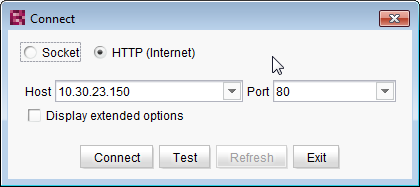Search the FirstSpirit Knowledge Base
- Crownpeak Community
- :
- FirstSpirit
- :
- Questions & Answers
- :
- Re: JavaClient account launches as @unknown
- Subscribe to RSS Feed
- Mark Topic as New
- Mark Topic as Read
- Float this Topic for Current User
- Bookmark
- Subscribe
- Mute
- Printer Friendly Page
Questions & Answers
- Mark as New
- Bookmark
- Subscribe
- Mute
- Subscribe to RSS Feed
- Permalink
- Report Inappropriate Content
JavaClient account launches as @unknown
Hello,
One of my team members has an issue when starting FirstSpirits JavaClient. She can log in just fine, but when starting the JavaClient, it launches an empty project, and shows her logged in as @unknown. When she launches the WebClient, she can select projects, and use it just fine with her own account.
A few OS details:
- Windows 7 (new installation)
- Java 7
- Tested in Internet Explorer 9 and FireFox
Note that all other team members have the same OS setup, and experience no problems. When I log into her account on their machines, it works fine.
Anybody an idea what the problem could be?
Thanks!
Dirk
- Labels:
-
Editors
- Mark as New
- Bookmark
- Subscribe
- Mute
- Subscribe to RSS Feed
- Permalink
- Report Inappropriate Content
Hello André,
Thank you for taking the time.
The text I copied is the full text from the Console log. After that, the Client IS actually shown up, but it doesn't recognise the account and my colleague is logged in as @unknown. FirstSpirit opens without a project.
How do I start the JavaClient through the cmd window? We've never done that before. Only from there I can take a thread dump apparently.
Dirk
- Mark as New
- Bookmark
- Subscribe
- Mute
- Subscribe to RSS Feed
- Permalink
- Report Inappropriate Content
Hi,
maybe one of our customers has the same problem. At least i found this thread by searching for the same errror description. It seemed to us, that the Firstspirit Client cannot load a Project from our developement system, outside the customers network. The customer has no problem to use their Live Server inside their network with java 1.7 or java 1.6.
But we found out something new!
I asked one Customer with Java 1.6 installed to open a Project from our Developement server. She got the same error, but i asked her to let the client run for a while. After an hour the client had opened our project an she could see and work with the client. But it was very very slow and not usable for her.
So we are now asking our customer to test this on different systems and java versions. We are currently looking, why the connection is so slow and if there are any security constraints. We passed the problem to our administrators they are now looking into network bottlenecks or configurations.
@Dirk:
Can you test again and leave your Client running for more than an hour and see if anything is loading?
I'm curious if you have the same problem.
@All:
I hope there is any solution. And i think it has something todo with java or the networking / operating system something.
I hope, that i am not leading anyone on false tracks.
Warm Regards
Christian
- Mark as New
- Bookmark
- Subscribe
- Mute
- Subscribe to RSS Feed
- Permalink
- Report Inappropriate Content
Dirk Hendriks schrieb:
How do I start the JavaClient through the cmd window? We've never done that before. Only from there I can take a thread dump apparently.
Dirk
use jps to list the currently running java-processes. pick the java-pid from the JavaClient and do a jstack with this pid. you do not need to run the client from the command line to do this. but i thought the the client is never shown, anyway may be a dump shows some more infos-
- Mark as New
- Bookmark
- Subscribe
- Mute
- Subscribe to RSS Feed
- Permalink
- Report Inappropriate Content
We have the same problem on all clients in our network. From outside the network is works fine, but when we use any maschine indide the @unknown - Error appears.
Only one maschine shows the FS Java Client Window after appr. one hour... as described above.
I will ask our network specialist for assistance and will let you know the results.
Best regards
Stefan
- Mark as New
- Bookmark
- Subscribe
- Mute
- Subscribe to RSS Feed
- Permalink
- Report Inappropriate Content
@ André: I'm afraid I'm not familiar with the terms "jps", "java-pid" and "jstack". I'd love to do a thread dump, but you'll have to explain how to do one in more detail. Note that I'm a basic desktop user, no web developer.
@ Christian/Stefan: After one hour, the only thing that changed was that this Connect message showed up on her screen; maybe this helps the more advanced users among us to solve the problem?
- Mark as New
- Bookmark
- Subscribe
- Mute
- Subscribe to RSS Feed
- Permalink
- Report Inappropriate Content
This Connect Dialog comes up if Firstspirit cannot connect to the server. I would expect this Dialog to show up much faster, after 30 Seconds or 3 Minutes. I never had to wait for this Dialog more than a few minutes.
- Mark as New
- Bookmark
- Subscribe
- Mute
- Subscribe to RSS Feed
- Permalink
- Report Inappropriate Content
Perhaps it's a windows firewall setting which prevents the communication (or a virus scanner with http filtering). Could you (or an admin) check this? Perhaps by temproray disabling windows firewall / virus scanner?
Concerning taking a thread-dump:You could simply press "v" in the Java-Console window. At least if you use JDK7, with JDK6 the window could be blocked.
- Mark as New
- Bookmark
- Subscribe
- Mute
- Subscribe to RSS Feed
- Permalink
- Report Inappropriate Content
We'd run a test with a notebook
a) connected through our local network to the internet
b) conneced with a mobile phone to the internet
In situation a) the problem remains, in situation b) the connection was established without any difficulty.
We didn't change the local firewall or the virus scanner, so I think they are not causing the problem.
Our next test is the thread-dump...
- Mark as New
- Bookmark
- Subscribe
- Mute
- Subscribe to RSS Feed
- Permalink
- Report Inappropriate Content
Today we changed the XML of the downloaded JNLP-File. We replaced all Servername with the IP-Address. Everything worked immedeatly and fast. So now we assume that java has a dns Problem. The Browser and Commandline can resolve the domainname. Java cannot.
Now i have two questions:
1. Can somebody else please try to replace the Servername with the IP Adress?
2. How can i set the client loglevel to debug? I would like to set it in the JNLP, because the Client is not connecting and starting.
- Mark as New
- Bookmark
- Subscribe
- Mute
- Subscribe to RSS Feed
- Permalink
- Report Inappropriate Content
>2. How can i set the client loglevel to debug? I would like to set it in the JNLP, because the Client is not connecting and starting.
You can add logLevel=DEBUG as an additional/optional parameter inside your JNLP file.