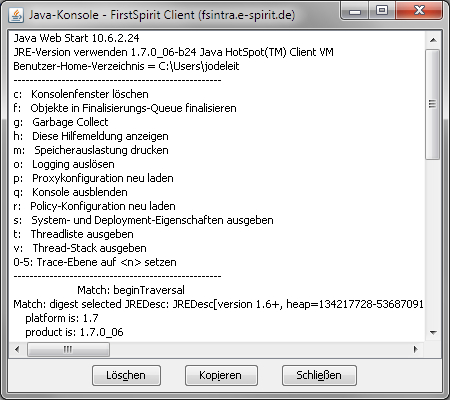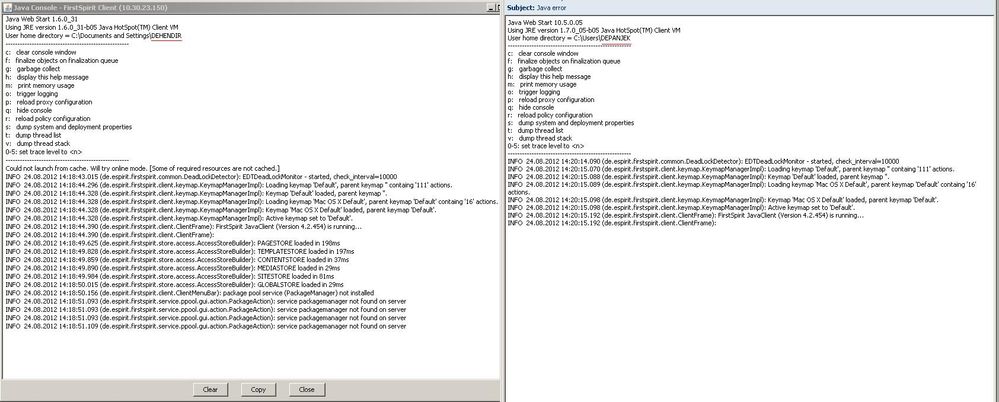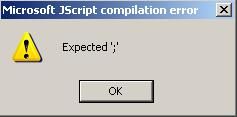- Mark as New
- Bookmark
- Subscribe
- Mute
- Subscribe to RSS Feed
- Permalink
- Report Inappropriate Content
JavaClient account launches as @unknown
Hello,
One of my team members has an issue when starting FirstSpirits JavaClient. She can log in just fine, but when starting the JavaClient, it launches an empty project, and shows her logged in as @unknown. When she launches the WebClient, she can select projects, and use it just fine with her own account.
A few OS details:
- Windows 7 (new installation)
- Java 7
- Tested in Internet Explorer 9 and FireFox
Note that all other team members have the same OS setup, and experience no problems. When I log into her account on their machines, it works fine.
Anybody an idea what the problem could be?
Thanks!
Dirk
- Labels:
-
Editors
- Mark as New
- Bookmark
- Subscribe
- Mute
- Subscribe to RSS Feed
- Permalink
- Report Inappropriate Content
Hi Dirk,
is there a failure message in the client log (WebStart console should be enabled)?
When I log into her account on their machines, it works fine.
Should this be read as "when you log into your account on her machine" or as "when she log into her account on another machine"? I assume the latter, so there seems to be some difference in the configuration of her machine.
Which kind of connection mode is used (http or socket)?
Has she some special connecion settings set up in FirstSpirit?
When you log into your account on her machine, this works too?
Peter
P.S. Nice photo ![]()
- Mark as New
- Bookmark
- Subscribe
- Mute
- Subscribe to RSS Feed
- Permalink
- Report Inappropriate Content
Hello Peter,
Thank you for your answer. I've tried a few more things and this is the situation:
- We can log into her account on other machines without problems
- If we log into other accounts on her machine, we also launch the JavaClient as @unknown
- There's no error message, not on start up, not at the bottom left of the JavaClient
- Besides being logged in as @unknown, all options are disabled, and no project is selected
- Upon starting the JavaClient, she doesn't receive the usual popups saying [Expected ';'] which all of us get 4 times (Win XP) or 2 times (Win 7). Maybe it's related?
- She launches the JavaClient through http; we tried from several browsers; same result
- She has never logged in before, so all settings are still the default ones
The Java version everybody with Windows 7 uses is (build 1.7.0_05-b05).
Dirk
- Mark as New
- Bookmark
- Subscribe
- Mute
- Subscribe to RSS Feed
- Permalink
- Report Inappropriate Content
So it's something specific to her machine.
Concerning error message, I was refering to this window:
Is this window visible when she start the client? If not, could you enable it in the WebStart settings?
- Upon starting the JavaClient, she doesn't receive the usual popups saying [Expected ';'] which all of us get 4 times (Win XP) or 2 times (Win 7).
Which popup?
I've got still no ideas what's wrong. You could try to delete the WebStart cache, and check proxy and network settings.
- Mark as New
- Bookmark
- Subscribe
- Mute
- Subscribe to RSS Feed
- Permalink
- Report Inappropriate Content
I activated the Console log for me and her: you'll see both results here. I'm on the left (DEHENDIR). For me it launches just fine.
Regarding the Expected ';', we understood that this is a common issue when starting the JavaClient. You'll see it here:
It's unrelated to this issue; it was just striking that it no longer appears for the only colleague who can't launch FirstSpirit properly...
- Mark as New
- Bookmark
- Subscribe
- Mute
- Subscribe to RSS Feed
- Permalink
- Report Inappropriate Content
Never seen this JS error before. Concerning the different logs: It seems ok with Java 6u31 and broken with 7u5. Could you install Java 6 for "DEPANJEK"?
- Mark as New
- Bookmark
- Subscribe
- Mute
- Subscribe to RSS Feed
- Permalink
- Report Inappropriate Content
We can, yeah, but as I said, everybody else has the exact same Java (7u5) and they don't experience any issues. I fear that if we install Java 6 just for her, it won't really solve the issue. We'll try though; you never know.
I fear this means that we're out of central ideas here though, so I'll hand it back to our IT department. They could not solve it before, but since we need to be able to use FirstSpirit, I'll ask them again.
Thanks for taking the time!
PS: Several agencies also reported the 'Expected' bug; we all get it when starting FirstSpirit... I guess it's just a small mistake in the code?
- Mark as New
- Bookmark
- Subscribe
- Mute
- Subscribe to RSS Feed
- Permalink
- Report Inappropriate Content
Okay, we installed Java 6, but as expected, FirstSpirit still doesn't launch. Below is the result from the Console log (this time in German; hope that's okay). Any other ideas here?
Java Web Start 1.6.0_31
Verwendung der JRE-Version 1.6.0_31-b05 Java HotSpot(TM) Client VM
Home-Verzeichnis des Benutzers = C:\Users\DEPANJEK
----------------------------------------------------
c: Konsole löschen
f: Objekte in Finalisierungswarteschlange finalisieren
g: Speicherbereinigung
h: Diese Hilfemeldung anzeigen
m: Speicherbelegung anzeigen
o: Protokollierung auslösen
p: Proxy-Konfiguration neu laden
q: Konsole ausblenden
r: Richtlinien-Konfiguration neu laden
s: System- und Bereitstellungseigenschaften ausgeben
t: Threadliste ausgeben
v: Thread-Stack ausgeben
0-5: Trace-Stufe auf <n> setzen
----------------------------------------------------
Could not launch from cache. Will try online mode. [Some of required resources are not cached.]
INFO 29.08.2012 17:43:11.177 (de.espirit.firstspirit.common.DeadLockDetector): EDTDeadLockMonitor - started, check_interval=10000
INFO 29.08.2012 17:43:12.098 (de.espirit.firstspirit.client.keymap.KeymapManagerImpl): Loading keymap 'Default', parent keymap '' containg '111' actions.
INFO 29.08.2012 17:43:12.129 (de.espirit.firstspirit.client.keymap.KeymapManagerImpl): Keymap 'Default' loaded, parent keymap ''.
INFO 29.08.2012 17:43:12.129 (de.espirit.firstspirit.client.keymap.KeymapManagerImpl): Loading keymap 'Mac OS X Default', parent keymap 'Default' containg '16' actions.
INFO 29.08.2012 17:43:12.129 (de.espirit.firstspirit.client.keymap.KeymapManagerImpl): Keymap 'Mac OS X Default' loaded, parent keymap 'Default'.
INFO 29.08.2012 17:43:12.129 (de.espirit.firstspirit.client.keymap.KeymapManagerImpl): Active keymap set to 'Default'.
INFO 29.08.2012 17:43:12.160 (de.espirit.firstspirit.client.ClientFrame): FirstSpirit JavaClient (Version 4.2.454) is running...
INFO 29.08.2012 17:43:12.160 (de.espirit.firstspirit.client.ClientFrame):
- Mark as New
- Bookmark
- Subscribe
- Mute
- Subscribe to RSS Feed
- Permalink
- Report Inappropriate Content
> FirstSpirit still doesn't launch.
the log says "FirstSpirit JavaClient (Version 4.2.454) is running..." but you don't see any FirstSpirit-JavaClient on the screeen?
... could append the hole startup log, please
after this "
INFO 29.08.2012 17:43:12.160 (de.espirit.firstspirit.client.ClientFrame): FirstSpirit JavaClient (Version 4.2.454) is running...
INFO 29.08.2012 17:43:12.160 (de.espirit.firstspirit.client.ClientFrame):
"
the client is never shown up, am i correct? you take a threaddump from the Client-Java-virtual-machine?
jstack <pid> where pid is the java-process-id
- Mark as New
- Bookmark
- Subscribe
- Mute
- Subscribe to RSS Feed
- Permalink
- Report Inappropriate Content
> Regarding the Expected ';', we understood that this is a common issue when starting the JavaClient
do you use http connection mode? dou have a http-proxy inbetween? may be this ; javascript error is injected by your proxy? we have never heared about those js-error messages