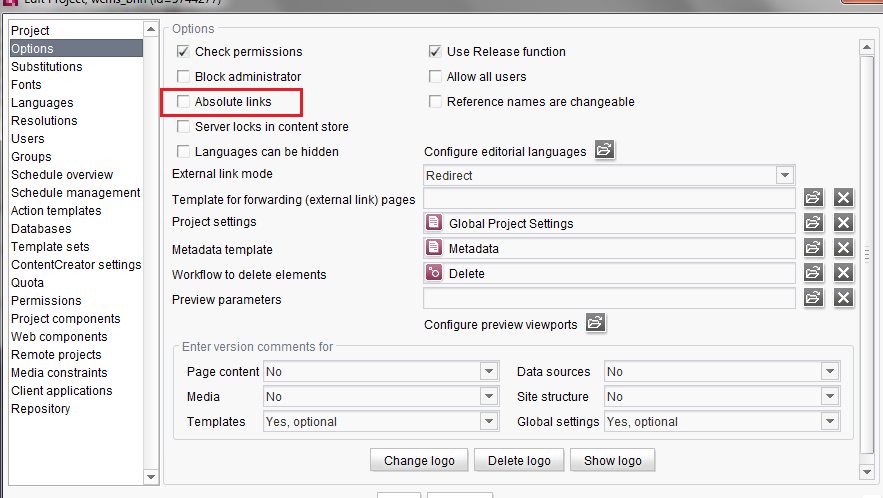Search the FirstSpirit Knowledge Base
- Crownpeak Community
- :
- FirstSpirit
- :
- Questions & Answers
- :
- Re: How to get the absolute url using CMS_REF in F...
- Subscribe to RSS Feed
- Mark Topic as New
- Mark Topic as Read
- Float this Topic for Current User
- Bookmark
- Subscribe
- Mute
- Printer Friendly Page
Questions & Answers
SOLVED- Mark as New
- Bookmark
- Subscribe
- Mute
- Subscribe to RSS Feed
- Permalink
- Report Inappropriate Content
How to get the absolute url using CMS_REF in FS5
Hello,
How to get the absolute url for the image?
$CMS_SET(extMediaLink)$$CMS_REF(content.external_link,abs:2)$$CMS_END_SET$
<!-- extMediaLink1: $CMS_VALUE(extMediaLink)$ -->
$CMS_SET(extMediaLink1)$$CMS_VALUE(content.external_link)$$CMS_END_SET$
<!-- extMediaLink2: $CMS_VALUE(extMediaLink1)$ -->
Output:
<!-- extMediaLink1: -->
<!-- extMediaLink2: ../../../../media/testdaten/technics-q-c-720-540-6.jpg -->
I would like to form the url like,
$CMS_SET(standaloneLink)$$CMS_VALUE(ps_standaloneHost,default:"")$$CMS_END_SET$ (contextpath)
Final result should be like,
http://www.data.com/media/testdaten/technics-q-c-720-540-6.jpg
How to form like this?
Thanks,
Siva
- Labels:
-
Developers
Accepted Solutions
- Mark as New
- Bookmark
- Subscribe
- Mute
- Subscribe to RSS Feed
- Permalink
- Report Inappropriate Content
Hello Mr. Peter Jodeleit,
Thanks for you kind reply,mistake is on my side.....
I have fount out the problem,
CMS_INPUT_LINK name="csExternalTeaserLink" it is mapped to the database column "external_link".
to get the value of selected ref: external link teplate name "lt_downloadref" need to be used.There i did mistake.Now working fine.
OLD Code:
<atom:link rel="detail" href="$CMS_VALUE(contextPage)$$CMS_REF(content.external_link,abs:2)$"/>
New Code :
<atom:link rel="detail" href="$CMS_VALUE(contextPage)$$CMS_REF(content.external_link.lt_downloadref,abs:2)$"/>
Thanks,
Siva
- Mark as New
- Bookmark
- Subscribe
- Mute
- Subscribe to RSS Feed
- Permalink
- Report Inappropriate Content
Please render the value of your $CMS_REF directly. And please always check your log!
Additional tip: If you need to pass internal urls as parameter use the function ref. Check the documentation for usage.
- Mark as New
- Bookmark
- Subscribe
- Mute
- Subscribe to RSS Feed
- Permalink
- Report Inappropriate Content
Hello Peter Jodeleit,
I have tried that also,but nothing renders in screen,
<atom:link rel="detail" type="text/html"
href="http://data.com........EMPTY" />
| <atom:link rel="detail" type="text/html" href="$CMS_VALUE(standaloneLink)$$CMS_REF(content.external_link,abs:2)$"/> |
The out is looks like,
http://data.com .............
CMS_REF returning empty value...
Thanks,
Siva
- Mark as New
- Bookmark
- Subscribe
- Mute
- Subscribe to RSS Feed
- Permalink
- Report Inappropriate Content
Sorry, I can't reproduce this.
- Mark as New
- Bookmark
- Subscribe
- Mute
- Subscribe to RSS Feed
- Permalink
- Report Inappropriate Content
Hello Mr. Peter Jodeleit,
Thanks for your kind reply...
Still i am facing the absolute path in FS5.
To diffferentate portal page or standalone page,
$CMS_SET(contextPage, "")$
$CMS_IF(setIsPortal)$
$-- determine, if page is in portal context --$
$CMS_SET(contextPage)$$CMS_VALUE(psProjectUri,default:"")$$CMS_END_SET$
$CMS_ELSE$
$-- determine, if page is in standalone --$
$CMS_SET(contextPage)$$CMS_VALUE(ps_standaloneHost,default:"")$$CMS_END_SET$
$CMS_END_IF$
For Link Template,
$CMS_IF("lt_overlaylink_internal".equals(ltSelectedName.toString()))$
$--This condition belongs to internal link--$
<atom:link rel="detail" href="$CMS_TRIM(level:4)$$CMS_VALUE(contextPage)$$CMS_REF(content.external_link,abs:2)$$CMS_END_TRIM$"/>
$CMS_ELSIF("lt_overlaylink_media".equals(ltSelectedName.toString()))$
$--This condition belongs to media link--$
$CMS_SET(link, "")$
$CMS_SET(extMediaLink)$$CMS_VALUE(content.external_link,default:"")$$CMS_END_SET$
$CMS_IF(isSet(ss_portal_integration) && ss_portal_integration.equals("true"))$
$CMS_SET(portalLink)$$CMS_VALUE(psBNNProjectUri,default:"")$$CMS_END_SET$
$CMS_SET(link)$$CMS_VALUE(portalLink)$$CMS_VALUE(extMediaLink)$$CMS_END_SET$
$CMS_ELSE$
$CMS_SET(standaloneLink)$$CMS_VALUE(ps_standaloneHost,default:"")$$CMS_END_SET$
$CMS_SET(link)$$CMS_VALUE(standaloneLink)$$CMS_VALUE(extMediaLink)$$CMS_END_SET$
$CMS_END_IF$
<atom:link rel="detail" href="$CMS_TRIM(level:4)$$CMS_VALUE(contextPage)$$CMS_REF(content.external_link,abs:2)$$CMS_END_TRIM$"/>
result is like below,
<atom:link rel="detail" href="http://data.com ......ABS path is empty for the LINK(selected value)" />
Absolute path is empty for the link even if i selected it...?Why this behaviour?
Thanks,
Siva
- Mark as New
- Bookmark
- Subscribe
- Mute
- Subscribe to RSS Feed
- Permalink
- Report Inappropriate Content
Your code is overcomplicated to proof a potential problem 😕
But perhaps the problem isn't in the template code: Did you specify an absolute path ("prefix for absolute paths") in the corresponding generate task?
- Mark as New
- Bookmark
- Subscribe
- Mute
- Subscribe to RSS Feed
- Permalink
- Report Inappropriate Content
Hello Mr. Peter Jodeleit,
Thanks for you kind reply,mistake is on my side.....
I have fount out the problem,
CMS_INPUT_LINK name="csExternalTeaserLink" it is mapped to the database column "external_link".
to get the value of selected ref: external link teplate name "lt_downloadref" need to be used.There i did mistake.Now working fine.
OLD Code:
<atom:link rel="detail" href="$CMS_VALUE(contextPage)$$CMS_REF(content.external_link,abs:2)$"/>
New Code :
<atom:link rel="detail" href="$CMS_VALUE(contextPage)$$CMS_REF(content.external_link.lt_downloadref,abs:2)$"/>
Thanks,
Siva
- Mark as New
- Bookmark
- Subscribe
- Mute
- Subscribe to RSS Feed
- Permalink
- Report Inappropriate Content
Fine, nice to see it's working for you ![]()
- Mark as New
- Bookmark
- Subscribe
- Mute
- Subscribe to RSS Feed
- Permalink
- Report Inappropriate Content
Hello Mr. Peter Jodeleit,
How to get the Absolute path for the news datasource(dataset link),
I am linking new news id to the one which is existing in the system.
for example 42506 is the news which is displaying in the screen and i am mapping 42580 to the news.
I could able to get the news id which i select for dataset link like 42580.
How to get the absolute path????
ex:only the bolded one is absolute path and the prefix is publishing host.
http://data.com/de/news/news_detail_page_128576.html
<!-- fs_id1: $CMS_VALUE(content.external_link.lt_entity.getDataset().getEntity().getValue("fs_id"))$ -->
output:
<!-- fs_id1: 128576 -->
Thanks,
Siva
- Mark as New
- Bookmark
- Subscribe
- Mute
- Subscribe to RSS Feed
- Permalink
- Report Inappropriate Content
Hello,
I got the value by using like ,
$CMS_VALUE(content.external_link.lt_entity.getDataset().getEntity().getValue("fs_id"))$
Thanks,
Siva