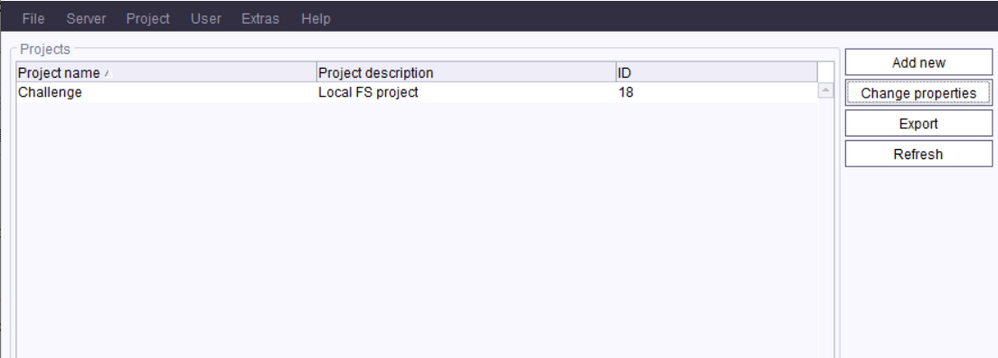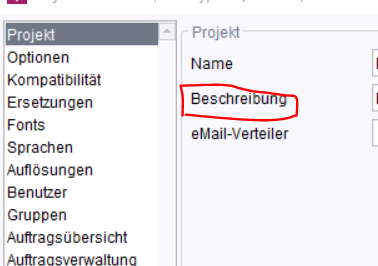Search the FirstSpirit Knowledge Base
- Crownpeak Community
- :
- FirstSpirit
- :
- Questions & Answers
- :
- Re: How to change the project description of FS pr...
- Subscribe to RSS Feed
- Mark Topic as New
- Mark Topic as Read
- Float this Topic for Current User
- Bookmark
- Subscribe
- Mute
- Printer Friendly Page
Questions & Answers
- Mark as New
- Bookmark
- Subscribe
- Mute
- Subscribe to RSS Feed
- Permalink
- Report Inappropriate Content
How to change the project description of FS project?
Hello All,
We have a client requirement where we need to change the description of our FS project. we tried with the following method, but it does not appear to change in server mgr.
currentProject = connection.getProjectById(context.getProject().getId());
currentProject.setDescription("new project description");
However the above statement does not seem to take affect on server mgr,
Kindly suggest.
Thank you.
- Tags:
- de.espirit.firstspirit.access.project.project
- description
- firstspirit-modules
- fsm
- projectproperty
- server manager
- Mark as New
- Bookmark
- Subscribe
- Mute
- Subscribe to RSS Feed
- Permalink
- Report Inappropriate Content
Click at the project --> open Project -> Properties.
There you can edit the description in the first menu item named "Project":
- Mark as New
- Bookmark
- Subscribe
- Mute
- Subscribe to RSS Feed
- Permalink
- Report Inappropriate Content
Dear Yamini,
if you need/want to go via the API, then you need to lock the project beforehand and save it after the change:
project = connection.getProjectById(context.getProject().getId());
project.lock();
project.setDescription("new project description");
project.save();
project.unlock();
Mareike has already described the way via the GUI.
Best regards
Holger
- Mark as New
- Bookmark
- Subscribe
- Mute
- Subscribe to RSS Feed
- Permalink
- Report Inappropriate Content
Hello Holger,
yes we wanted to do it via api, thanks for your answer!
- Mark as New
- Bookmark
- Subscribe
- Mute
- Subscribe to RSS Feed
- Permalink
- Report Inappropriate Content
Hello Mareike,
Thanks for your input 🙂 We wanted to do it via API...sorry that it wasn't clear in my question.
- Mark as New
- Bookmark
- Subscribe
- Mute
- Subscribe to RSS Feed
- Permalink
- Report Inappropriate Content
Hello Holger,
We tried with the methods you suggesed but we get the following exception when executing this api via schedule task:
-->
: Exception: changes not allowed for current connection
...
Following is our code:
connection = context.getConnection();
currentProject = connection.getProjectById(context.getProject().getId());
currentProject.lock();
currentProject.setDescription(formFieldVersion.get().toString());
currentProject.save();
currentProject.unlock();
Kindly suggest.
- Mark as New
- Bookmark
- Subscribe
- Mute
- Subscribe to RSS Feed
- Permalink
- Report Inappropriate Content
Hi Yamini,
In a Schedule Task, if I am not mistaken, the given connection only provides read only access.
What would work, I think, is to set up a remote project configuration (e.g., to the project itself), where you can also define the user for accessing the project. You should then be able read the remote configuration from the current project and use it to open a remote project access via the given connection (getRemoteConnection). The defined user should have project administrator rights to make the changes.
Hope this helps.
Best regards
Stefan