Hello Team
In the External and Internal Link templates I have added a CMS_INPUT_COMBOBOX component (lt_id).
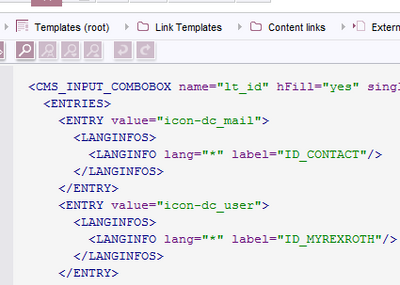
The requirement is to make it visible only in the Header GCA (UID :- gc_o_header)
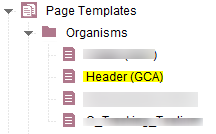
I have given the below rules to make it visible only in the Header GCA and to make it mandatory in the Header GCA.
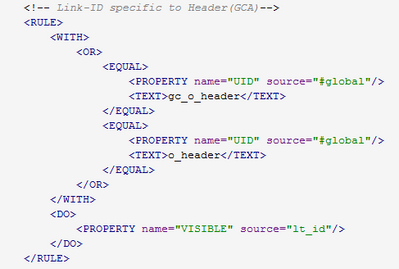
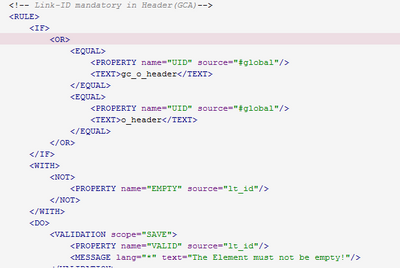
With these rules it (lt_id) is hiding in templates but it (lt_id) is getting visible in Data sources and Global Settings -->Project Settings
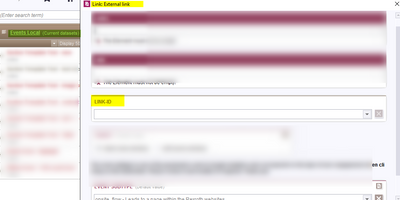
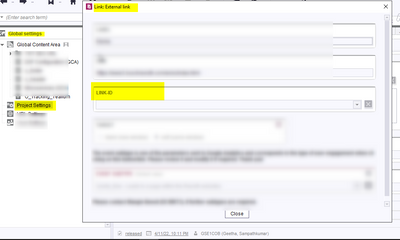
Please kindly let me know how to make the lt_id hide in all the templates (except Header GCA) , Data Source, and Projects Settings.
@hoebbel , @Hendrik