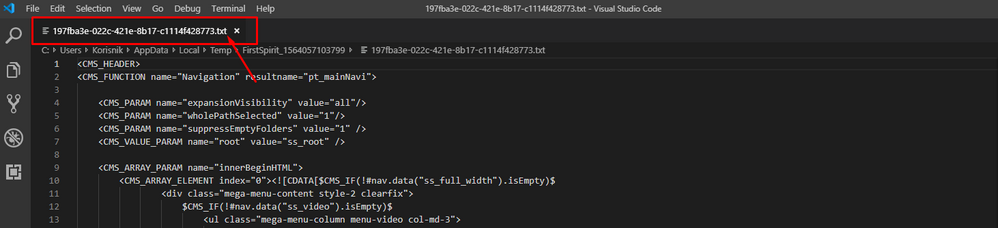Search the FirstSpirit Knowledge Base
- Crownpeak Community
- :
- FirstSpirit
- :
- Questions & Answers
- :
- Re: FirstSpirit use visual studio as default edito...
- Subscribe to RSS Feed
- Mark Topic as New
- Mark Topic as Read
- Float this Topic for Current User
- Bookmark
- Subscribe
- Mute
- Printer Friendly Page
Questions & Answers
SOLVED- Mark as New
- Bookmark
- Subscribe
- Mute
- Subscribe to RSS Feed
- Permalink
- Report Inappropriate Content
FirstSpirit use visual studio as default editor
Hello,
How can I set my First Spirit site architect to use Visual Studio code as default editor ?
Kind regards,
Aleksandar
- Labels:
-
Developers
-
Knowledgebase
-
Project Usage
Accepted Solutions
- Mark as New
- Bookmark
- Subscribe
- Mute
- Subscribe to RSS Feed
- Permalink
- Report Inappropriate Content
Hello Aleksandar,
that's already possible. It's the same setting as for media.
Just go to the Globalstore in Site Architect and open the User settings.
Then you have to provide editors for the extensions that the templates produce - e. g. html/jsp for the html channel, bsh for snippets etc.
best regards
Felix
- Mark as New
- Bookmark
- Subscribe
- Mute
- Subscribe to RSS Feed
- Permalink
- Report Inappropriate Content
I want to edit externally, when I go to edit mode and right click on template, I have and option in drop-down menu to edit externally and I chose html, then it opens notepad, but I want to open vs code ?
How can I configure that.
- Mark as New
- Bookmark
- Subscribe
- Mute
- Subscribe to RSS Feed
- Permalink
- Report Inappropriate Content
Hello Aleksandar,
that's already possible. It's the same setting as for media.
Just go to the Globalstore in Site Architect and open the User settings.
Then you have to provide editors for the extensions that the templates produce - e. g. html/jsp for the html channel, bsh for snippets etc.
best regards
Felix
- Mark as New
- Bookmark
- Subscribe
- Mute
- Subscribe to RSS Feed
- Permalink
- Report Inappropriate Content
Great, but when I need to choose file type there is not html/jsp
I only have following file types :
css, doc, docx, gif, jpg. odt, pdf, png, tiff, txt
How can I add other file type to this in user settings ?
Thank you Felix,
Kind Regards
Aleksandar
- Mark as New
- Bookmark
- Subscribe
- Mute
- Subscribe to RSS Feed
- Permalink
- Report Inappropriate Content
Just user your keyboard 😉
The dropdown only gives recommendations but you can enter anything you want.
best regards
Felix
- Mark as New
- Bookmark
- Subscribe
- Mute
- Subscribe to RSS Feed
- Permalink
- Report Inappropriate Content
Okay thanks,
I know I'm a bit boring but i want to learn first spirit more.
My last question is this :
When I open edit externally fs opens the file in vs code, and it opens it as .txt file
How can I set that fs opens my html file as .html and not .txt.
You can see what I mean in the picture below :
Thank you so much Felix, you have been very helpful ![]()
Best regards,
Aleksandar
- Mark as New
- Bookmark
- Subscribe
- Mute
- Subscribe to RSS Feed
- Permalink
- Report Inappropriate Content
I think the extension is defined by the TemplateSet - so that's a global setting for the project. For me the files are opened as html. Maybe someone set the extension for your html channel to txt. If you're using a custom syntax for Visual Studio then you can just add "txt" to the file-extensions. In addition I think there's a parameter that checks the first line of a file to identify the syntax (for sublime it's "first_line_match") - if there's an equivalent for VS Studio Code you could check for CMS_HEADER.
Best regards
Felix