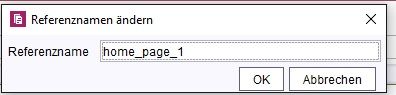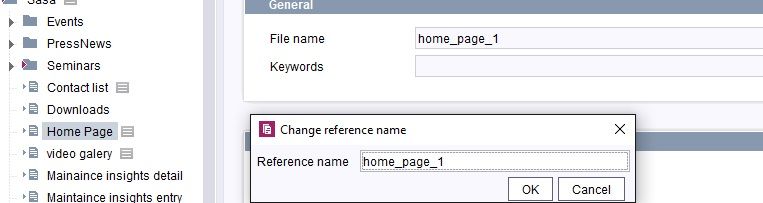Search the FirstSpirit Knowledge Base
- Crownpeak Community
- :
- FirstSpirit
- :
- Questions & Answers
- :
- Re: Filename of a referenced page
- Subscribe to RSS Feed
- Mark Topic as New
- Mark Topic as Read
- Float this Topic for Current User
- Bookmark
- Subscribe
- Mute
- Printer Friendly Page
Questions & Answers
SOLVED- Mark as New
- Bookmark
- Subscribe
- Mute
- Subscribe to RSS Feed
- Permalink
- Report Inappropriate Content
Filename of a referenced page
Hello,
I need a file name of a referenced page.
So for example if i select something like this:
I want the "Home Page" as output, not the reference name("home_page_1").
Is that possible?
FORM:
<FS_REFERENCE name="lt_reference" hFill="yes" useLanguages="no">
<FILTER>
<ALLOW type="pageref"/>
</FILTER>
<LANGINFOS>
<LANGINFO lang="*" label="Target"/>
<LANGINFO lang="DE" label="Ziel"/>
</LANGINFOS>
<PROJECTS>
<LOCAL name=".">
<SOURCES>
<FOLDER name="root" store="sitestore"/>
<FOLDER name="root" store="mediastore"/>
</SOURCES>
</LOCAL>
</PROJECTS>
</FS_REFERENCE>
I tried with:
$CMS_VALUE(lt_reference.getUid())$
$CMS_VALUE(lt_reference.get.getDisplayName())$
But i only get "home_page_1" as an output.
Best regards,
Dragan Rakita
- Labels:
-
Developers
Accepted Solutions
- Mark as New
- Bookmark
- Subscribe
- Mute
- Subscribe to RSS Feed
- Permalink
- Report Inappropriate Content
Hi Dragan,
okay, "Home Page" is the display name. Try
$CMS_VALUE(lt_reference.get.getDisplayName(#global.language))$
That should output the display name of the PageRef for the currently generated language. If the display name for this language is "Home Page" you should see it. If the PageRef does not have a display name for the generated language, getDisplayName will use the master language. If the display name for the master language is also not set, getDisplayName will return the reference name.
Hope this helps ![]()
Tim
- Mark as New
- Bookmark
- Subscribe
- Mute
- Subscribe to RSS Feed
- Permalink
- Report Inappropriate Content
- Mark as New
- Bookmark
- Subscribe
- Mute
- Subscribe to RSS Feed
- Permalink
- Report Inappropriate Content
Hello Tim,
I tried:
$CMS_VALUE(lt_reference.get.getFilename())$ - it returnes reference name,
$CMS_VALUE(lt_reference.getFilename())$ - it doesn't return anything.
Best regards,
Dragan
- Mark as New
- Bookmark
- Subscribe
- Mute
- Subscribe to RSS Feed
- Permalink
- Report Inappropriate Content
I think "Home Page" should be the display name of the selected element. Is it set for each language? If it is not set for the master language, you could try using getDisplayname, but pass a language as a parameter. E. g. #global.language.
If that doesn't work, please post some screenshots of the element's display, reference and filename. Then it's easier to reproduce your problem.
Best regards,
Tim
- Mark as New
- Bookmark
- Subscribe
- Mute
- Subscribe to RSS Feed
- Permalink
- Report Inappropriate Content
Hi Tim,
Sorry, you're right.
So, here are Page name, File name, and reference name. I know how to reach Reference name and File name, but how to get output "Home Page"?
I would use the File name, but probably i'll need it for page urls, or if i don't it's not allowed to enter spaces.
Best regards,
Dragan
- Mark as New
- Bookmark
- Subscribe
- Mute
- Subscribe to RSS Feed
- Permalink
- Report Inappropriate Content
Hi Dragan,
okay, "Home Page" is the display name. Try
$CMS_VALUE(lt_reference.get.getDisplayName(#global.language))$
That should output the display name of the PageRef for the currently generated language. If the display name for this language is "Home Page" you should see it. If the PageRef does not have a display name for the generated language, getDisplayName will use the master language. If the display name for the master language is also not set, getDisplayName will return the reference name.
Hope this helps ![]()
Tim
- Mark as New
- Bookmark
- Subscribe
- Mute
- Subscribe to RSS Feed
- Permalink
- Report Inappropriate Content
Hi Tim,
Yeah, you're so right. ![]()
Althought i used it on master language it didn't work.
#global.language was the catch.
$CMS_VALUE(lt_reference.get.getDisplayName())$ returned "home_page_1",
$CMS_VALUE(lt_reference.get.getDisplayName(#global.language))$ returned "Home Page"
So in order to be helpful for others here are the tips:
Reference name: $CMS_VALUE(lt_reference.getUid())$
Display name: $CMS_VALUE(lt_reference.get.getFilename())$
Page name: $CMS_VALUE(lt_reference.get.getDisplayName(#global.language))$
Thank you very much.
Best regards,
Dragan