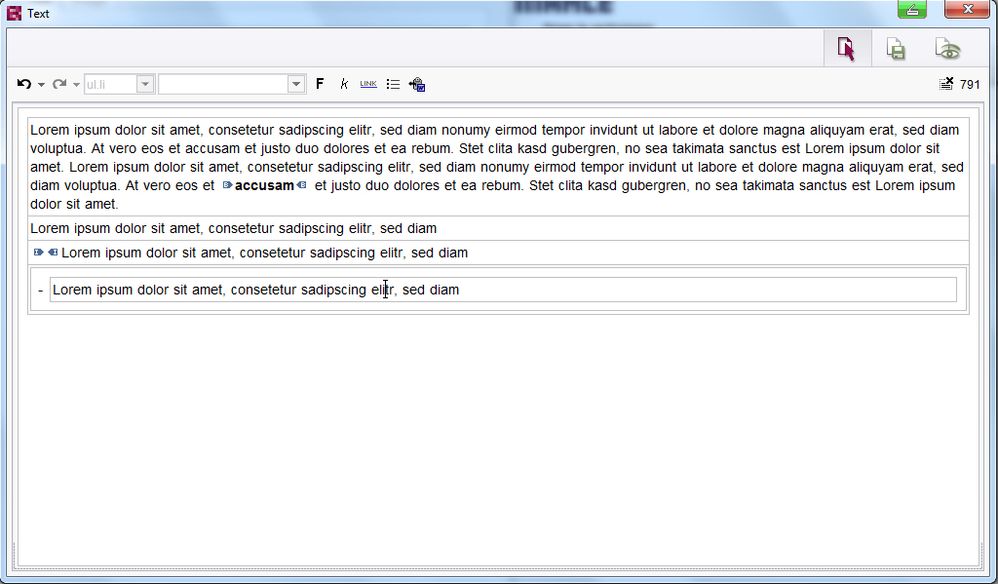Search the FirstSpirit Knowledge Base
- Crownpeak Community
- :
- FirstSpirit
- :
- Questions & Answers
- :
- Re: FS5: Editor im Java Client ändern
- Subscribe to RSS Feed
- Mark Topic as New
- Mark Topic as Read
- Float this Topic for Current User
- Bookmark
- Subscribe
- Mute
- Printer Friendly Page
Questions & Answers
- Mark as New
- Bookmark
- Subscribe
- Mute
- Subscribe to RSS Feed
- Permalink
- Report Inappropriate Content
FS5: Editor im Java Client ändern
Gibt es die Möglichkeit den leider recht rudimentären Standard-Editor in FS durch einen anderen WYSIWYG-Editor zu ersetzen?
Wenn ja wie?
- Labels:
-
Developers
- Mark as New
- Bookmark
- Subscribe
- Mute
- Subscribe to RSS Feed
- Permalink
- Report Inappropriate Content
Hallo Herr Morela,
welchen Editor genau meinen Sie? Könnten sie ggf. einen Screenshot anhängen?
Viele Grüße
Jörg Stephan
- Mark as New
- Bookmark
- Subscribe
- Mute
- Subscribe to RSS Feed
- Permalink
- Report Inappropriate Content
Hallo Herr Stephan,
laut meiner Information verwenden wir in den von FS gelieferten Standardeditor:
Die Darstellung von beispielsweise Hervorhebungen im Editor, wie fett und kursiv, sind aus Usersicht sehr "gewöhnungsbedürftig".
- Mark as New
- Bookmark
- Subscribe
- Mute
- Subscribe to RSS Feed
- Permalink
- Report Inappropriate Content
Hallo Herr Morela,
Sie können über die SwingGadgets (vgl. Entwicklerhandbuch) eine Eingabekomponente schreiben die genau Ihren Wünschen entspricht oder einen anderen Editor anbinden wenn dieser eine Schnittstelle bietet.
Viele Grüße
Jörg Stephan
- Mark as New
- Bookmark
- Subscribe
- Mute
- Subscribe to RSS Feed
- Permalink
- Report Inappropriate Content
Hallo Herr Morela,
Es ist fast schon drei Jahre her, aber wir sind neugierig ob Sie eine zufrieden stellende Lösung gefunden haben. Wir haben das gleiche 'Problem' und sind von e-Spirit nach dieser Diskussion überwiesen.
War der Vorschlag zur Benutzung von SwingGadgets die richtige Schritt?
Vielen Dank im Voraus!
Dirk Hendriks
- Mark as New
- Bookmark
- Subscribe
- Mute
- Subscribe to RSS Feed
- Permalink
- Report Inappropriate Content
Hallo Herr Hendriks,
wir sind noch in der Projektphase und weichen derzeit nicht vom Standard ab, d.h. wir verwenden keine eigenen Eingabekomponenten in FS5.
Unser Partner hat uns diesbezüglich abgeraten. Unserer Redakteure sollen / werden eh primär mit dem WebClient arbeiten und hoffentlich damit auch zurechtkommen.
Wäre dennoch schön, wenn e-Spirit sich im Bezug auf den Editor noch was einfallen lässt.
MfG
Marko Morela
- Mark as New
- Bookmark
- Subscribe
- Mute
- Subscribe to RSS Feed
- Permalink
- Report Inappropriate Content
Hallo Herr Morela,
Danke für das schnelle Antwort. Wir werden unsere Untersuchungen dann weiter fortfahren. Wann wir etwas herausfinden, melde ich mir.
Dirk Hendriks
- Mark as New
- Bookmark
- Subscribe
- Mute
- Subscribe to RSS Feed
- Permalink
- Report Inappropriate Content
Marko Morela wrote:
Wäre dennoch schön, wenn e-Spirit sich im Bezug auf den Editor noch was einfallen lässt.
hallo herr morela, hallo herr Hendriks
beschreiben sie doch mal etwas genauer was die useability fuer den redakteur so "schlecht/gewöhnungsbedürftig" macht, bzw. was gewuenscht wäre... sind es nur die markierungen wie bspw. b> bold <b ...?
wir sind natuerlich immer an useability verbesserungen interessiert
--
andre
- Mark as New
- Bookmark
- Subscribe
- Mute
- Subscribe to RSS Feed
- Permalink
- Report Inappropriate Content
Hallo Herr Pfeiler,
If it's alright with you, I'll continue in English.
One of the main reason for our issues is the way the editor handles line breaks. To add a line break without creating a new paragraph, editors have to use CTRL-SHIFT. This displays the following content on the next line on the actual page, but not in the FirstSpirit editor. On top of that, empty lines are by default ignored, which means we'll have to add fake content (either manually or automatically) to make the additional lines appear. Whichever way we go, we're either abusing the HTML, or creating a lot of ongoing overhead.
More information in this topic: https://community.e-spirit.com/thread/4072
To give two examples. Text that looks like this in the editor:
==============================
Text line A. Text line A. Text line A. Text line A. Text line A. Text line A. Text line A. Text line A.
Text line B. Text line B. Text line B. Text line B. Text line B. Text line B. Text line B. Text line B.
Text line C. Text line C. Text line C. Text line C. Text line C. Text line C. Text line C. Text line C.
Text line D. Text line D. Text line D. Text line D. Text line D. Text line D. Text line D. Text line D.
==============================
Looks like this on the actual web page:
==============================
Text line A. Text line A. Text line A. Text line A. Text line A. Text line A. Text line A. Text line A.
Text line B. Text line B. Text line B. Text line B. Text line B. Text line B. Text line B. Text line B.
Text line C. Text line C. Text line C. Text line C. Text line C. Text line C. Text line C. Text line C.
Text line D. Text line D. Text line D. Text line D. Text line D. Text line D. Text line D. Text line D.
==============================
To make it look like the first part on the web page, the text needs to adjusted to this in the editor:
==============================
Text line A. Text line A. Text line A. Text line A. Text line A. Text line A. Text line A. Text line A.<BR>Text line B. Text line B. Text line B. Text line B. Text line B. Text line B. Text line B. Text line B.
Text line C. Text line C. Text line C. Text line C. Text line C. Text line C. Text line C. Text line C.
<BR>
Text line D. Text line D. Text line D. Text line D. Text line D. Text line D. Text line D. Text line D.
==============================
And that really becomes a challenge when the final text is something like this:
==============================
Benelux Branch
Name of company Inc.
Hoofdstraat 45
4567 YU Amsterdam
020-567890
Chairman
Jan Jansen
020-675430, only available on week days, during busines hours
==============================
Instead of merely pasting the content in that was delivered to us, the editor spends a lot of time playing around in the editor, refreshing the preview, until it looks like we want it.
- Mark as New
- Bookmark
- Subscribe
- Mute
- Subscribe to RSS Feed
- Permalink
- Report Inappropriate Content