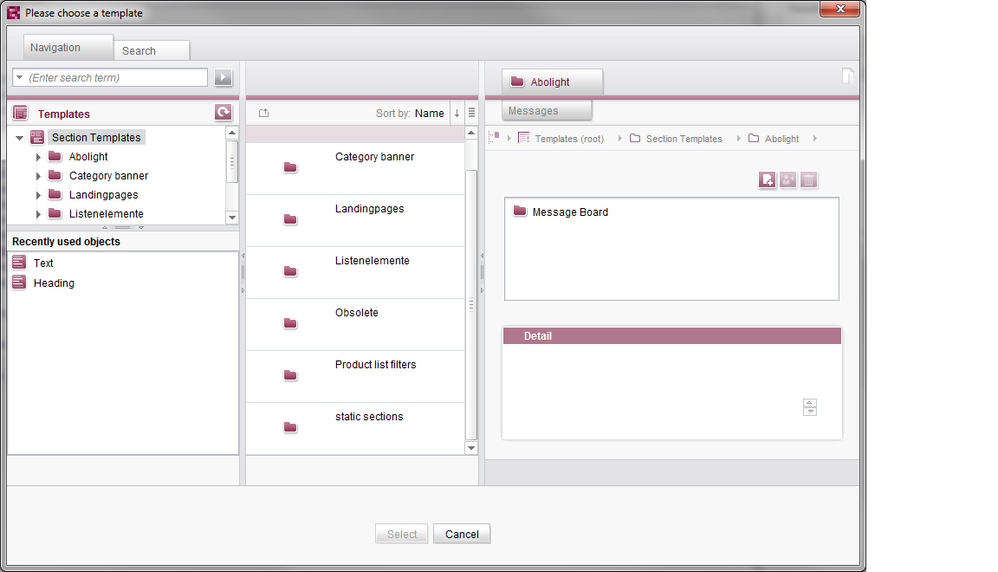Search the FirstSpirit Knowledge Base
- Crownpeak Community
- :
- FirstSpirit
- :
- Questions & Answers
- :
- Re: FS_CATALOG Templates
- Subscribe to RSS Feed
- Mark Topic as New
- Mark Topic as Read
- Float this Topic for Current User
- Bookmark
- Subscribe
- Mute
- Printer Friendly Page
Questions & Answers
SOLVED- Mark as New
- Bookmark
- Subscribe
- Mute
- Subscribe to RSS Feed
- Permalink
- Report Inappropriate Content
FS_CATALOG Templates
Hi There,
Being, very new to this CMS I wondering if anyone could help me out...
I have been given the task of creating something like a "Building Block" System. Therefore I thought the easiest way would be to create various section templates i.e. One for a Heading, One for a Text, One for an image etc.
I then wanted to bind these so that the user can just press the "+" button and then be issued with a list of templates.
For this I attempted using FS_Catalog
<FS_CATALOG name="st_area_one" useLanguages="no" viewMode="details">
<LANGINFOS>
<LANGINFO lang="*" label="Test Area"/>
</LANGINFOS>
<TEMPLATES type="section">
<TEMPLATE uid="template_heading"/>
<TEMPLATE uid="template_text"/>
</TEMPLATES>
</FS_CATALOG>
But each time I test it I become an overview of everything within the Section Template section...
Is there a way of doing what I intend? am I using the wrong command? If anyone could help me it would be much appreciated
- Labels:
-
Developers
- Tags:
- fs_catalog
Accepted Solutions
- Mark as New
- Bookmark
- Subscribe
- Mute
- Subscribe to RSS Feed
- Permalink
- Report Inappropriate Content
Hi David,
are you sure you can see every template within the section area? Because the way you're using the FS_CATALOG is correct. You should only see the heading and text template. Of course you can also see the folders that exist within the section area but no other templates.
Best regards
Dominik
- Mark as New
- Bookmark
- Subscribe
- Mute
- Subscribe to RSS Feed
- Permalink
- Report Inappropriate Content
Hi David,
are you sure you can see every template within the section area? Because the way you're using the FS_CATALOG is correct. You should only see the heading and text template. Of course you can also see the folders that exist within the section area but no other templates.
Best regards
Dominik
- Mark as New
- Bookmark
- Subscribe
- Mute
- Subscribe to RSS Feed
- Permalink
- Report Inappropriate Content
Hi Dominik,
Thanks for the answer. I just saw the whole tree, and was expecting just the templates without the tree.....
- Mark as New
- Bookmark
- Subscribe
- Mute
- Subscribe to RSS Feed
- Permalink
- Report Inappropriate Content
The component FS_LIST provides the functionality you're looking for. There you can add a param to the "add" Action <PARAM name="select-ui">popup</PARAM> so you only get a popup with the specific section templates listed. But because of the way the FS_LIST displays the entries I would suggest you to stay with the FS_CATALOG.
- Mark as New
- Bookmark
- Subscribe
- Mute
- Subscribe to RSS Feed
- Permalink
- Report Inappropriate Content
Hi David,
I assume, you are talking about the selection dialog that is opened when you use the New-Button "+"?
From Version 5.2R3 on, for only a small selection of allowed templates, only a popup list should open.
Maybe, a screenshot would help to identify the spot where you have troubles. ![]()
Best regards,
Stefan
- Mark as New
- Bookmark
- Subscribe
- Mute
- Subscribe to RSS Feed
- Permalink
- Report Inappropriate Content
Hi Stefan here is a screenshot from what I see. Obviously this is via the architect. In the Content editor I see that only the template I set are seen. I am using server version: 5.2.311.7244
- Mark as New
- Bookmark
- Subscribe
- Mute
- Subscribe to RSS Feed
- Permalink
- Report Inappropriate Content
Hi David,
That is definitely strange. There should be no such dialog in any case.
If possible, please use a more current release of FirstSpirit. If this dialog still pops up, there is an error in the system.
Cheers,
Stefan