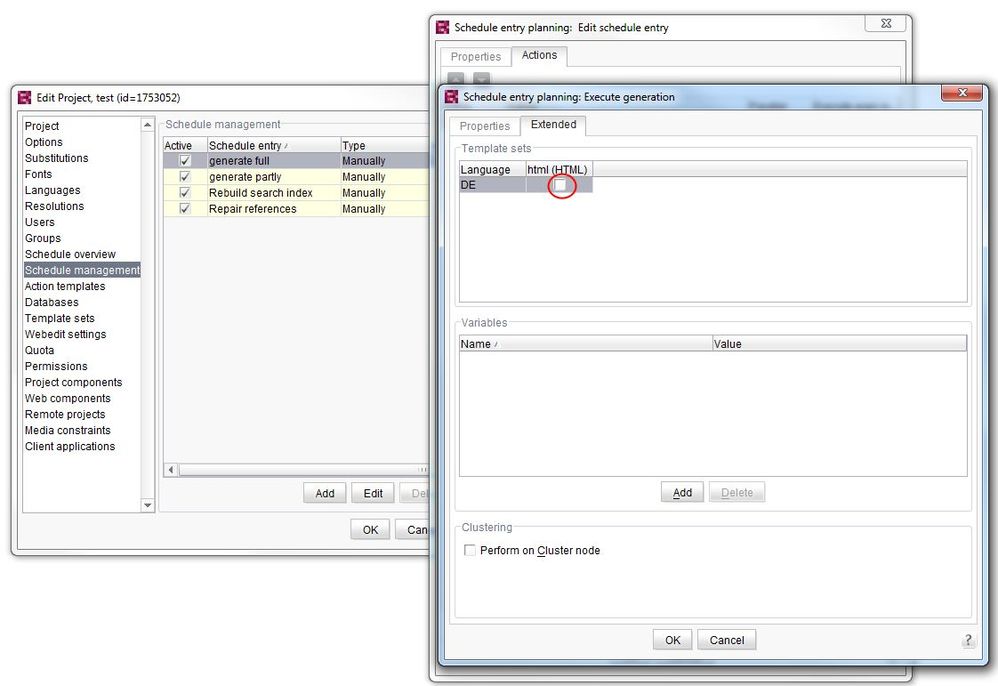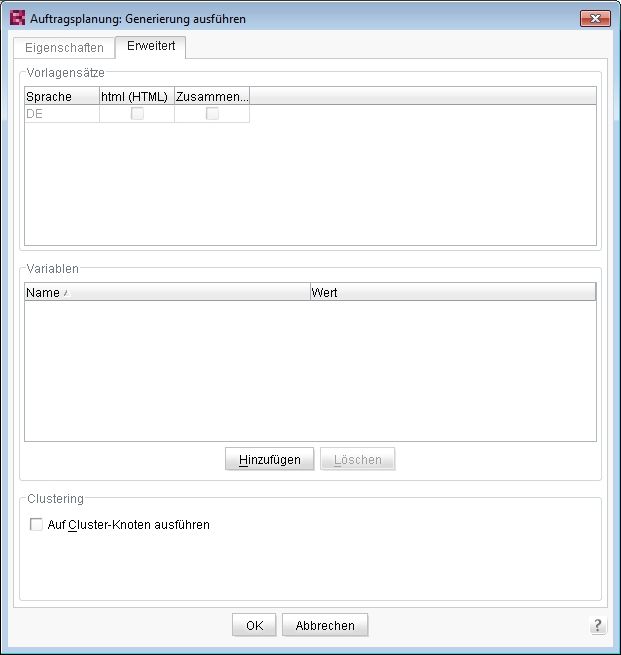- Mark as New
- Bookmark
- Subscribe
- Mute
- Subscribe to RSS Feed
- Permalink
- Report Inappropriate Content
Error while generating the project: "No language and template set selected."
Hey community,
I get the following warning while generating my project:
WARN 25.07.2011 16:13:44.599 {seID=2890} (de.espirit.firstspirit.server.scheduler.GenerateTaskExecutor): No language and template set selected. Nothing will be generated!!!
What does that mean? Where can I select any language? And why and how do I have to select a template? I just want to generate the project.
Generating a part of the project throws the same warning.
Thanks for any hints,
Steffi
FirstSpirit Client 4.2.446.45868
Server: srv-spirit-entw.xxx.local:8000 (HTTP)
Benutzer: Admin
Version Server: 4.2.446.45868
Lizensiert für: xxx
Speicher: 35,14 von 123,75 MByte belegt
Java Version: 1.6.0_25 32bit Sun Microsystems Inc.
Betriebssystem: Windows 7 6.1 x86
- Labels:
-
Developers
Accepted Solutions
- Mark as New
- Bookmark
- Subscribe
- Mute
- Subscribe to RSS Feed
- Permalink
- Report Inappropriate Content
Ah ok, another setting was missing: in the project settings the checkbox "generate language" was disabled for language "DE".
After activating this everythings works fine 🙂
Thanks for your help!
- Mark as New
- Bookmark
- Subscribe
- Mute
- Subscribe to RSS Feed
- Permalink
- Report Inappropriate Content
When you configure your deployment and you choose "execute generation" there is a tab called extended.
There you can choose the languages and chanels which will be generated in this deployment.
There is no preselection. So you get this error. 🙂
Best whishes.
- Mark as New
- Bookmark
- Subscribe
- Mute
- Subscribe to RSS Feed
- Permalink
- Report Inappropriate Content
Hey rbitdd,
thanks for your answer!
I saw this tab, but the language-checkboxes are disabled.
I've tried it with different Admin-Users. I can add a variable in the unterlying box, but cannot change the language settings...
- Mark as New
- Bookmark
- Subscribe
- Mute
- Subscribe to RSS Feed
- Permalink
- Report Inappropriate Content
Hey! ![]()
Humm... to me they look disabled, but they are clickable...
But our installation is just the FS-version 4.2.219. So maybe it is something about your version...
There were also problems in the past with the Java Version.
One customer of us had an older version of 4.1 with an updated java-version. They were noch able to activate the "use release function".
I hope you find the solution soon!
- Mark as New
- Bookmark
- Subscribe
- Mute
- Subscribe to RSS Feed
- Permalink
- Report Inappropriate Content
Just to be sure we are talking about the same dialog. The settings rbitddmentioned are available in this dialog in the FirstSpirit admin client (ProjectSettings -> Schedule management -> generate full -> Actions (Tab) -> "generate" -> Extended (Tab))
Activate the language/templateset by clicking the checkbox in the table.
- Mark as New
- Bookmark
- Subscribe
- Mute
- Subscribe to RSS Feed
- Permalink
- Report Inappropriate Content
Hm, I am pretty sure that was able to generate my content before, without activating any language settings consciously.
But we did not recently change any version (Java or FirstSpirit), and we didn't change any language settings.
The checkboxes are disabled and definitely not clickable. In the Mithras Energy project the boxes are enabled, everything's fine.
strange...
- Mark as New
- Bookmark
- Subscribe
- Mute
- Subscribe to RSS Feed
- Permalink
- Report Inappropriate Content
Yepp, definitely the same dialog
- Mark as New
- Bookmark
- Subscribe
- Mute
- Subscribe to RSS Feed
- Permalink
- Report Inappropriate Content
Ah ok, another setting was missing: in the project settings the checkbox "generate language" was disabled for language "DE".
After activating this everythings works fine 🙂
Thanks for your help!