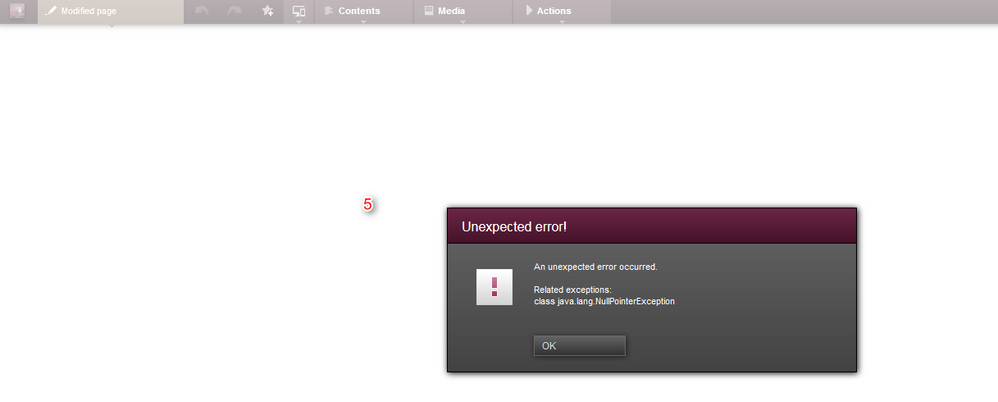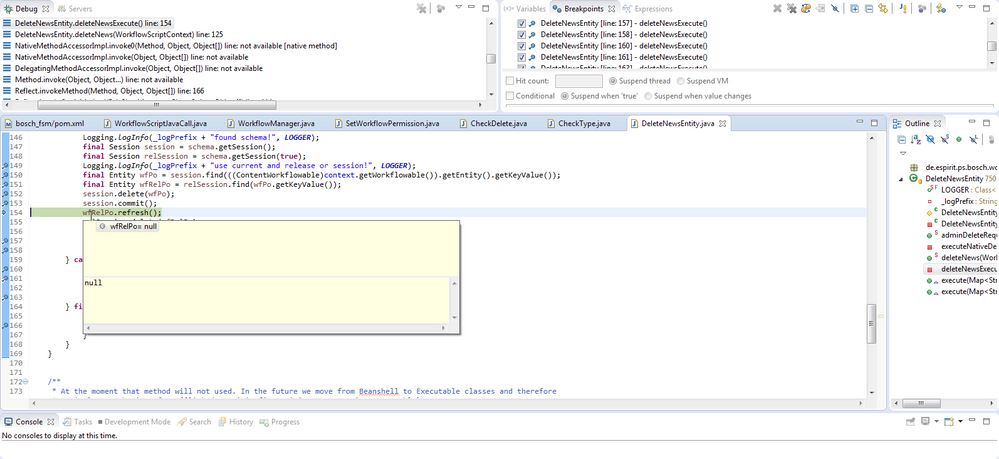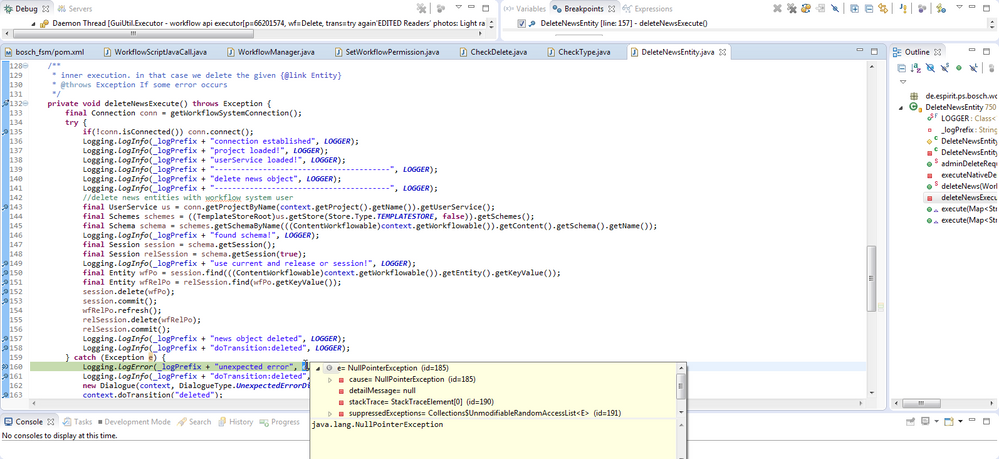Search the FirstSpirit Knowledge Base
- Crownpeak Community
- :
- FirstSpirit
- :
- Questions & Answers
- :
- Re: Eclipse Local debugging for Content Creator Ho...
- Subscribe to RSS Feed
- Mark Topic as New
- Mark Topic as Read
- Float this Topic for Current User
- Bookmark
- Subscribe
- Mute
- Printer Friendly Page
Questions & Answers
- Mark as New
- Bookmark
- Subscribe
- Mute
- Subscribe to RSS Feed
- Permalink
- Report Inappropriate Content
Eclipse Local debugging for Content Creator HostName,Port and News Delete frm CC throws Null pointer exception?
Hi,
How to open the ContentCreator for local debugging.?
VM Arguments values is -Dhost=http://rb-wcms-d.com - This always open Site Architect.(Here how to specifiy for contentcreator)
I would like to test Delete Workflow function in ContentCreator for build Server version: 5.2.314.
-Xmx512m
-Dsun.java2d.noddraw=true
-Dmode=http
-Dhost=http://rb-wcms-d.com -- How to specifiy here for ContentCreator?
-Dport=80
-Dlogin=plain
-Dlogin.user=xxx
-Dlogin.password=xxx
-Dproject="wcms_xxxxxx"
I have tried like this http://rb-wcms-d.com/fs5webedit This throws error in my eclipse console.
Thank you.
- Labels:
-
Developers
- Mark as New
- Bookmark
- Subscribe
- Mute
- Subscribe to RSS Feed
- Permalink
- Report Inappropriate Content
Hi Siva,
set the "Debug Configuration" (Eclipse) --> "Remote Java Application" port to 50005.
Regards,
Marcel
- Mark as New
- Bookmark
- Subscribe
- Mute
- Subscribe to RSS Feed
- Permalink
- Report Inappropriate Content
Hello Liebgott,
Thank you for your reply.
For Debugging ContentCreator in Development machine.Do i need to use in Debug Configuration
Java Application or Remote Java Application ?
I think for Server side debugging i have to choose Remote Java Application.For Content creator i have to choose Java Application??
Already i have checked out the fsm_module in my local eclipse.
Debug Configuration : Java Application
Tab Main:Main Class - de.espirit.firstspirit.client.CMSExplorer
Arguments tab:Vm Arguments
-Xmx512m
-Dsun.java2d.noddraw=true
-Dmode=http
-Dhost=http://rb-wcms-d.com
-Dport=50005
-Dlogin=plain
-Dlogin.user=xxxx
-Dlogin.password=xxxxxx
-Dproject="wcms_xxxxx"
Error:
ERROR 17.06.2016 11:52:19.057 (de.espirit.firstspirit.common.login.Login): Wrong system property -Dhost=http://rb-wcms-d.com - java.lang.NumberFormatException: For input string: "//rb-wcms-d.com"
Thanks,
Siva
- Mark as New
- Bookmark
- Subscribe
- Mute
- Subscribe to RSS Feed
- Permalink
- Report Inappropriate Content
Hi Siva,
Debug Configuration
Java Application
Tab Main:Main Class - de.espirit.firstspirit.client.CMSExplorer
Arguments tab:Vm Arguments
-Xmx512m
-Dsun.java2d.noddraw=true
-Dmode=http
-Dhost=http://rb-wcms-d.com
-Dport=80
-Dlogin=plain
-Dlogin.user=xxxx
-Dlogin.password=xxxxxx
-Dproject="wcms_xxxxx"
Remote Java Application
Host: <HOST>
Port: 50005
Regards,
Marcel
- Mark as New
- Bookmark
- Subscribe
- Mute
- Subscribe to RSS Feed
- Permalink
- Report Inappropriate Content
Hi Liebgott,
In previous thread configuration work for SiteArchitect OR ContentCreator?
Thanks,
Siva
- Mark as New
- Bookmark
- Subscribe
- Mute
- Subscribe to RSS Feed
- Permalink
- Report Inappropriate Content
Hi Siva,
if you entered port 50005, the configuration works for CC.
Regards,
Marcel
- Mark as New
- Bookmark
- Subscribe
- Mute
- Subscribe to RSS Feed
- Permalink
- Report Inappropriate Content
Hello Siva,
do you need further help or did Marcel's reply already help you? If so, it would be great if you marked
her reply as "correct answer" so that other community users find the solution easily. If you have
already found a solution by yourself, it would be very kind of you, if you posted it here.
Best regards
Sebastian
- Mark as New
- Bookmark
- Subscribe
- Mute
- Subscribe to RSS Feed
- Permalink
- Report Inappropriate Content
Hello Liebgott,
Thank you for reply.
I have tried the same But nothing helps.The reason beheind the debug for Content Creator is When we do copy the Existing News Teaser section in Content Creator and Edited and Save the News and tried to delete the news with admin login and Direct Delete.
Here after some time Content Creator throws NullPointer Exception.
I would like to debug DeleteNewsEntity.java class in the module.I am testing on Quality Machine and like to debug it on my local fsm Module.
I did a Set up for "Remote Java Application" in Ecllipse Host as a "localhost" port as 9001.
I have created a .bat file for opening the Site Architect.Why i have choosed the Site Architect means same workflow calls the ContentCreator too..
java -Xdebug -Xrunjdwp:transport=dt_socket,server=y,suspend=n,address=9001 -Xmx512m -Xms64m -Dmode=HTTP -Dhost=YOURHOSTNAME -Dport=443 -DservletZone=/ -jar fs-client.jar
Now I have opened it and entered port as 80. and used my Quality system host name to open SiteArchitect.
Created News copy via ContentCreator and opened the DataSource in the Site Architect and did a refresh.Now the same news is available here.
Now clicked "Delete" button and tried to debug the "DeleteNewsEntry.java" class.
-------------------------
INFO 30.06.2016 11:16:48.069 (de.espirit.ps.bosch.workflow.delete.DeleteNewsEntity): DeleteNewsEntity - delete news ob
ject
INFO 30.06.2016 11:16:48.611 (de.espirit.ps.bosch.workflow.delete.DeleteNewsEntity): DeleteNewsEntity - --------------
--------------------------
INFO 30.06.2016 11:17:19.283 (de.espirit.firstspirit.store.access.AccessStoreBuilder): TEMPLATESTORE loaded in 813ms
INFO 30.06.2016 11:17:47.011 (de.espirit.ps.bosch.workflow.delete.DeleteNewsEntity): DeleteNewsEntity - found schema!
INFO 30.06.2016 11:18:08.330 (de.espirit.ps.bosch.workflow.delete.DeleteNewsEntity): DeleteNewsEntity - use current an
d release or session!
ERROR 30.06.2016 11:20:53.668 (de.espirit.ps.bosch.workflow.delete.DeleteNewsEntity): DeleteNewsEntity - unexpected err
or
FSVersion=5.2.314.73175#4165;JDK=1.8.0_71 64bit Oracle Corporation;OS=Windows 7 6.1 amd64;Date=30.06.2016 11:20:53
java.lang.NullPointerException
at de.espirit.ps.bosch.workflow.delete.DeleteNewsEntity.deleteNewsExecute(DeleteNewsEntity.java:154)
at de.espirit.ps.bosch.workflow.delete.DeleteNewsEntity.deleteNews(DeleteNewsEntity.java:125)
at sun.reflect.NativeMethodAccessorImpl.invoke0(Native Method)
at sun.reflect.NativeMethodAccessorImpl.invoke(Unknown Source)
at sun.reflect.DelegatingMethodAccessorImpl.invoke(Unknown Source)
at java.lang.reflect.Method.invoke(Unknown Source)
at bsh.Reflect.invokeMethod(Reflect.java:166)
at bsh.Reflect.invokeStaticMethod(Reflect.java:114)
at bsh.Name.invokeMethod(Name.java:874)
at bsh.BSHMethodInvocation.eval(BSHMethodInvocation.java:75)
at bsh.BSHPrimaryExpression.eval(BSHPrimaryExpression.java:102)
at bsh.BSHPrimaryExpression.eval(BSHPrimaryExpression.java:47)
at bsh.BSHBlock.evalBlock(BSHBlock.java:130)
at bsh.BSHBlock.eval(BSHBlock.java:80)
at bsh.BSHBlock.eval(BSHBlock.java:46)
at bsh.BSHTryStatement.eval(BSHTryStatement.java:88)
at bsh.BSHBlock.evalBlock(BSHBlock.java:130)
at bsh.BSHBlock.eval(BSHBlock.java:80)
at bsh.BshMethod.invokeImpl(BshMethod.java:371)
at bsh.BshMethod.invoke(BshMethod.java:267)
at bsh.BshMethod.invoke(BshMethod.java:170)
at bsh.PreparsedScript.invoke(PreparsedScript.java:66)
at de.espirit.firstspirit.server.script.BeanshellScriptEngine$BeanshellExecutable.execute(BeanshellScriptEngine
.java:100)
at de.espirit.firstspirit.server.script.BeanshellScriptEngine$BeanshellExecutable.execute(BeanshellScriptEngine
.java:84)
at de.espirit.firstspirit.client.gui.applications.ApplicationTabRegistry$IdentifiableExecutable.execute(Applica
tionTabRegistry.java:104)
at de.espirit.firstspirit.server.taskmanagement.TaskImpl.doTransition(TaskImpl.java:1147)
at de.espirit.firstspirit.server.taskmanagement.TaskImpl.doAutomaticActivities(TaskImpl.java:1596)
at de.espirit.firstspirit.server.taskmanagement.TaskImpl.doTransition(TaskImpl.java:1221)
at de.espirit.firstspirit.server.taskmanagement.TaskImpl.doAutomaticActivities(TaskImpl.java:1596)
at de.espirit.firstspirit.server.taskmanagement.TaskImpl.doTransition(TaskImpl.java:1221)
at de.espirit.firstspirit.server.taskmanagement.TaskImpl.doTransition(TaskImpl.java:1084)
at de.espirit.firstspirit.workflow.WorkflowAgentImpl$TransitionRunnable.run(WorkflowAgentImpl.java:688)
at de.espirit.firstspirit.client.gui.util.GuiUtil$RunnableWrapper.run(GuiUtil.java:1964)
at java.util.concurrent.ThreadPoolExecutor.runWorker(Unknown Source)
at java.util.concurrent.ThreadPoolExecutor$Worker.run(Unknown Source)
at java.lang.Thread.run(Unknown Source)
INFO 30.06.2016 11:20:53.957 (de.espirit.ps.bosch.workflow.delete.DeleteNewsEntity): DeleteNewsEntity - doTransition:d
eleted
INFO 30.06.2016 11:20:54.615 (com.bosch.fsm.dialogue.i18n.I18nHelper): Adding ResourceBundle for locale: English (Unit
ed Kingdom)
INFO 30.06.2016 11:20:54.617 (com.bosch.fsm.dialogue.Dialogue): Showing: Dialogue [context=de.espirit.firstspirit.impl
.access.store.templatestore.WorkflowScriptContextImpl@55b667f8, title=Unexpected error!, text=An unexpected error occur
red., kind=ERROR, relatedElements=[], relatedExceptions=[java.lang.NullPointerException]]
INFO 30.06.2016 11:21:02.950 (de.espirit.common.io.IoUtil): use the following temporary directory: C:\Users\sii1cob\Ap
pData\Local\Temp\FirstSpirit_1467264852667
Reference Image in ContentCreator:
I am debugging it....Looks like this class is created by E-spirit.It throws error in "deleteNewsExecute()" Method.
Is this bug in Fs 5.2?
Thank you.
- Mark as New
- Bookmark
- Subscribe
- Mute
- Subscribe to RSS Feed
- Permalink
- Report Inappropriate Content
News Delete Workflow is common for Site Architect and Content Creator.
So i have created new copy of existing new via Content creator and did the debug in the Site architect by triggering the News Delete.
Attaching image for the resolution.
DeleteNewsEntry.java:
deleteNewsExecute() methos added the below code....
final Entity wfPo = session.find(((ContentWorkflowable)context.getWorkflowable()).getEntity().getKeyValue());
final Entity wfRelPo = relSession.find(wfPo.getKeyValue());
session.delete(wfPo);
session.commit();
//added new code for issue fix
if(wfRelPo!=null) {
wfRelPo.refresh();
relSession.delete(wfRelPo);
relSession.commit();
}
schemes.getStore().refresh();
Logging.logInfo(_logPrefix + "news object deleted", LOGGER);
Logging.logInfo(_logPrefix + "doTransition:deleted", LOGGER);
This issue is rexsolved now. Please close the Issue.
Thank you for your support e-spirit guys.