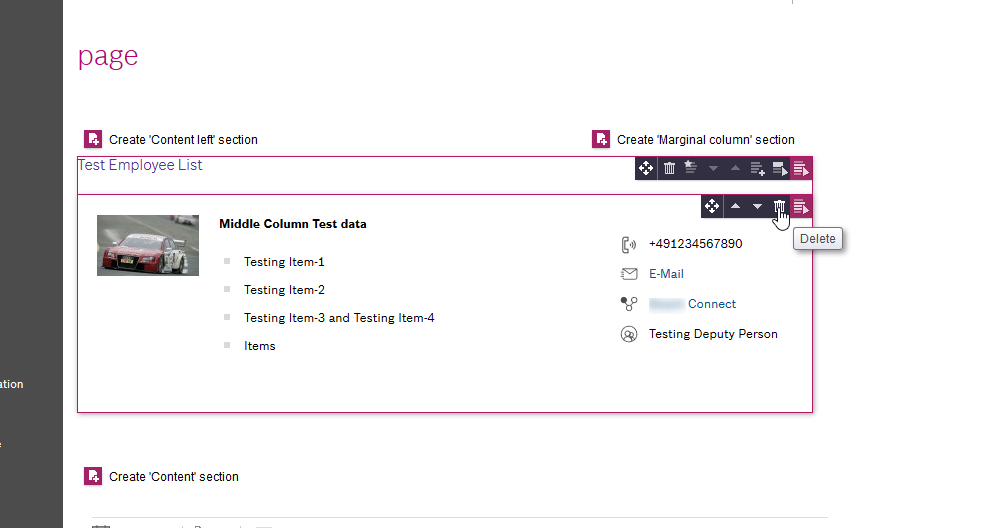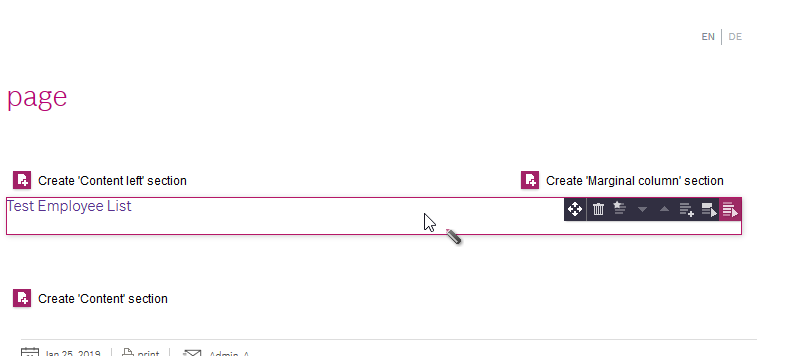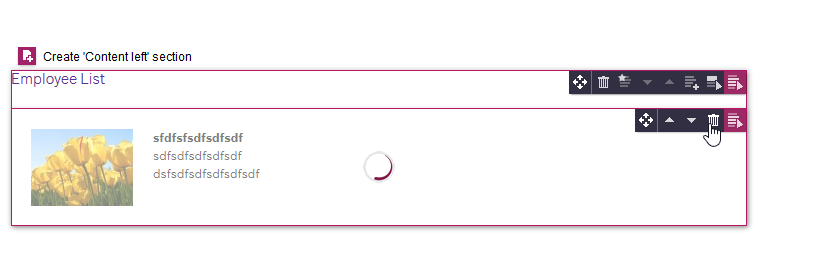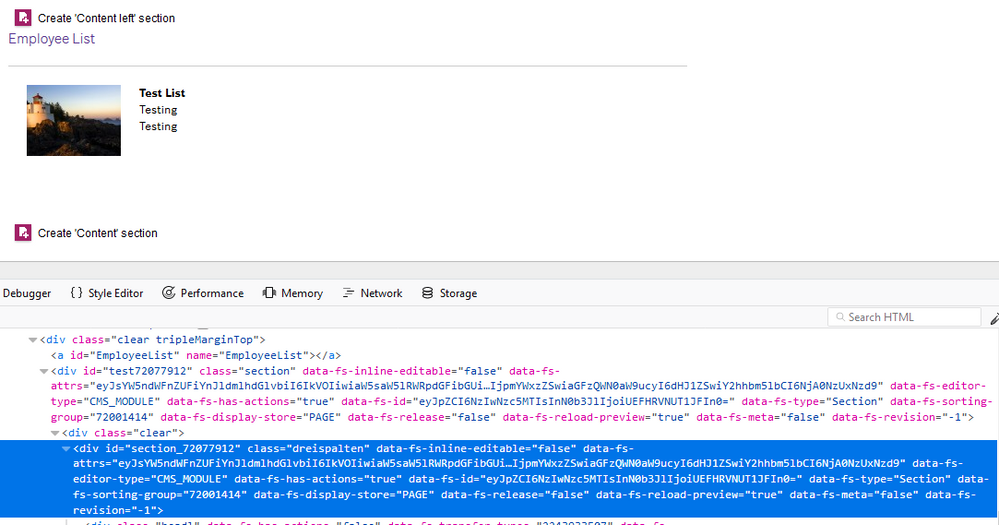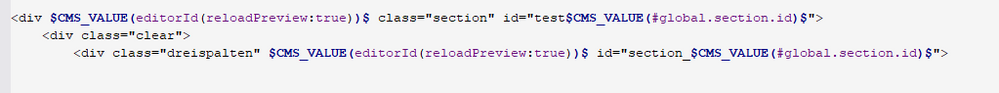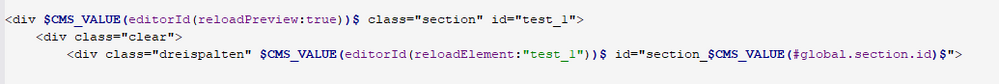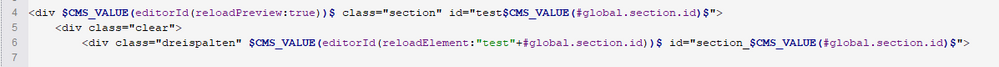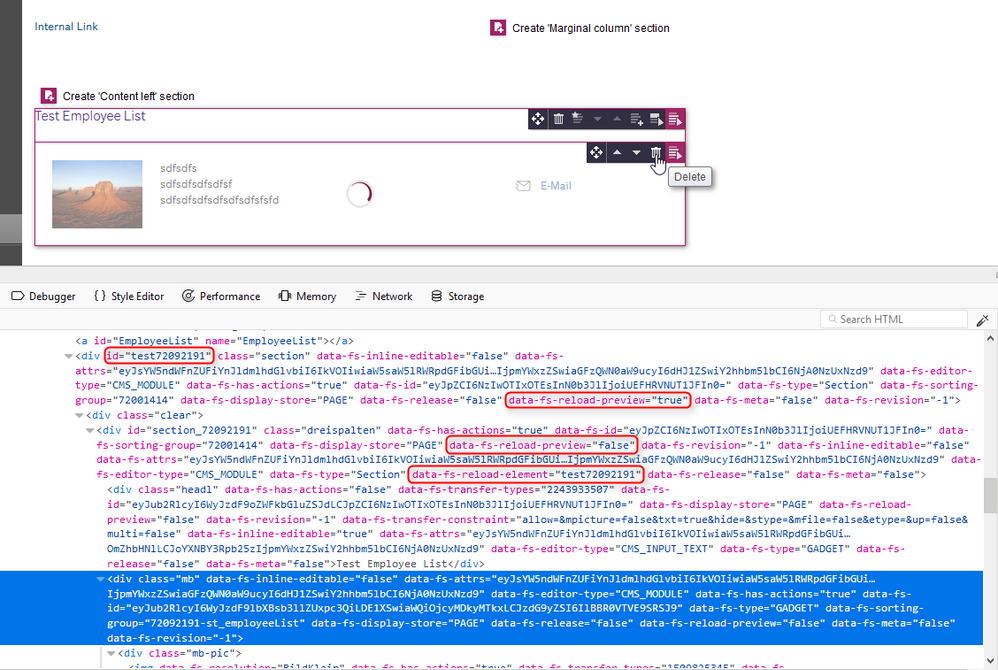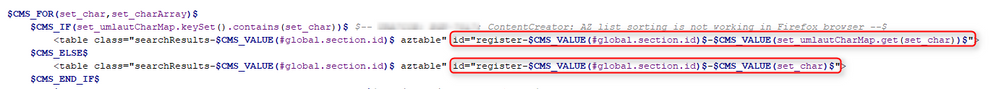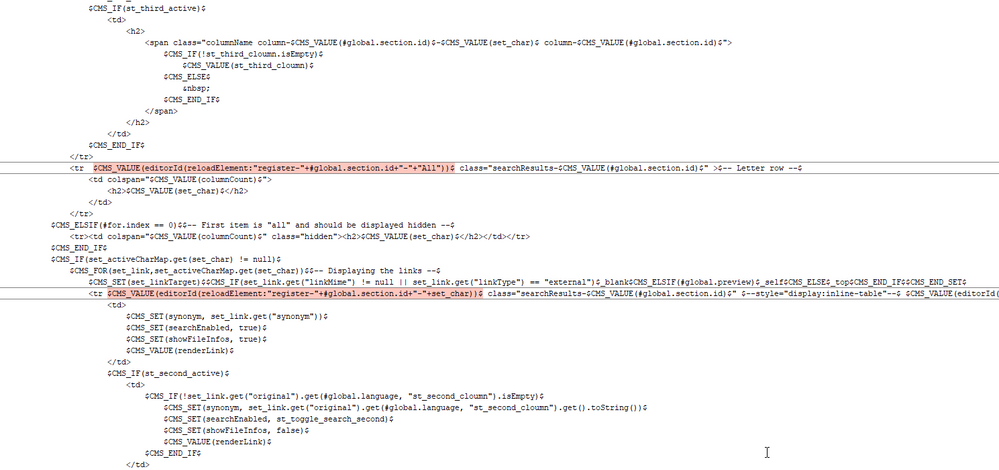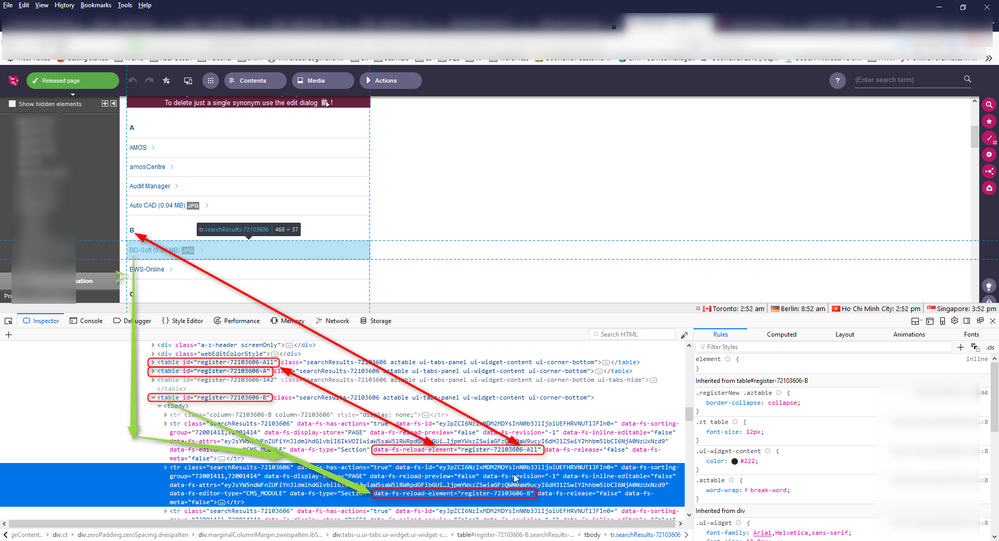Search the FirstSpirit Knowledge Base
- Crownpeak Community
- :
- FirstSpirit
- :
- Questions & Answers
- :
- Re: Content Creator page not automatically refresh...
- Subscribe to RSS Feed
- Mark Topic as New
- Mark Topic as Read
- Float this Topic for Current User
- Bookmark
- Subscribe
- Mute
- Printer Friendly Page
Questions & Answers
SOLVED- Mark as New
- Bookmark
- Subscribe
- Mute
- Subscribe to RSS Feed
- Permalink
- Report Inappropriate Content
Content Creator page not automatically refreshing the page after deleting the spcific section??
Hello All,
I have a added a section and created the contents in it and refreshed the page then newly added contents appeared in the screen.
No I am trying to delete the inner section of the content,
1. By clicking the delete button icon - It shows loading icon and did some processing.
2.But still the same content is visible in the Content creator page.
3.Its not automatically refreshing the page , By clicking the Browser URL hard refresh then we could see that content is deleted in the page.
FS Version: 5.2.2109.77244
………………………………………………………………………………………………………...
After Hard refresh of the Content creator URL in the Browser, It looks like in the below Image...
Is this an expected behaviors in the content creator or not?
Thank you.
regards,
Siva
- Labels:
-
Developers
-
Project Usage
- Tags:
- cc
Accepted Solutions
- Mark as New
- Bookmark
- Subscribe
- Mute
- Subscribe to RSS Feed
- Permalink
- Report Inappropriate Content
Hi Siva,
I think there was a misunderstanding. The section that has to be reloaded should be the one which contains the complete FS_CATALOG. This means, the part
$CMS_VALUE(editorId(reloadElement:"section_"+#global.section.id))$
must be in the inner FirstSpirit template (rendering one catalog entry, not the catalog itself),
but the part
<div ...id="..."> to which that element ID refers must be in the outer FirstSpirit template (containing the FS_CATALOG).
Michael
- Mark as New
- Bookmark
- Subscribe
- Mute
- Subscribe to RSS Feed
- Permalink
- Report Inappropriate Content
Hi Siva,
if I understand you correctly, you are not deleting a "page section" but an inner element inside an FS_CATALOG (or FS_LIST), right? In such cases, FS tries to determine which element has to be reloaded but depending on the HTML structure this might not be possible.
You can force a complete page reload by adding the parameter reloadPreview:true to the editorId function of the inner element:
$CMS_VALUE(editorId(reloadPreview:true))$ but this would always scroll to the top of the page (but is the only option in some cases).
If the outer section has an HTML ID, you can also use "reloadElement":
$CMS_VALUE(editorId(reloadElement:"ID_OF_OUTER_SECTION"))$
If the outer section has no ID, (and is a normal page section), you can simply add one for example by using the sections FS id:
<div id="$CMS_VALUE("section_"+#global.section.id)$"...
Please note that #global.section always refers to the "Section" element directly inside the page's content area.
For more information have a look at the corresponding chapter in the ODFS.
Regards,
Michael
- Mark as New
- Bookmark
- Subscribe
- Mute
- Subscribe to RSS Feed
- Permalink
- Report Inappropriate Content
Hello Mr. Michael,
I have verified in the Mithras Energy project with out nested element.
After clicking the delete button page got refreshed but still the content is visible in the page.
After doing the Hard refresh of the page , content got deleted.
Another Scenario:
Also newly added Marginal column template is not reflected in the page until hard refresh.
Thank you.
Regards,
Siva
- Mark as New
- Bookmark
- Subscribe
- Mute
- Subscribe to RSS Feed
- Permalink
- Report Inappropriate Content
Hi Siva,
I just tested it locally using Mithras on a newer FS version (yours is quite old) and it works. You could first try to restart the CC web context via the ServerMonitoring (or the FS server). If this doesn't help, I'd recommend an upgrade.
Regards
Michael
- Mark as New
- Bookmark
- Subscribe
- Mute
- Subscribe to RSS Feed
- Permalink
- Report Inappropriate Content
Hello Michael,
Thank you for your reply and Time. initially I have verified the problem in our Development Machine and reported the issue. I apologize for that. Its my mistake. I should have tested in the Quality Machine.
Now verified in the Quality machine and observed some things as below,
Also we have restarted our fswebedit server after every change in the section template.(solution1 and solution2)
Still its not removing the child element in the section, Loading icon still loads keep on.
Solution1:
Solution2:
Both the solutions not helped me. Still error.?
Thank you.
Regards,
Siva
- Mark as New
- Bookmark
- Subscribe
- Mute
- Subscribe to RSS Feed
- Permalink
- Report Inappropriate Content
Hi Siva,
is it possible that you added the reloadPreview only to the outer template's editorId? This will not have any effect as the editorId()s have no "connection" or "dependency".
Additionally, the #global.section.id is a numerical value and not the "name". So - for the second solution using reloadElement - you have to use something like
$CMS_VALUE(editorId(reloadElement:"section_"+#global.section.id))$
.... in the INNER template!.
The idea of the second solution is that editing (or deleting) an inner element will cause the outer one to be partially reloaded.
Technically, this means that in the background, the complete page is re-generated but only the element with the given id is then swapped.
Regards,
Michael
- Mark as New
- Bookmark
- Subscribe
- Mute
- Subscribe to RSS Feed
- Permalink
- Report Inappropriate Content
Hello Michael,
Thank you for your reply.
I have applied the solution as like mentioned in the comment. But still inner section is loading in the content creator after inner refresh.
its not removing from the screen. Not refreshing outer element??.
Attached image for your reference. This is just html change so i have not restarted fsWebeditServer now.Do we need to restart it?
Thank you.
- Mark as New
- Bookmark
- Subscribe
- Mute
- Subscribe to RSS Feed
- Permalink
- Report Inappropriate Content
Hi Siva,
I think there was a misunderstanding. The section that has to be reloaded should be the one which contains the complete FS_CATALOG. This means, the part
$CMS_VALUE(editorId(reloadElement:"section_"+#global.section.id))$
must be in the inner FirstSpirit template (rendering one catalog entry, not the catalog itself),
but the part
<div ...id="..."> to which that element ID refers must be in the outer FirstSpirit template (containing the FS_CATALOG).
Michael
- Mark as New
- Bookmark
- Subscribe
- Mute
- Subscribe to RSS Feed
- Permalink
- Report Inappropriate Content
Hello Michael,
Thank you for your answer. I have verified it. inner section which contains the employee details is deleted now while clicking the delete button. Also the outer section heading remains same.
Thank you for your solution and time.
Regards,
Siva
- Mark as New
- Bookmark
- Subscribe
- Mute
- Subscribe to RSS Feed
- Permalink
- Report Inappropriate Content
Hello Michael,
How to implement the same for the A_Z list? table has different id.
Because each <tr> can't be with same id.
Thank you.
Template code :
---> Finally Able to set properly id to the id for the All variable and A_Z variables <tr> id as shown in the image below, IF we do this complete A_Z list is removed from the screen(contentCreator)
Why this is happening any reason?
Regards,
Siva