I work on a daily basis with FirstSpirit and everytime I download SiteArchitect or ServerManager I get prompted with this dialog:
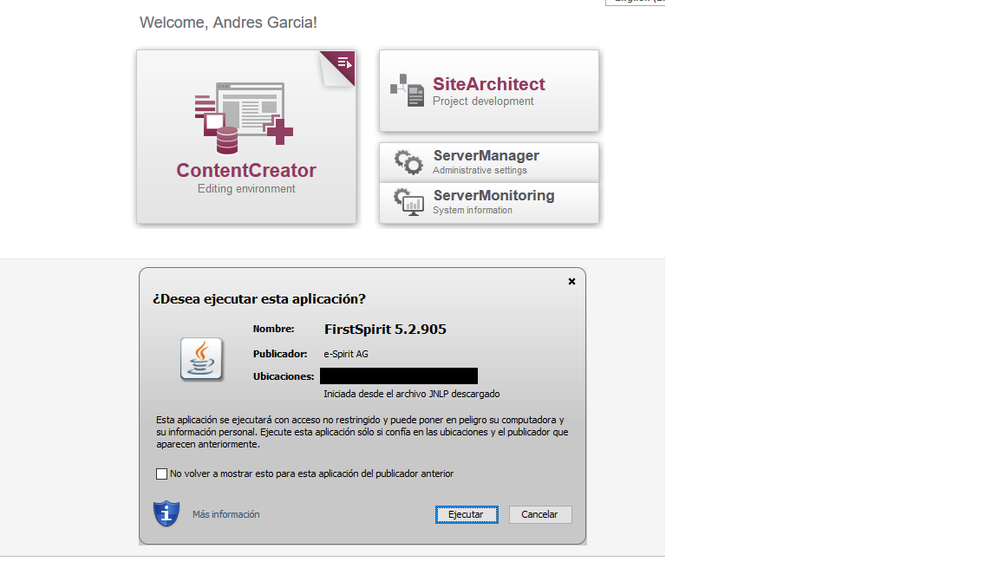
Now in English:
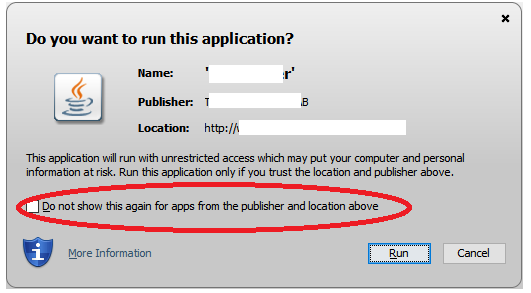
Even when I check "Do not show this again for apps from the publisher and location above", it keeps asking.
Anyone knows if there is anything I can configure to avoid being asked everytime?
I'm running java version "1.8.0_261" in Windows 10.
Thanks,
Andres.