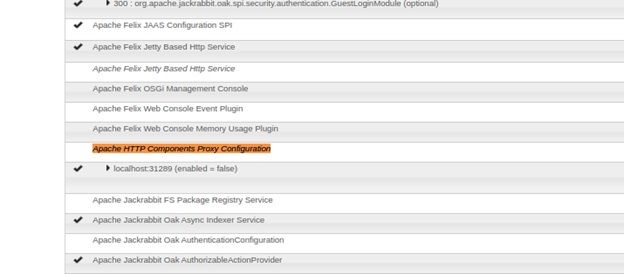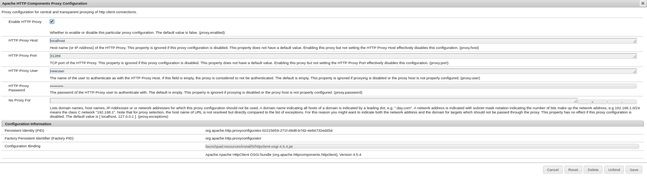Crownpeak (Retired)
DQM API and Integration - AEM Proxy Support
The DQM AEM connector now has proxy support.
To enable proxy support of the DQM connector follow the standard process below:
- In AEM click on Tools->Operations->WebConsole
- Find ‘Apache HTTP Components Proxy Configuration’
-
Populate the details with (for a typical setup)
- Proxy Host
- Proxy port
- Proxy UserName
- Proxy Password