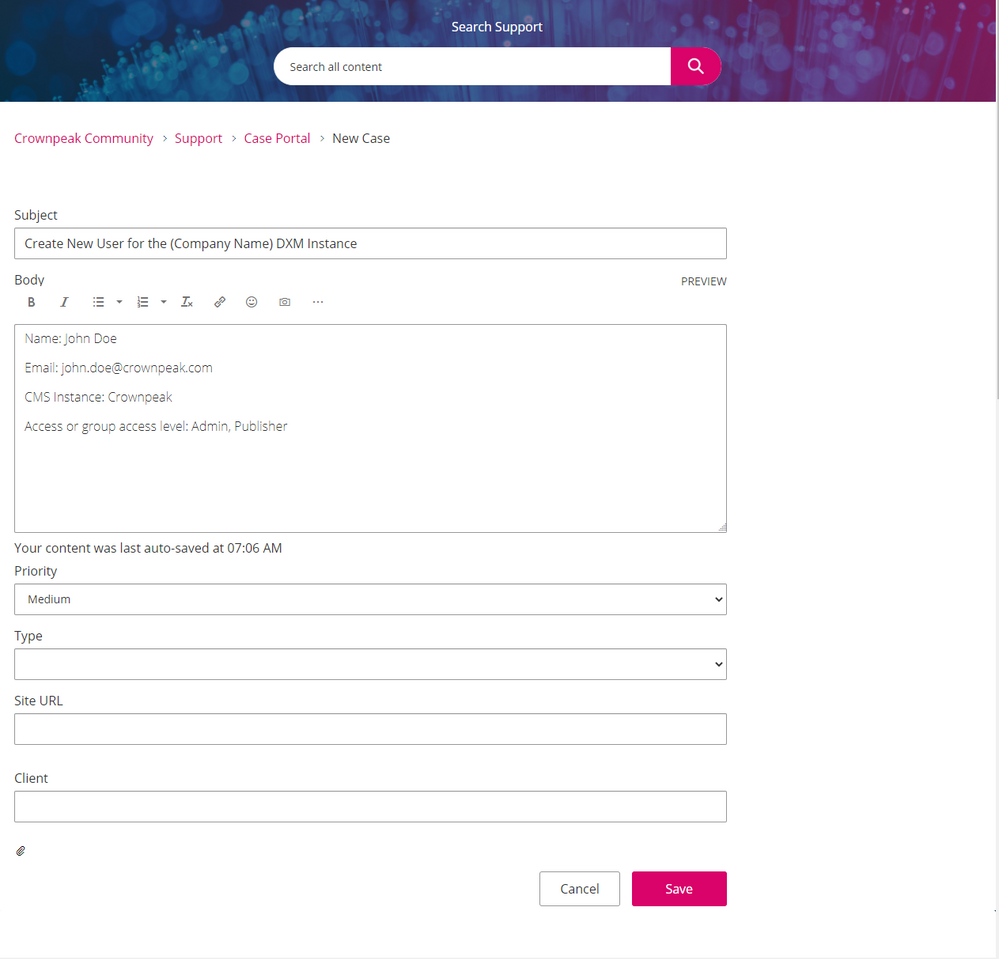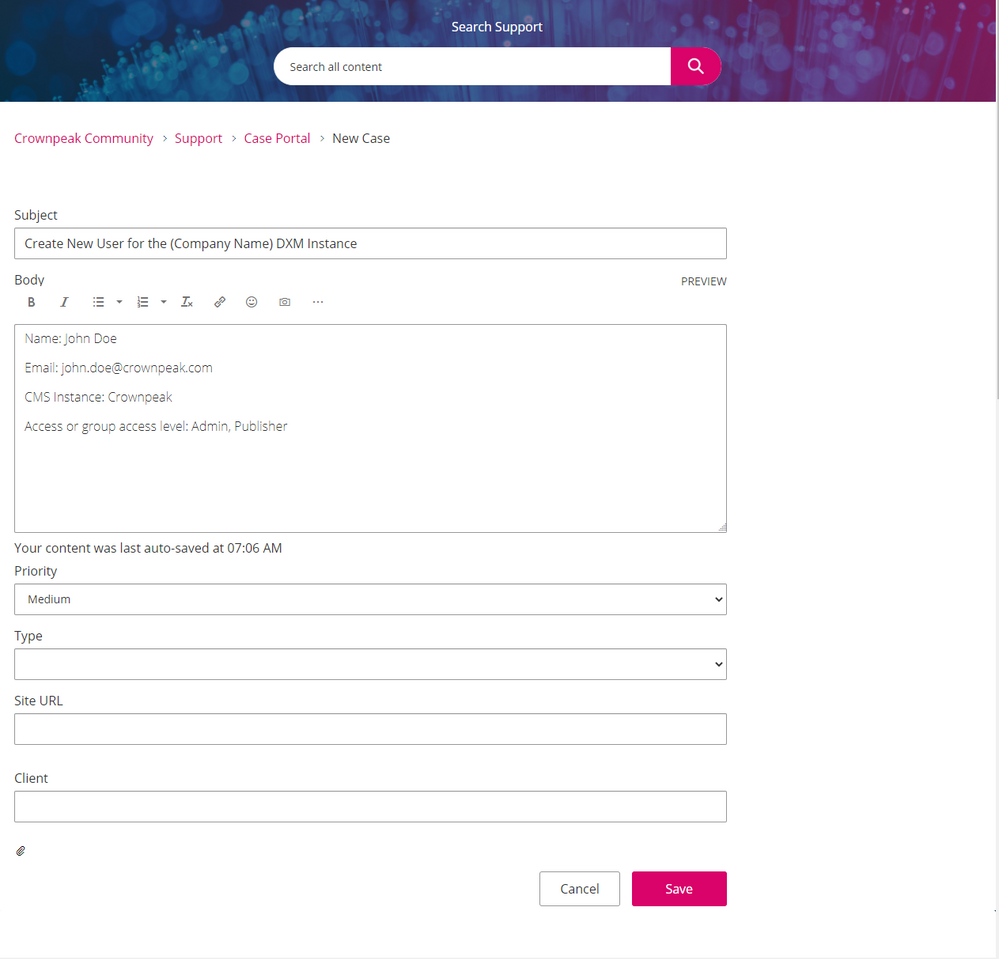Contact your Admin
The quickest way to create a new account in your DXM instance is to contact an Admin in your organization. They will be able to create a new user account for you including all of the permissions you might need.
Create a Support Case
A second path to request a new user account would be to create a new Support Case ticket using the case portal. Make sure to include the following information:
- First and Last Name
- Email Address
- CMS Instance name (frequently the same as your Company name)
- Permissions or group level (i.e. Admin, editor, etc)
- Site's you will need access to