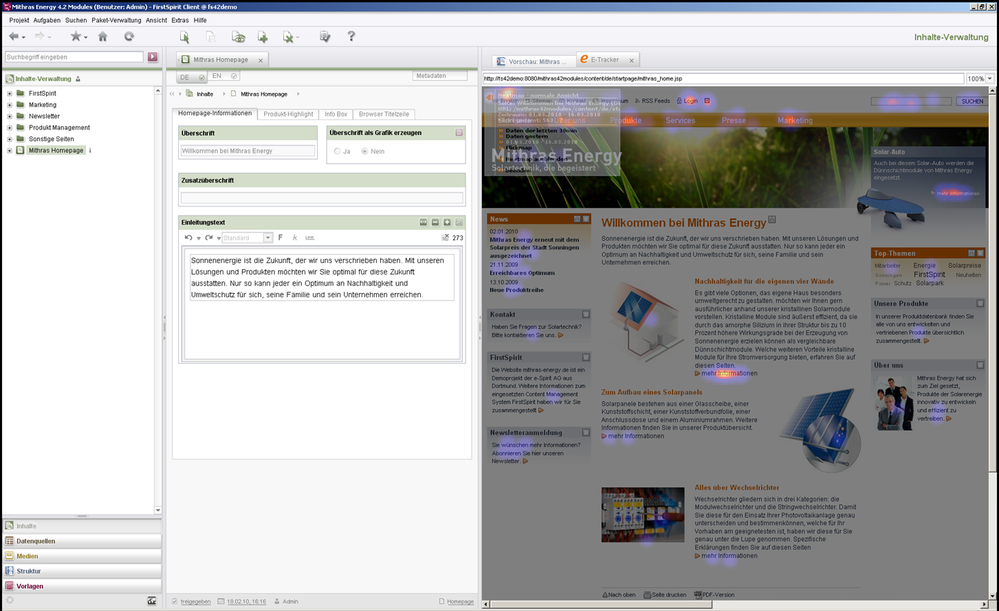The build-in FirstSpirit Inline-browser in the JavaClient is used for content preview purposes only.
The same infrastructure could be used to include third-party web applications into the JavaClient environment. Therefore the inline-browser could be used as an (external) "Application-Tab".
Possible sensible scenarios are:
- Show website analytics reports for the current page
- Show an external website for data migration using drag&drop direct out of the old website
- Show the web interfaces of an external media asset management (MAM) system to import images right out of the MAM using drag&drop
It would be great to have a Single-Sign-On (SSO) infrastructure between the JavaClient and the external web application, so the FirstSpirit editor can act in two systems without leaving the client and without two login procedures.
Customers and partners could create own FirstSpirit modules to integration third-party web applications into the FirstSpirit Client.
Example: Web Analytics Integration within the Java-Client: