Dear FirstSpirit product responsibles,
starting with FirstSpirit 5.x and its complete refactored web-based solution "ContentCreator" the possibility to upload/edit LANGUAGE-DEPENDENT media has gone completely.
To be clear: we do not talk about a language-specific FirstSpirit input component "FS_REFERENCE". No, the media itsself should be language dependent.
Has this feature just been forgotten?
Currently, we checked the following ContentCreator dialogues in version 5.1.209
- direct media upload dialog
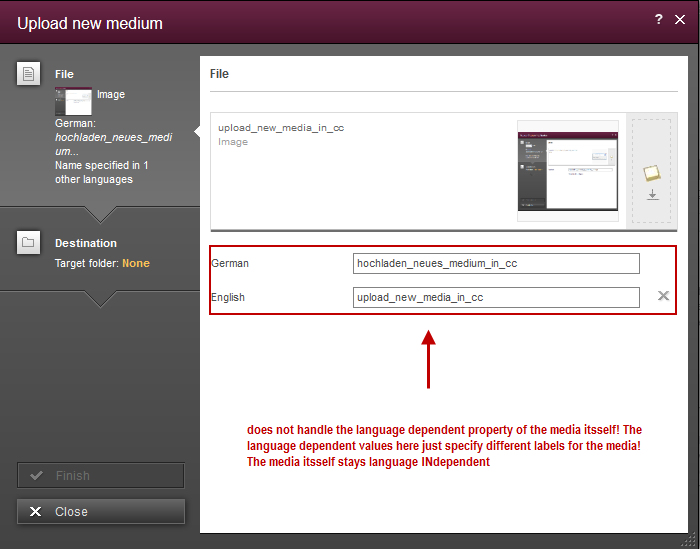
- edit EXISTING media contained in a section of a page via its underlying image input component. Here, we could observe that existing language dependent media content CANNOT be changed. It's just possible to choose complete different media reference but not to update the content of the media, the language tab shows. Additionally, there is no meta data information shown, informing the editor whether a:
- language dependent
- language independent
media is used!
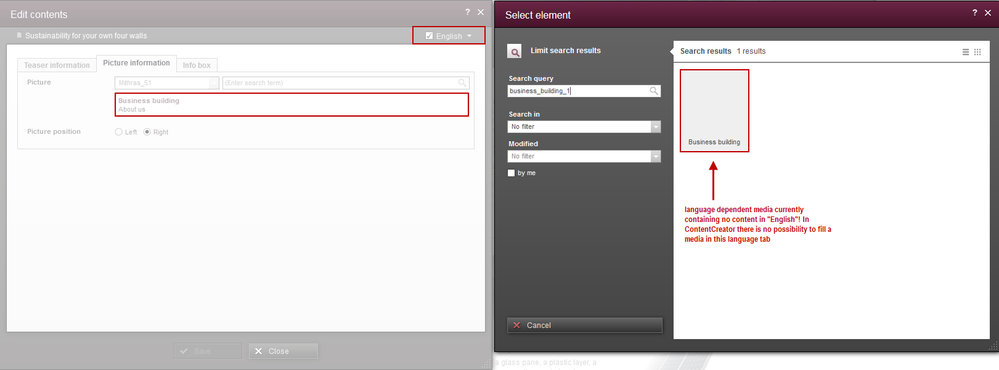
Additional hint: in FirstSpirit SiteArchitect media elements can be made LANGUAGE DEPENDENT by choosing the context menu entry:
"Extras" -> "Make medium language-dependent"