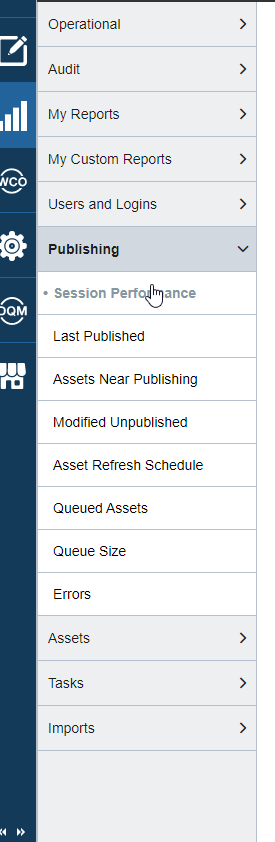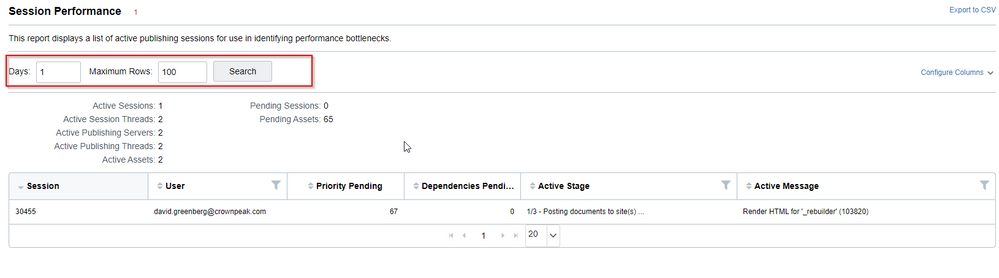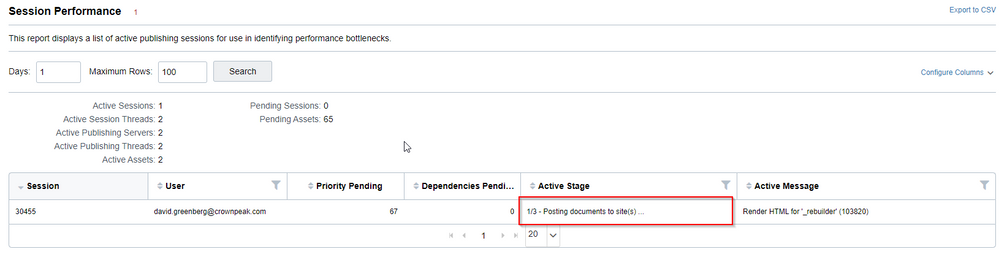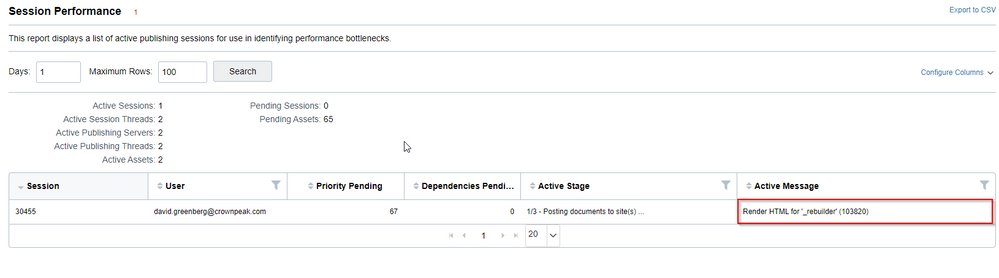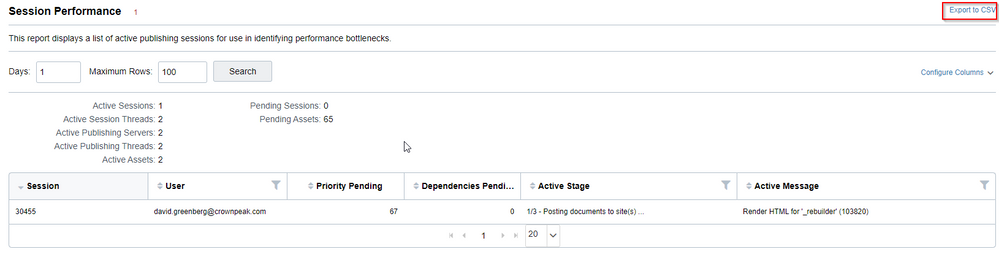Crownpeak Employee
Getting information about Publishing
If you would like to view information about the current publishning session, such as who is publishing or what is currently publishing, you can view it under Report -> Publishing -> Session Performance
First choose the number of days to view and the maximum number of rows. If it takes a long time to load try reducing these numbers.
Next you can see the current state that publishing session is in, i.e. posting to site, rendering, ect.
Next you can see the current message output by the system
Finally you can export the rows as a csv for later review.