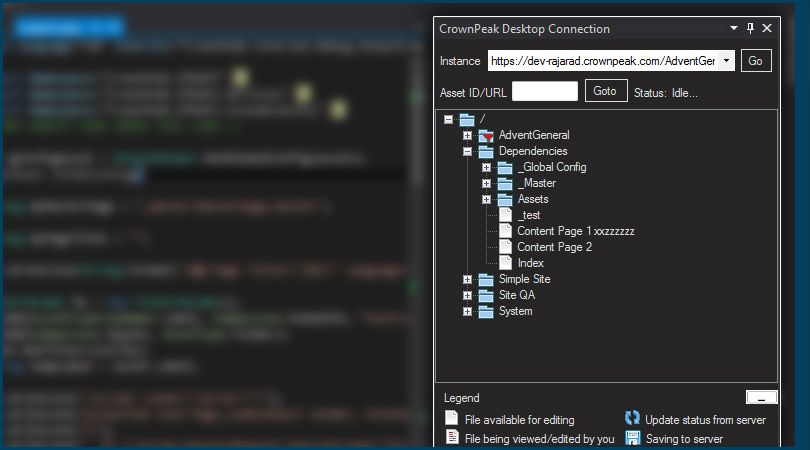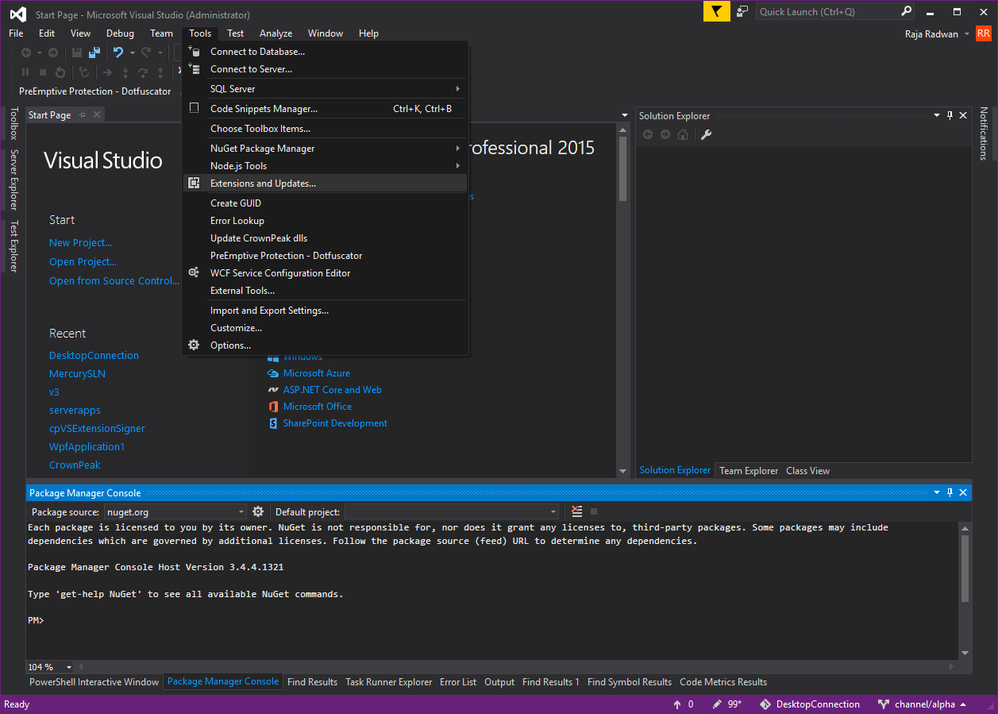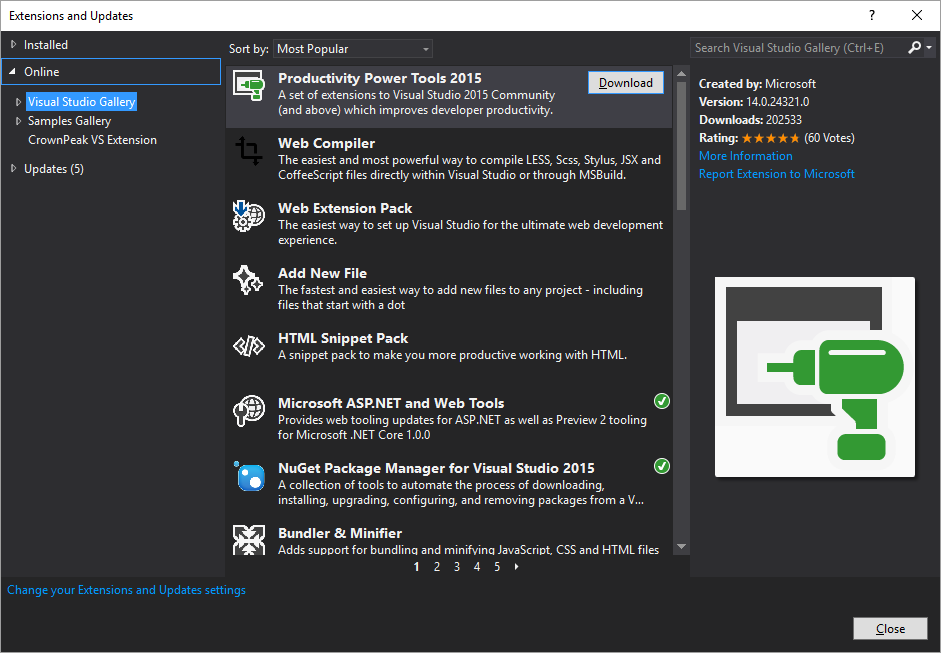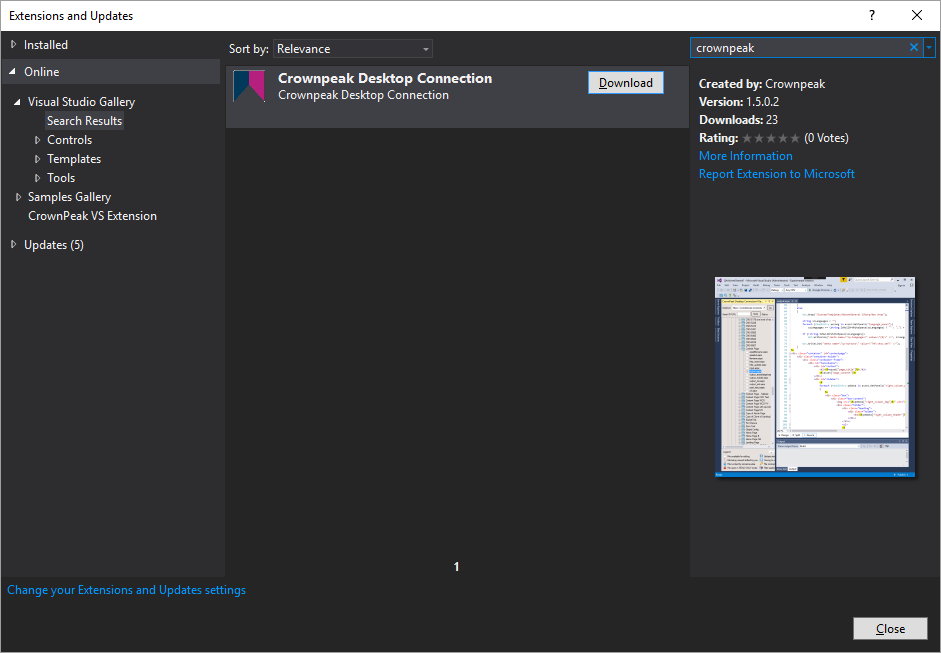Visual Studio Desktop Connection Extension
The most recent version (1.7.x) of Visual Studio Desktop Connection Extension is optimized for use with Visual Studio 2019 with support for 2015 and 2017. It supports creating and editing templates using the C# and Classic API.
Overview
As a developer, you would use the Visual Studio Extension if
- You are a .net developer, accustomed to the Visual Studio tool set
- You are a new CrownPeak developer who needs intellisense for guidance
- Access to templates and files embedded in Visual studio UI
Get the Extension
Visual Studio 2015 or later is required.
1. On the menu bar, choose Tools, Extensions and Updates...
2. On the left panel, choose Online, Visual Studio Gallery
3. Enter crownpeak in the search box in the upper right hand corner and click the 'Download' button in the results.
Get the Add-In
For Visual Studio 2010-2015 , Windows Installer 3.1 and .NET Framework 3.5 are required prequisites
If these components are already installed, you can launch the application.
- Mark as Read
- Mark as New
- Bookmark
- Permalink
- Report Inappropriate Content
- Mark as Read
- Mark as New
- Bookmark
- Permalink
- Report Inappropriate Content
Hi @davidbeere ,
Thank you for your question! I will make sure that this is seen by the right person.
All the best,
Marin Klostermeier - @marink
Community Moderator
- Mark as Read
- Mark as New
- Bookmark
- Permalink
- Report Inappropriate Content
Hi @davidbeere ,
Thanks for you question. Yes, Desktop Connection is currently being updated and a release to support 2019 is planned for this quarter. The product team is also researching additional editors and IDEs, so we have let them know about your interest in support for VS Code.
Best, Denise
- Mark as Read
- Mark as New
- Bookmark
- Permalink
- Report Inappropriate Content
Hi @MarinK ,
recently we started getting an error in Visual Studio 2015. We tried with the existing machine as well as new machine, in both the case are are getting the same error.
you can get more details about the error in the below link