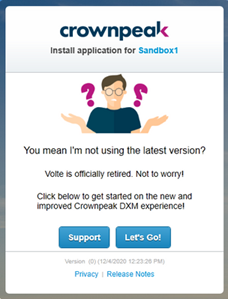DXM Release Notes - 18 February 2021
Build 23575, February 18th, 2021
This release contains substantial updates to Crownpeak's Content Management (DXM): CMS infrastructure, Rendering, and Volte retirement.
Firstly, we have upgraded the data foundation layer for database scalability and performance improvement. We've also upgraded Angular to its latest version to reduce loading and opening file time.
Secondly, as of February 22nd, 2021, we will be releasing a new Rending Engine to our entire customer base. The New Rendering will not be available for customers who are currently using VB templates.
Lastly, as of February 18th, 2021, we have retired the Volte UI. You can find more information below about this retirement's impact and how it affects you with your Crownpeak configuration.
Infrastructure Upgrade
SQL Migration:
Crownpeak released a new update to the data foundation layer for DXM. The changes provide additional scalability and performance improvements to the product. There are two phases of this deployment; the first phase is updating the underlying libraries completed with the release. The second phase will be leveraging the Aurora RDS framework to expand DXM's future capabilities and provide the potential of horizontal and vertical scale on our data layer foundation with additional benefits provided by the RDS framework. This flexibility provides each customer with the ability to have a greater slice of the DXM database layer's power as demand requires.
Angular Upgrade:
DXM v3.48 has been updated with a more recent version of Angular Framework that includes Ahead-of-time compilation. This means that users can see dramatic improvements in both performance and reliability with the updated libraries. In some cases, pages will be rendered in half the time due to the new Ivy Compilation and Angular render pipeline.
New Rendering GA
New Rendering is a new backend engine conversion from VB script code to C# code to render pages and experiences. A new rendering engine also functions as an independent microservice so that any change in the rendering code will not alter other code that uses it. It promises significant improvements to asset preview times and inline editing capabilities.
Benefits:
- Reduce Template execution time
- Reduce the time it takes to send the request for render from the UI to the time the response is received in the UI
- Reduce the server's time to execute the rendering process: Network latency and rendering DB calls to execute
Volte Retirement
In 2012, Crownpeak introduced the Volte UI leveraging Silverlight as the technology. In 2015, Microsoft announced the end of Silverlight, and Crownpeak immediately started working on a full replacement for Volte. In 2016, Crownpeak introduced V3, our current Flagship UI, as a fully responsive web-based and version-less user experience built with the latest web technologies, providing richer content management capabilities.
Starting February 18th, 2021, the Volte UI will no longer be available for download. Any previously downloaded client will cease to work and instead display the following message at the login screen. Click on the Let's Go! button to navigate to the V3 UI.
Switching to V3:
Switch to V3 by entering the below URL (make sure to replace [cms_instance] with your instance name) in your browser's address bar, and log in using your current credentials:
https://cms.crownpeak.net/[cms_instance]/
Assets Path
The release provides a new "context" property called "RenderedFromAssetId" that contains the ID for the asset being rendered instead of the component asset. The new property can be accessed from the context variable passed into the "ComponentInput" method as follows.
Out.DebugWriteLine("context.RenderedFromAssetId: " + context.RenderedFromAssetId.ToString()); var renderedFromAsset = Asset.Load(context.RenderedFromAssetId); Out.DebugWriteLine("RenderedFromAsset AssetPath: " + renderedFromAsset.AssetPath);
DXM Improvements
- CDC: Fixed the issue where the asset rename is not updated without a refresh to the parent folder. (OCD-21636)
- Rendering: Fixed the issues associated with the preview loading a previously cached version. (OCD-21366)
- Search: Fixed the issue where the date picker was hidden in the advanced search panel. (OCD-18444)
- Properties Panel: Fixed the issue where changing a time zone in Schedule Properties resulted in an HTTP 500 error. (OCD-21323)
- Scheduler: Fixed the issue where "Save" did not work while a user sets a time zone to refresh a schedule. (OCD-21983)