Hi -
Yes, the debug tool is available in V3.
First step, make sure you have it enabled in your preferences.
This is available from the Settings > Account > Edit Preferences.
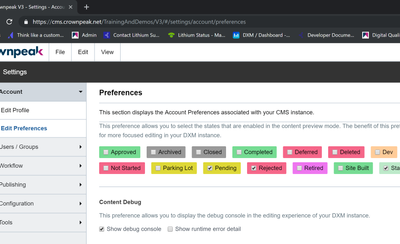
When you have Show Debug Console selected, you will see the bug icon when you switch back to content mode.
Select it and see the Debug Console at the bottom of the workspace.
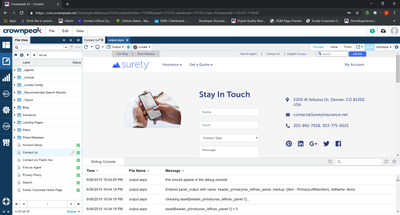
In your templates, use Out. DebugWriteLine to output to the console
Best,
Denise