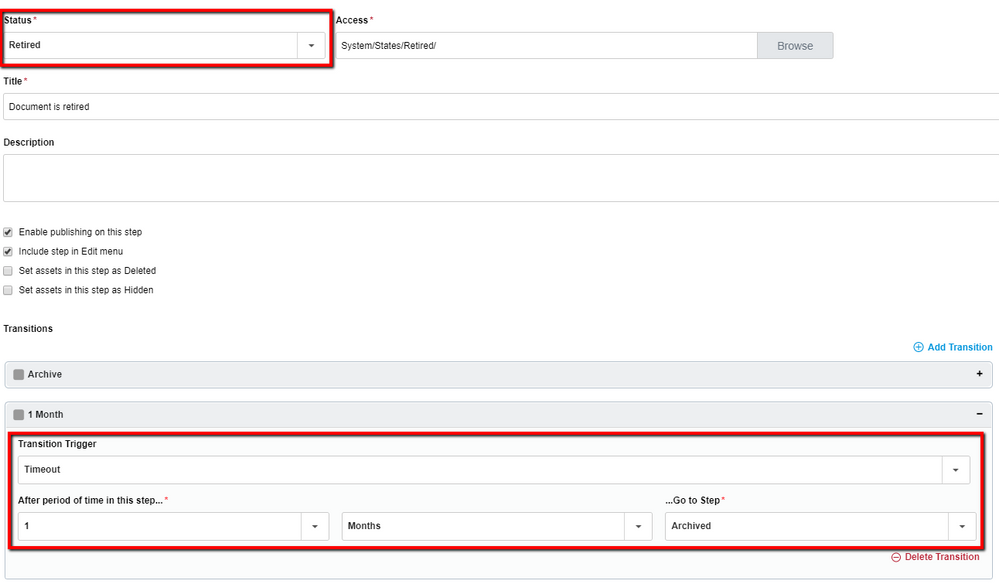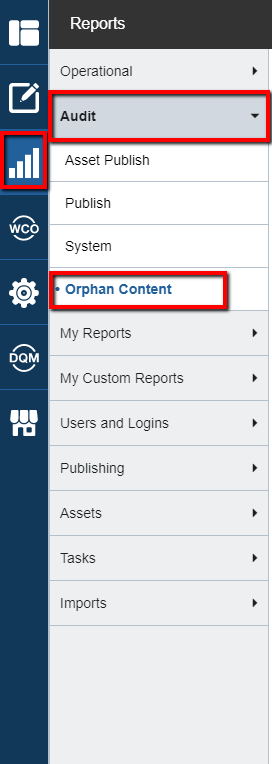Search DXM Forum
- Crownpeak Community
- :
- DXM
- :
- Forum
- :
- Re: CMS Cleaning
- Subscribe to RSS Feed
- Mark Topic as New
- Mark Topic as Read
- Float this Topic for Current User
- Bookmark
- Subscribe
- Mute
- Printer Friendly Page
Forum
SOLVED- Mark as New
- Bookmark
- Subscribe
- Mute
- Subscribe to RSS Feed
- Permalink
- Report Inappropriate Content
CMS Cleaning
Hi CP community members!
I would like to clean the CMS and delete;
- pdfs not linked from pages
- hidden/retired pages
- pages out of the site’s navigation
- any useless content
This is why I need to a list of active and inactive pages. Is there a way to export pages and assets names and status?
Thank you,
Accepted Solutions
- Mark as New
- Bookmark
- Subscribe
- Mute
- Subscribe to RSS Feed
- Permalink
- Report Inappropriate Content
This can be handled in a few ways. For retired content if you are looking to remove those from the CMS, the recommendation is a timeout transition in the workflow. This is done within the workflow where you can set a transition from Retired to Archived and similarly Archived to Deleted after a period of time. A common setting is retired to archived after 30 days and retired to deleted after another 30 days. This way you don't have to manually remove the files.
Timeout Transition:
For the orphan files you will need to run an orphan report for the particular site to identify items that are Live but are not accessible/linked from any pages. Then from that report you can identify how you wish to handle those orphans. Since links are generated dynamically this is the easiest way to identify them. Orphan reports are available under Reports, Audit, Orphan reports.
Orphan Reports:
--
Ken Snyder
VP, Customer Support & Cloud Operations
## If I’ve helped, accept this response as a solution so that other’s can find is more quickly in the future.
## Have thoughts on Crownpeak products? We'd love to hear them. Speak with the Crownpeak Product Team..
- Mark as New
- Bookmark
- Subscribe
- Mute
- Subscribe to RSS Feed
- Permalink
- Report Inappropriate Content
This can be handled in a few ways. For retired content if you are looking to remove those from the CMS, the recommendation is a timeout transition in the workflow. This is done within the workflow where you can set a transition from Retired to Archived and similarly Archived to Deleted after a period of time. A common setting is retired to archived after 30 days and retired to deleted after another 30 days. This way you don't have to manually remove the files.
Timeout Transition:
For the orphan files you will need to run an orphan report for the particular site to identify items that are Live but are not accessible/linked from any pages. Then from that report you can identify how you wish to handle those orphans. Since links are generated dynamically this is the easiest way to identify them. Orphan reports are available under Reports, Audit, Orphan reports.
Orphan Reports:
--
Ken Snyder
VP, Customer Support & Cloud Operations
## If I’ve helped, accept this response as a solution so that other’s can find is more quickly in the future.
## Have thoughts on Crownpeak products? We'd love to hear them. Speak with the Crownpeak Product Team..